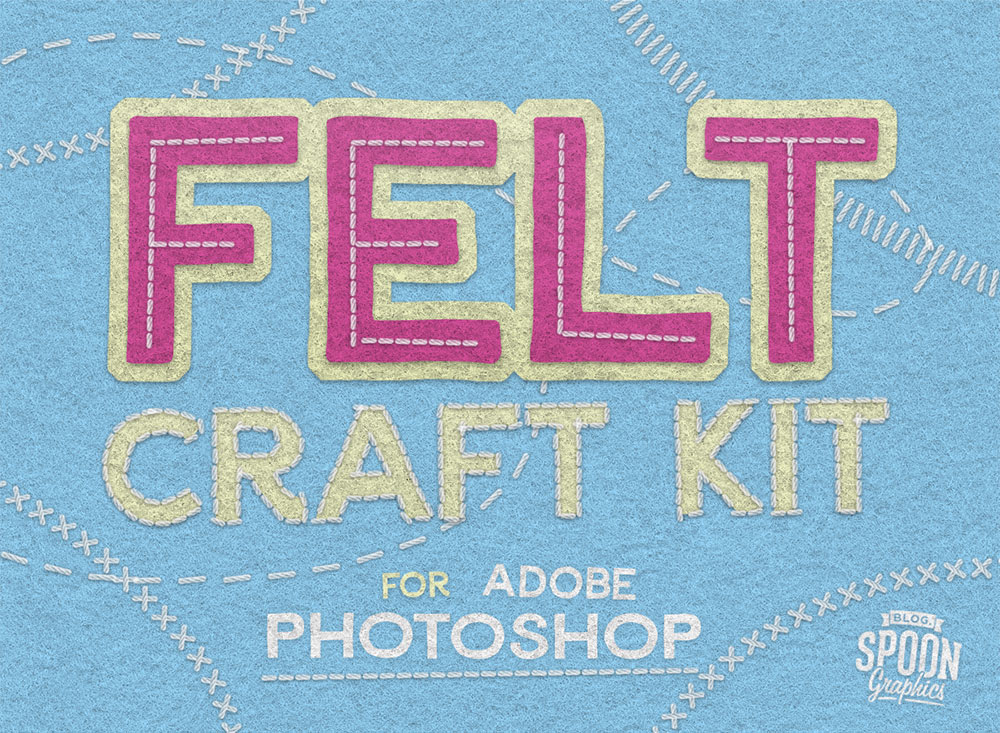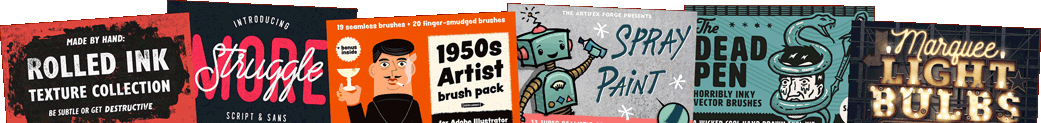I’ve been busy creating a variety of tools for Adobe Photoshop, including patterns, styles, brushes and textures. Use my Felt Craft Kit to create cute hand-made pieces of art in the style of felt craft materials. You can apply the effects to shapes directly with a single click using 9 Style presets in a range of colours, or work with the seamless pattern and texture files manually to create custom felt effects within your artwork. Complement your designs with a choice of 5 detailed stitch brushes to finish off the crafted appearance with sewn outlines.
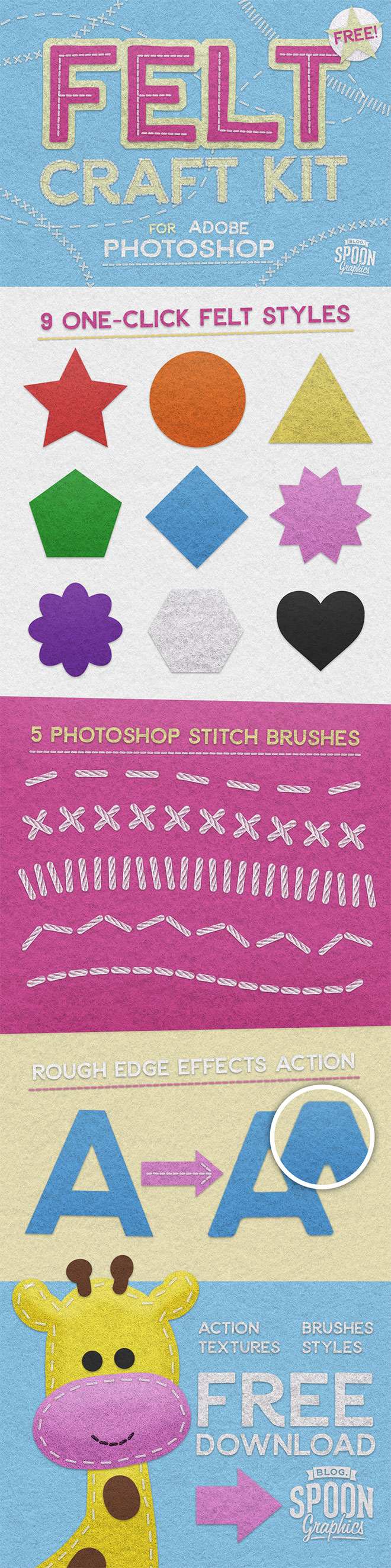
My felt craft kit is based on scans of real felt fabric sheets for maximum authenticity. The textures were then processed into Photoshop Styles with embossed and drop shadow effects for a subtle 3D appearance, and a range of colour overlays. Stitched effects can then be applied using 5 brushes, each with a different stitch pattern. You can paint the stitches in any direction by hand, or stroke a path with the brush to create sewn outlines and details on your felt designs.
How to use the felt craft kit
Double click the .ATN Action file, .ABR Brush file, .PAT Pattern file and .ASL Styles file to have all the assets loaded into Adobe Photoshop.
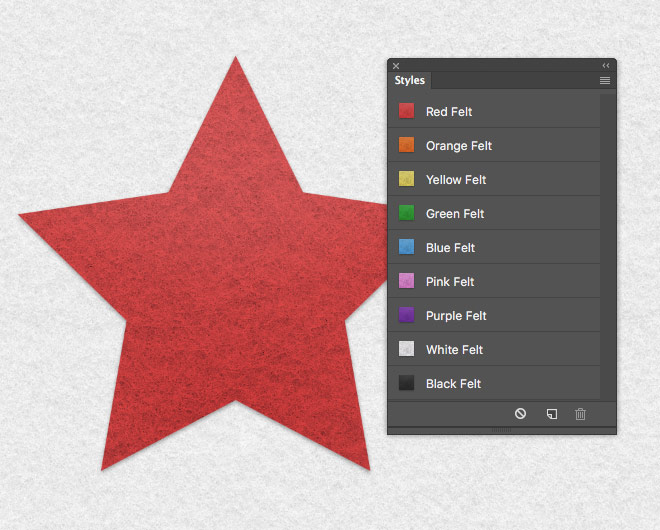
Click one of the Photoshop Styles to apply the felt effect to your shape or text layers.
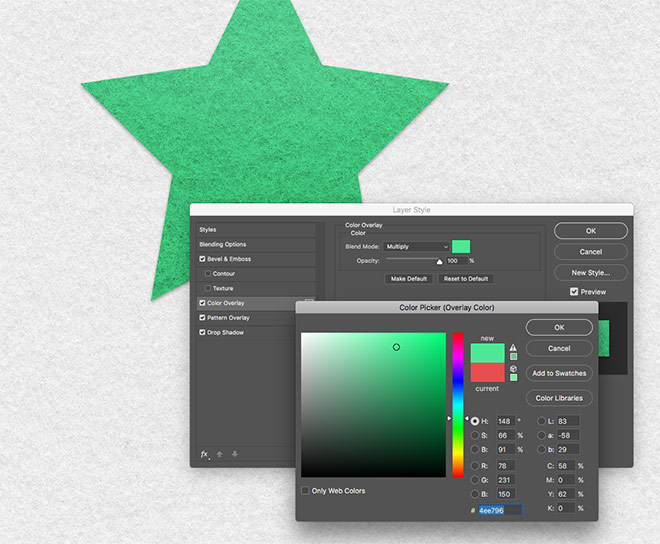
Double click the Layer Style effect settings if you want to adjust the emboss depth and shadow darkness or change the colour to any hue by altering the Color Overlay.
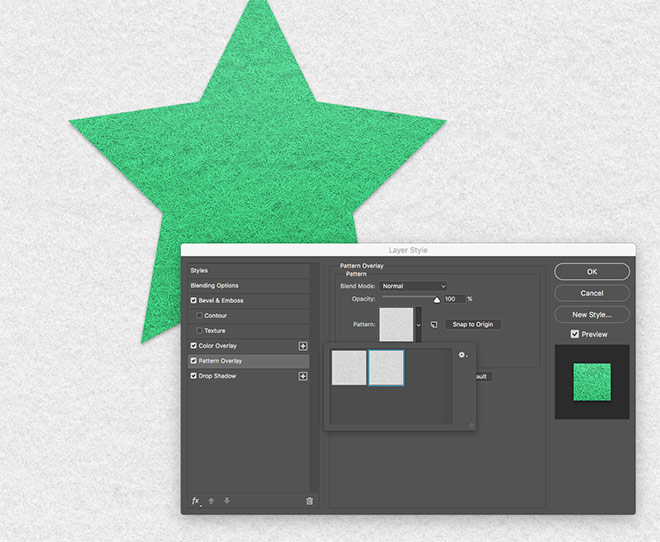
You can also edit the Pattern Overlay to choose an alternative felt texture for a slightly different appearance.
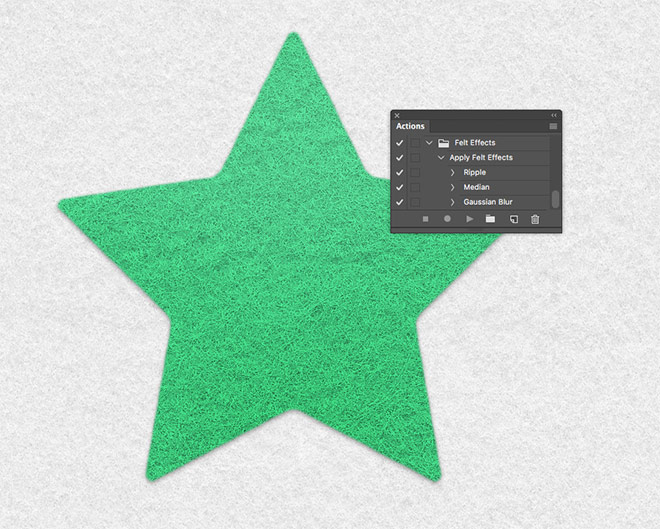
The Action file contains a series of quick adjustments that rough up the shape to simulate fuzzy edges and irregular outlines.
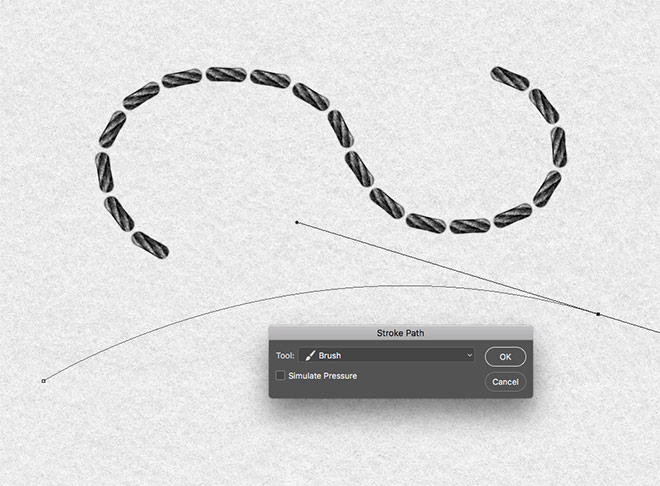
Stitch effects can be painted with the brush tool directly onto the artwork. The stitches will follow the direction of your pen/mouse. Alternatively, draw a path with the pen tool, then right click and choose Stroke Path. Select the Brush option, having set up the desired stitch style and brush size beforehand.
Buy ‘Felt Craft Kit for Adobe Photoshop’ for $10
OR