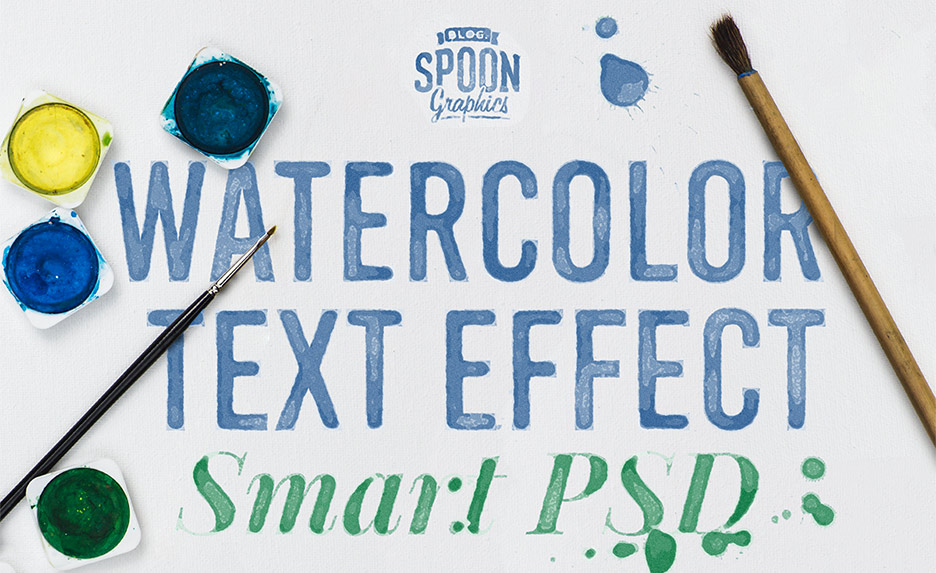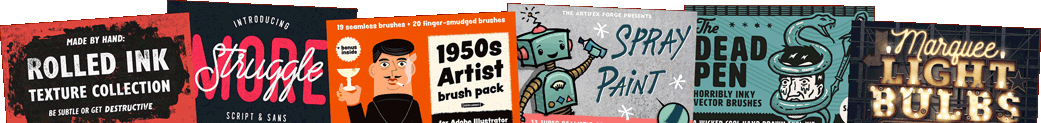One of my recent video tutorials on the Spoon Graphics YouTube Channel was a guide to creating a watercolour text effect in Photoshop. Ever since creating the effect I thought it would make a great downloadable resource that people can use to quickly customise their own text and graphics using the built in Smart Object, rather than follow the tutorial from scratch. I finally found the time to process the effect into a Smart PSD for all Access All Areas members to download. Customise the text, or paste in your own graphic to instantly generate watercolour effects for your artwork.
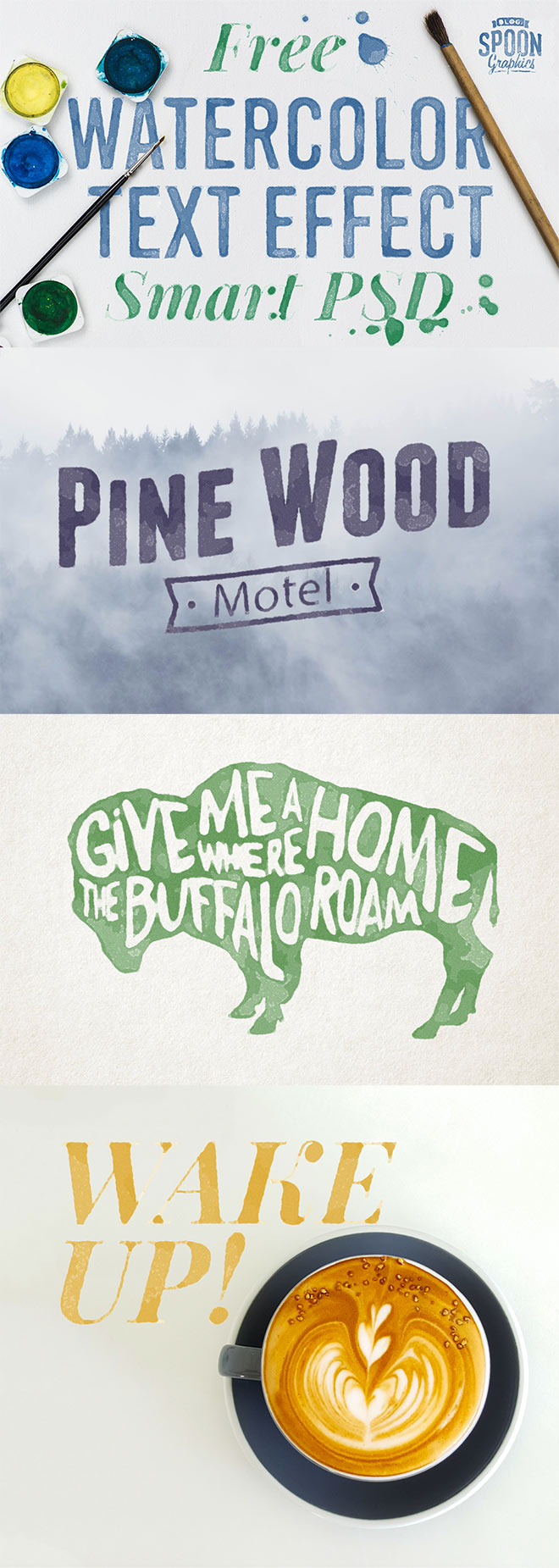
This Watercolour Text Effect uses a cocktail of Photoshop Filters to create a painted effect with subtle texturing. It uses a Smart Object to keep the original artwork intact, which means you can change the contents and have the filters automatically update to apply the effect to the new artwork. Double click the Smart Object layers in the PSD to alter the text, or paste in any single colour graphic. Save and close those Smart Object documents to find the effect has been instantly applied to your artwork.
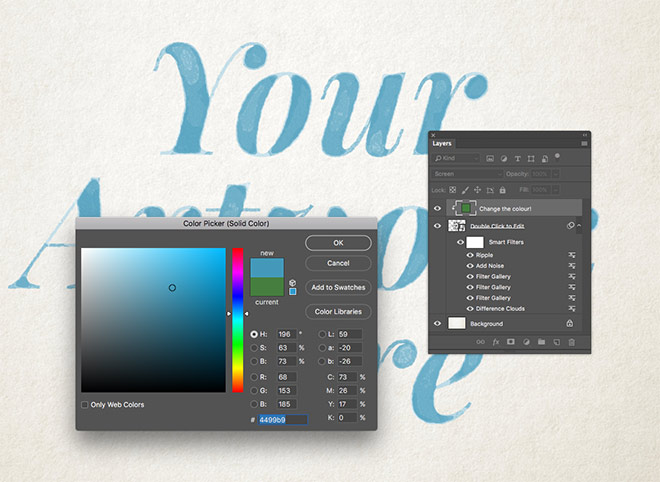
To fine tune the effect, alter the Color overlay layer to change the hue of the painting, or double-click the Difference Clouds effect that is applied to the Smart Object layer to randomly generate new texturing.