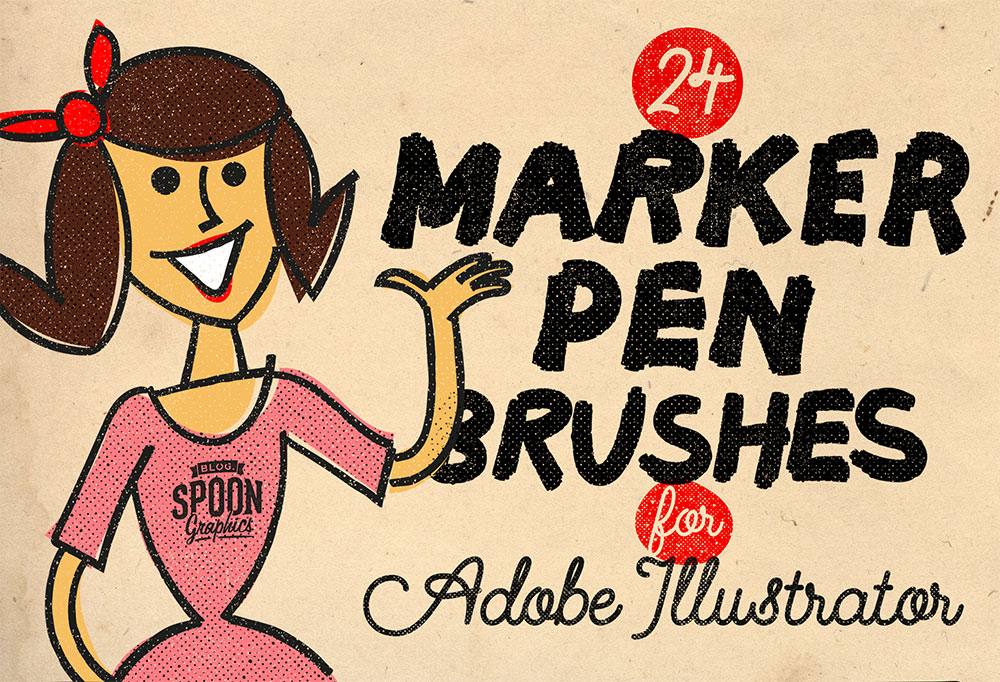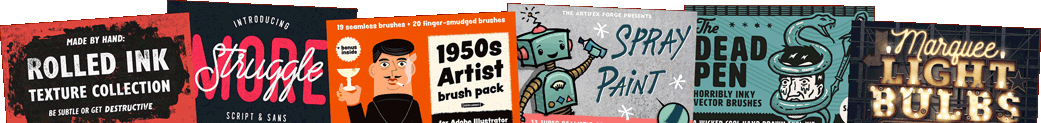Easily apply bold hand-drawn effects to your illustrations with my pack of Marker Pen Brushes for Adobe Illustrator. Authentically sourced from real pens, these 24 brushes provide a variety of nib styles and sizes, ranging from thin outlining strokes to thick and messy scribbles. With just a single click you can give your clean and crisp vector paths the appearance of a handmade doodle with the subtle irregularities produced by ink bleeding into the paper.
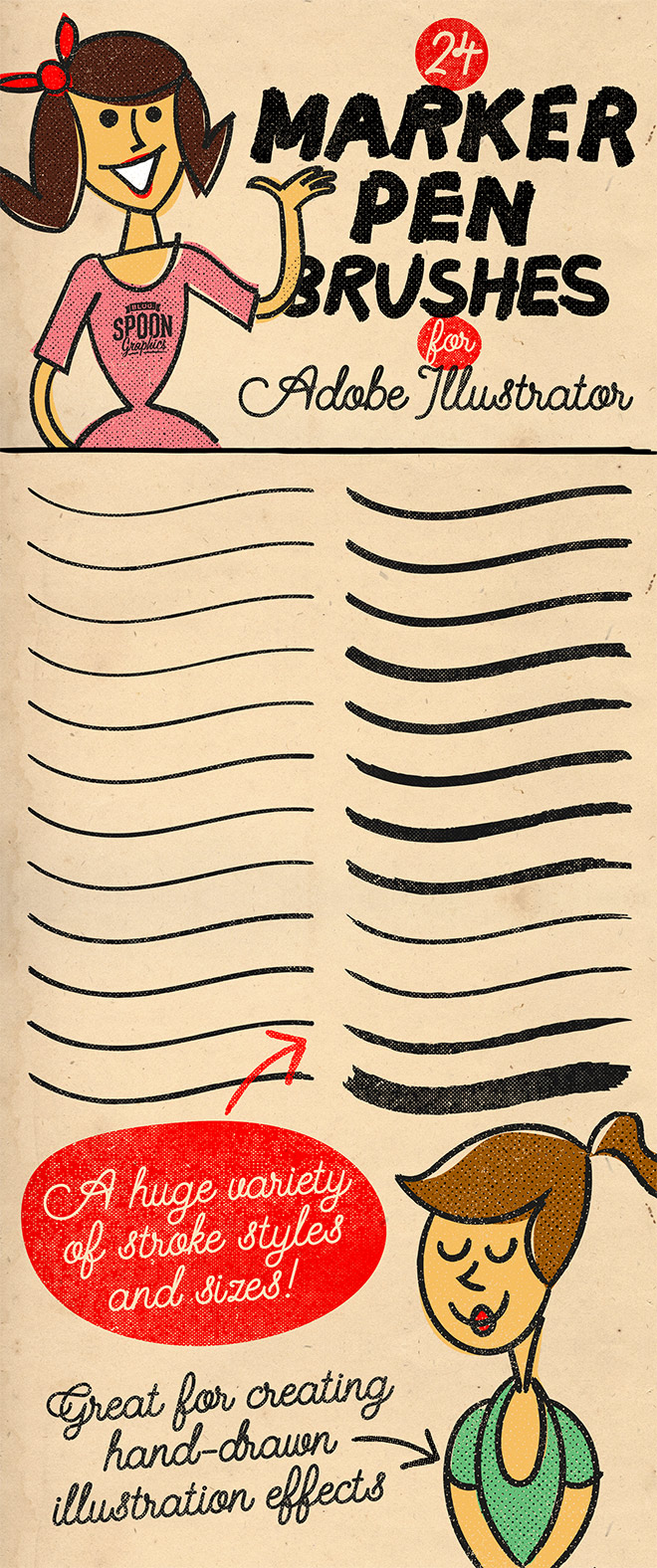
This set of Marker Pen Brushes for Adobe Illustrator contains 24 art brush presets, split into six groups of Outline Markers, Medium Markers, Thick Markers, Broad Markers, Messy Markers and Scribble Markers. Within each group, there is a selection of brushes to choose from, including short strokes, long strokes, alternative strokes, and messy strokes. Apply the brush to any path created with the Brush tool, Pencil tool or Pen tool, and easily change the size by altering the stroke weight to find the perfect line style.
How To Install Illustrator Brushes
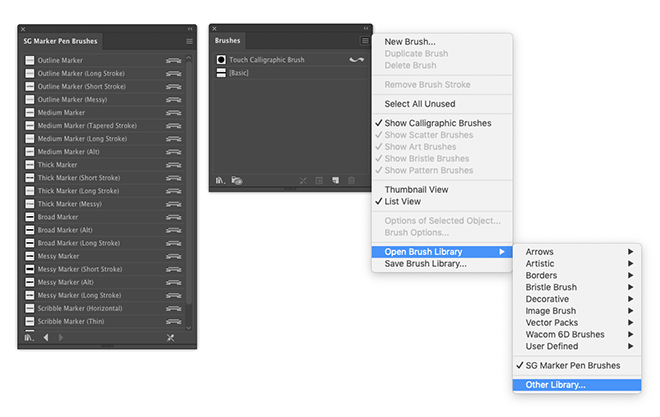
Install the brushes by navigating to Open Brush Library > Other Brush Library from the Brush panel menu. Select ‘SG Marker Pen Brushes.ai’ from the Brushes File folder in the download package. Alternatively, a standard Illustrator file is included that contains a range of paths with all the brushes applied. Copy and Paste these paths into your working document to have the brushes automatically transferred into your Brushes panel.
Buy ‘24 Marker Pen Brushes’ for $10
OR
Want more? Check out these great related products
The following resources cost a little money, but I definitely recommend checking these related products out to complement my Marker Pen brushes.
THE DEAD PEN HAND DRAWN TOOL KIT
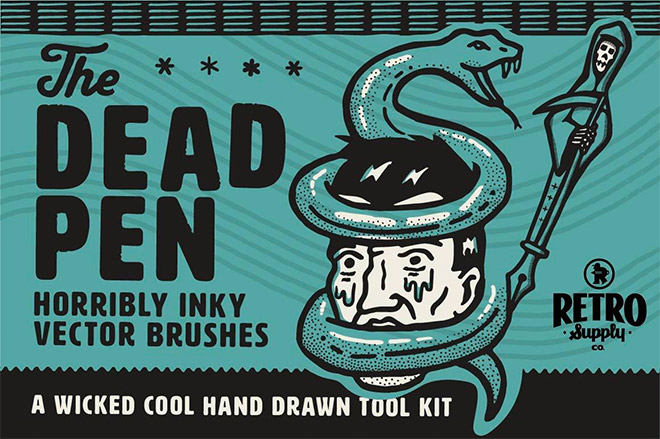
⭐ Get 20% off at RetroSupply with the code SPOON20
MR. MARKER FOR PHOTOSHOP
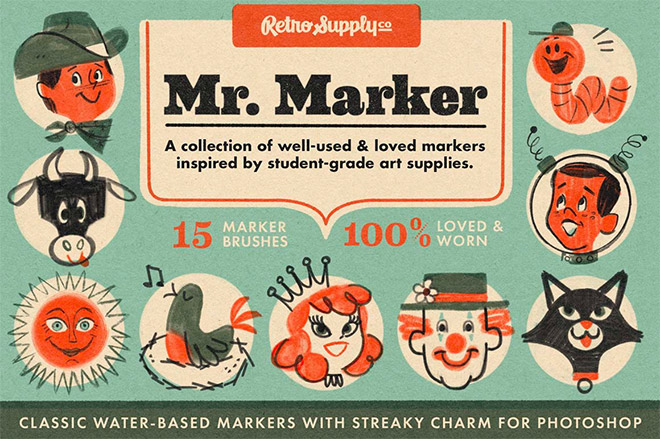
⭐ Get 20% off at RetroSupply with the code SPOON20