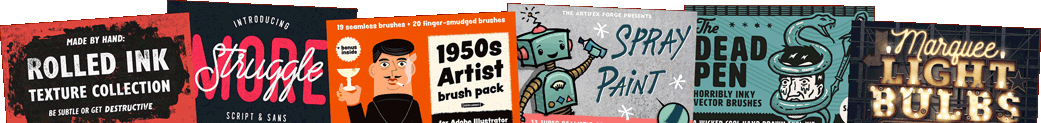I’ve been having fun working on a brand new set of Photoshop Actions to transform your photographs with various contrast and colour alterations. This collection of Cinematic Photoshop Actions contains 12 effects based on the colour grading aesthetics of popular movie genres, such as Horror, Western, Action, Romantic and more. The visual styles of these films are usually seen on the big screen, but we can replicate similar looks within still images with the help of these preset image adjustments.

Load the downloaded .ATN file into Photoshop, then choose one of the 12 Cinematic Photo Effect recordings and press the Play icon in the Actions panel to process your image with a range of preset adjustments. To fine tune the result, adjust the Opacity of the Group to tone down the impact of the effect, or dive into the adjustment layers and manually change the settings.
- Horror
Adds dark and creepy tones to your photographs with a bluey-green colour shift and a strong vignette. - Fantasy
Applies punchy and vibrant colour adjustments with a focus on rich blues and purples. - Western
Converts images into vintage photos with old style Sepia tones made of earthy browns and reduced saturation. - Family
Dramatically brightens a photograph and boosts the vibrancy with a subtle cross processed look. - Thriller
Washes out the colour and provides harsher contrast to generate darker mood within a picture. - Romantic
Gives a photograph a warm and fuzzy feeling with bright orange, pink and yellow colour casts. - Film Noir
Replicates the old film look with black and white tones, low contrast and heavy grain. - War
Produces a desolate mood with harsh contrast, washed out colour and a strong noise overlay. - Adventure
Adds excitement to a shot with vibrant colour enhancements and subtle colour shift. - Sci-Fi
Transforms images with a mix of blue tones and strong contrast to create a high tech science fiction look. - Action
Replicates the popular teal-and-orange colour grading used in many Hollywood action movies. - Superhero
Dramatically increases the vibrancy of an image and strengthens all red and blue hues.
Want more? Check out these great related products
The following resources cost a little money, but I definitely recommend checking these related products out to complement my Cinematic Photoshop Actions.