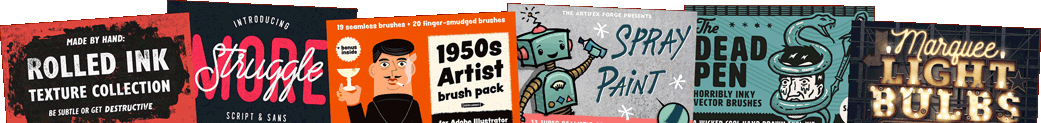I’ve been busy playing around with a bunch of geometric shapes to produce a collection of seamlessly repeating patterns for you to download. These 10 geometric pattern swatches come in vector format for Adobe Illustrator, a .PAT library for Adobe Photoshop, and tileable PNG images for maximum compatibility with other applications. Use them to quickly add colourful backgrounds to your artwork, or to cover large areas of mediums such as fabric or wrapping paper.

How to use the pattern swatches
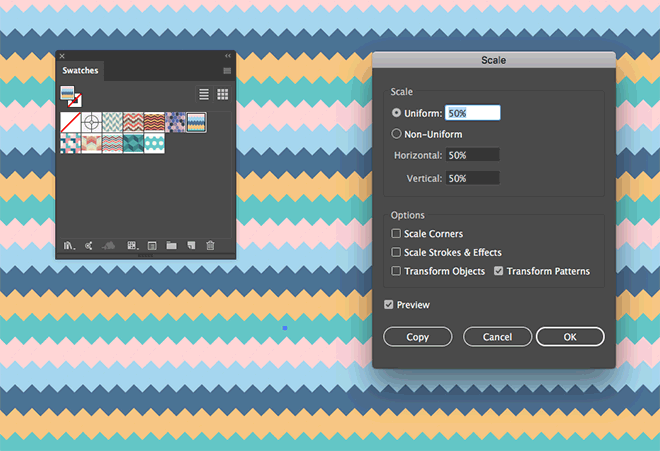
Import the AI file into Adobe Illustrator’s Swatches panel to apply them as a fill to any shape. You can even adjust the size of the pattern using the Object > Transform > Scale menu and deselect the Transform Object option.
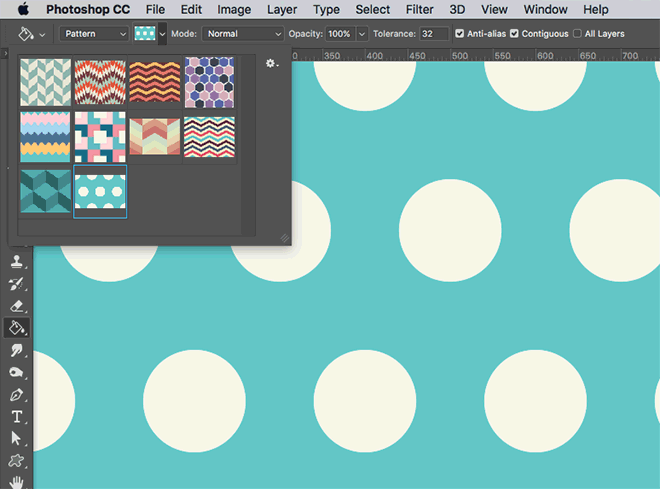
In Photoshop, import the .PAT to apply the patterns using the Fill tool. Change the dropdown menu in the header to Pattern.
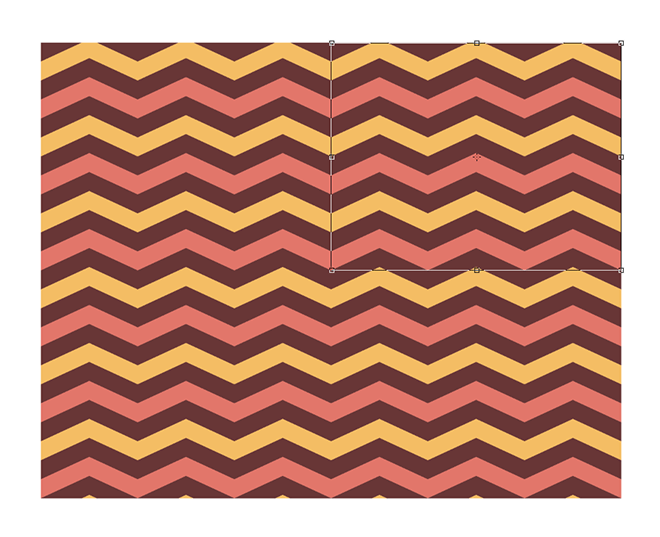
Alternatively, tileable PNG images are also included so you can manually extend the pattern in other image editing applications.