2010 has been a another good year for me. As I’ve declined my number of client projects in order to spend more time working as a ‘blogger’ I’ve been able to put more time into writing tutorials, making them more in-depth and detailed. It’s fab to see my tuts helping people out and gaining exposure on the web. Here’s a roundup of my ‘greatest hits’ this year according to StumbleUpon ‘thumbs up’ stats. Surprisingly a few of the most popular were topics I never expected to do so well, and on the contrary some posts I put some real sweat into never seemed to take off in comparison!
Thanks a bunch to all my subscribers, Access All Areas members and anyone who has taken the time to read one of my articles or tutorials in 2010. A special thanks goes to anyone who has tweeted, stumbled, Dugg or voted on one of my posts – It’s these social interactions that really help my blog grow. More ‘likes’ means more traffic, more traffic means more advertisers, more advertisers means I can spend more time having fun creating these design tutorials, which I hope you all find useful or entertaining.
So here goes with my Greatest Hits compilation. I’d love to know which post was your favourite in the comments. Did any tutorial in particular help you out or inspire you?
How To Give Your Photos a Dark Processed Lomo Effect
View the tutorial 145,000 likes
How To Give Your Photos a Cool Retro Analog Effect
View the tutorial 13,000 likes
Create a Detailed Ornate Heraldic Design in Photoshop
View the tutorial 11,000 likes





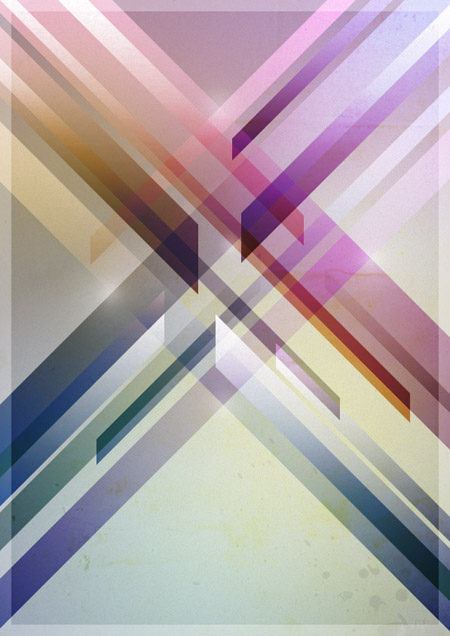


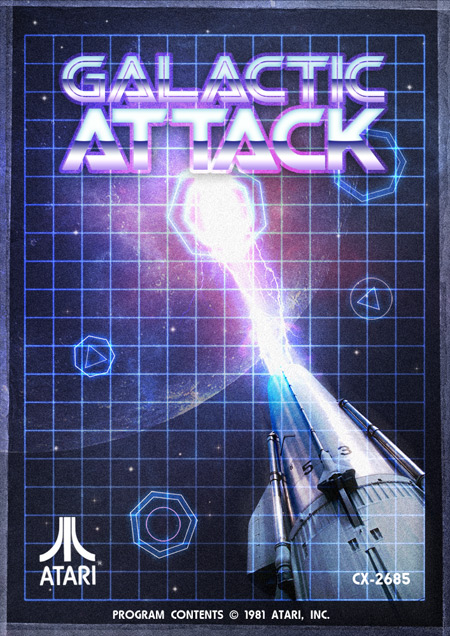





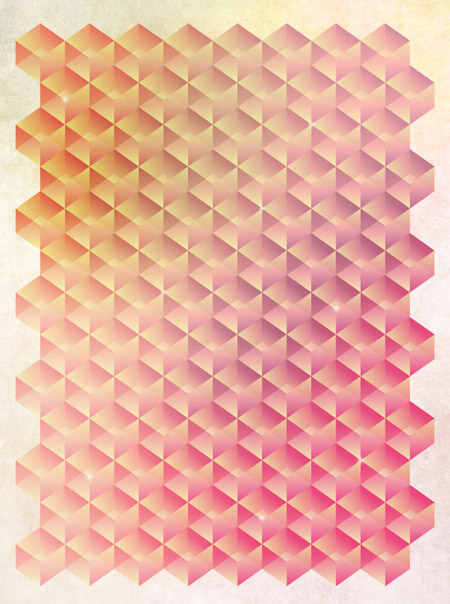
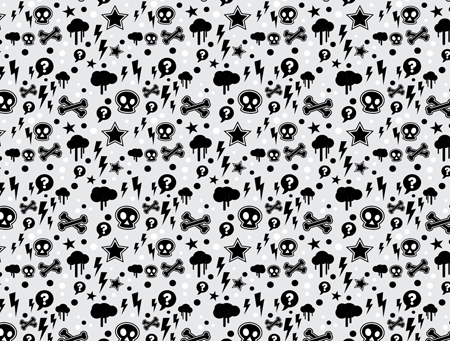

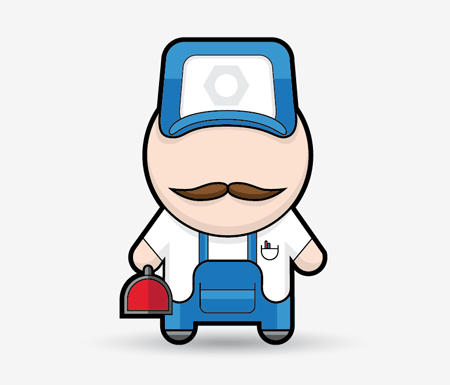








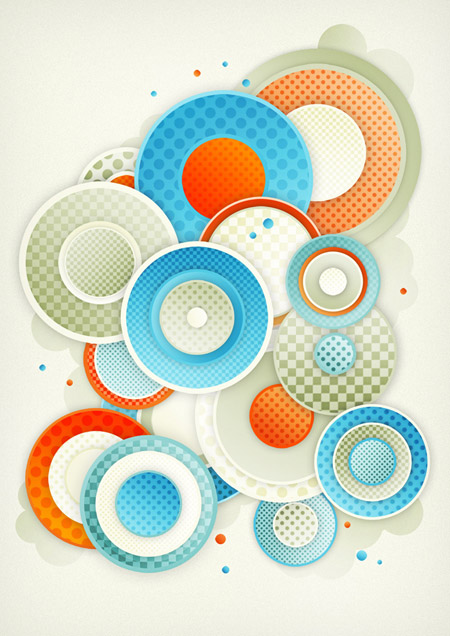

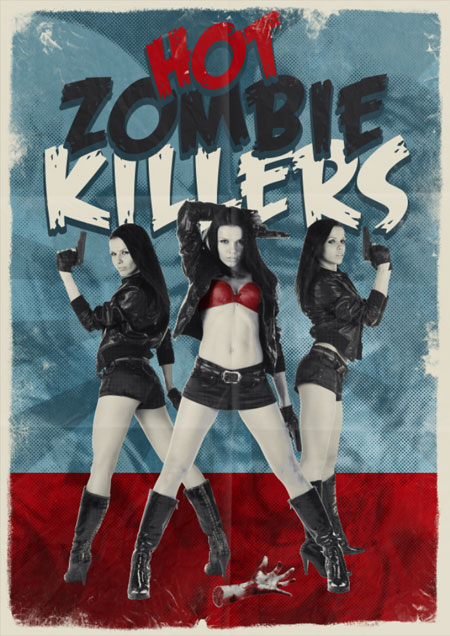

The entire tutorials are very accommodating used for a Graphic Designer. Thanks……
I was Spoon-Hooked after I reviewed the tutorial on the vintage zombie movie poster. And for the cost of two cups of designer coffee per month, I can have access to even more. WOW! Thanks so much.
Yeah! Some stuff I didn’t even remember, but you really helped me out this year! Thank you so much!
And this remember me I have to try the others out! =D
Hey Chris, I just wanted to say I’ve thoroughly enjoyed seeing how you’ve utilized my textures in many of your tutorials. I’m so glad you find them useful and I can’t wait to see what you bring us in ’11. Have a good new year!
Hey Chris, I just want to tell you that as an up and coming Designer your tutorials have been invaluable and beneficial to my growth as a design student in Mexico, and I want to thank you for all the time you put in all of your tutorials. I wish you a successful 2011.
Source files in your tutorials should be free. I’d like to investigate more deeply in some tutorials, but I cannot afford to pay.
Dude… it’s $7. Not $70. And you get access to EVERYTHING for the month. A worthwhile investment.
Thanks for the recommendation, Ren! I’ve tried to keep the membership good value for money where you get access to everything – This value just keeps on increasing as more stuff is added to the premium section. Don’t forget, you can cancel at any time too.
Must say that I enjoy all your tuts, but as I have a whole load of photo’s with a dark processed lomo effect and retro analog effect, I have to agree with the popularity of those tutorials.
@lanas, see lifetimecompo’s comment, it’s really not that much :)
Those are really awesome and inspiring. Great work !
Outstanding Collection Criss ! I’m A Big Fan Of U !
But I Suggest Why Don’t You Make Video Tutorials Instead Of The Regular Way ? Because It Will Be Easy To Fallow…And Also We Miss Your Voice ! ;)
I missed a few of these! I loved the “Retro Sci-Fi Computer Game Poster”.
Here’s to more great tuts in 2011! :)
Your tutorials + your personality = excellent, very informative and humorous web site. Keep it up because it is very inspiring!
Chris,
I stumbled onto your site about 5 or 6 months ago and I cant tell you how valuable i find your tutorials!! There arent many designers that explain illustrator techniques so thoroughly and clearly. Thanks again!!!!
Many thanks for all your kind comments everyone! It’s fab to hear such great feedback, I’m glad to hear the tutorials are coming in handy.
Keep an eye out for plenty more in the future.
@Bilal – I’ve played around with video a little but plain text and image posts are much easier for me to create. Rendering times for anything video related is a major pain alone!
;)
You are pretty gad damn amazing! Love your tutorials, and the way you put them and the whole website up.. I love it, and I can really not compare my own site to it. I’m a big amateur :) And btw, hope 2011 gets even better for you than 2010!
You are freaking gad damn amazing! Love you’re tutorials and the way you put them and the whole website up.. It’s so cool! The design is awesome.. :) Wish you a happy new year, and that 2011 gets even better than 2010!! :)
This was one of the first design blogs that I stumbled upon as a new designer about a year and a half ago and it is still a useful resource for new techniques and inspiration. Your tutorials are easy to understand and follow and have great ideas. Your blog is one of the first places I go when I am looking for instructions on how to do something, or even when I have some free time and want to learn something new.
This year I especially enjoyed the tutorials on creating print ready files – I’ve seen a bajillion posts and tuts on web design and photo manipulations, but I don’t often come across interesting everyday items like business cards and letterhead (which is something that I create for clients on a regular basis!).
I also really enjoy all the little characters you teach us how to make. It’s great practice in Illustrator and I love the use of simple shapes added together to form a whole piece.
Keep up the good work!!!
Hey Chris, I thankfully found your site a few weeks back and have already found your tutorials well helpful, agreed with Lindsay you explain things nice and simply which a lot of designers struggle with! thanks and all the success for 2011
Awesome dude ! great inspiration… keep going .
happy new year chris. wish you all sucess
I found your “Menu of Awesomeness” first, and have since explored a number of your tutorials. They are true *awesomeness*. Thanks for helping me and inspiring me…creativity ftw
Hey Chris, really enjoyed a lot of your tutorials this year (on Line25.com also).
More of the same please and keep ’em coming for 2011!
Thanks for all the tutorials you have shared to us this year. Hoping for another set of incredible tutorials for the year to come. More Power Chris!
Chris,
Will you be exploring any CS5 techniques in future tutorials? Im itching to see what you might come up with using the perspective grid….
Thanks again everyone, it’s great to hear such kind support.
@Jacobi, I first need to get my hands on CS5, but no doubt I’ll get there one day.
Nice, i read most of them.
Hi Criss !
Outstanding Collection !
Why Don’t You Make Video Tutorials Instead Of The Regular Way.
Great work !… keep going .
Great posts!
Keep it UP!
What an awesome year Chris, keep up the great work!
The 2 tutorials on playing with the effects on photos are great. I’ll have to give them a try.
The 2 tutorials about playing with the effects in photos are great! I’ll have to give them a try.
Chris – First, thanks for all your sharing. Second, my favourite part of this post is the gorgeous 3D text in the header image. Tut me that!
Really nice graphics design, pictures look great!
Thanks Chris