Grand Theft Auto (GTA 5) Effect in Photoshop
In today’s video tutorial we’re going to look at creating a photo effect inspired by the loading screens and cover artwork of the Grand Theft Auto 5 (GTA) game, which feature a life-like illustration style of the characters but with a clear digitally painted appearance. Due to the nature and theme of the game, the effect works best when combined with pictures of gangsters, fast cars and scantily dressed ladies against the city streets. While the originals were likely painted from scratch, we’ll use stock photos as the source of the effect, which will then be transformed with the help of a cocktail of Photoshop filters.
Check out Envato Elements for Unlimited Downloads of 800,000+ Stock & Design Assets – https://spoon.graphics/2M78a7g
Woman Wearing Black Go Club-printed Bandeau – https://spoon.graphics/2skKW4F
Los Angeles, California by Sean Pavone – https://spoon.graphics/2EhUKTH



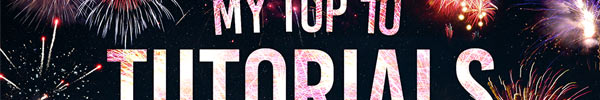
Thanks for all your hard work mate, everything you do is gold.
Another great one Chris. Thanks.
Did not know about how you picked colors from the background to blend images together. Thanks for that.
Proves you can teach an old dog new tricks. ha ha.
This is a cool effect! Thanks for the action and the tutorial!
Awesome effect and very useful tutorial, thank you Chris :)
another amazing tutorial! Thank you for sharing!
Thank you so much for sharing these amazing tips. I must say you are an incredible writer, I love the way that you describe the things. Please keep sharing.
Awesome action script! Thanks for sharing!!
Thanks for the Adobe Photoshop actions. Will give them a try this weekend on the “tuff” posses of the kids. Lets see ….
Again thanks!
Thank you! You rock!
This effect depends on the Oil Paint filter. If the effect fails with an error referencing the oil paint filter, check Edit>Preferences>Performance for the Graphics Processor Performance (make sure the box is checked) and “Use Open CL” is checked in advanced mode. This effect works great unless your video card is giving you trouble (like my other workstation). Have fun.
I think you might want to add a disclaimer stating that this effect is only achievable in Photoshop Creative Cloud version. Earlier versions have the oil paint filter in a different location or don’t have it at all. I found the Oil Paint filter useful and was unaware it existed until this tutorial, but I had to upgrade my home version in order to use the action. Thankfully my work version is always up to date ;)
Awesome my friend! Thank you!