Compositing and Editing in Photoshop
I’ve enjoyed processing some photos of my car lately, using various editing and compositing techniques to enhance the flat and boring images that come out of the camera into vibrant automotive portraits. Today I’ll show you the process I went through to transform a rear-end shot of my Mustang in a rather uninspiring location of the local supermarket car park, into a much improved version with a dramatic backdrop, punchy colours and atmospheric lighting effects.

Check out Envato Elements for Unlimited Downloads of 800,000+ Stock & Design Assets – https://spoon.graphics/2UMrv0Y
► Night Urban Scene by Sergey Molchenko on Shutterstock – https://spoon.graphics/2BM26gF
► Photoshop Smoke Brushes – https://spoon.graphics/2GeYjw7
► Photoshop Particle Brushes – https://spoon.graphics/2GdJQAJ


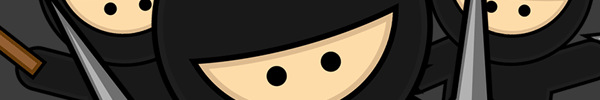
Beautiful tutorial and nice car, thank you !
Sweet ride! Nice tutorial! Thank you!
Wow! so creative tutorial ever. Thanks again, dear.
Looks great! The light effects of the images make it something unique. I, really, felt a professional touch on the images that you have shared on shuttershock. I think, spoongraphics is a great tool to edit and composite the images. Thank you for sharing the tutorial. It’s really great!
Really nice Photoshop tricks applied. I would like to try this tutorial for editing my bike’s front and back side photos. Thanks!
Nice tutorial. I am a bit lost at points and like the smart graphics tips. Could you do a slower video about them sometime? Or point me to a good link, Just an idea if others chime in then it might be worth doing. It was just a bit fast for me to follow. Nice car lucky boy!