Retro VHS Cassette Style Poster Design
In today’s Adobe Illustrator tutorial we’re going to have fun creating a retro style poster based on the artwork of old VHS cassette covers. We’ll use Illustrator to construct the design with text and shape elements, then we’ll quickly send the final artwork over to Photoshop to give it an aged appearance with texture overlays. You can find plenty of inspiration from Google Images and Pinterest, where you can pick out common aesthetics and mix and match the different elements to create your own custom design. The artwork I’ll be producing in this tutorial features the popular trend of colourful stripes and retro shape patterns, combined with simple text elements that represent the various features displayed on the authentic examples.
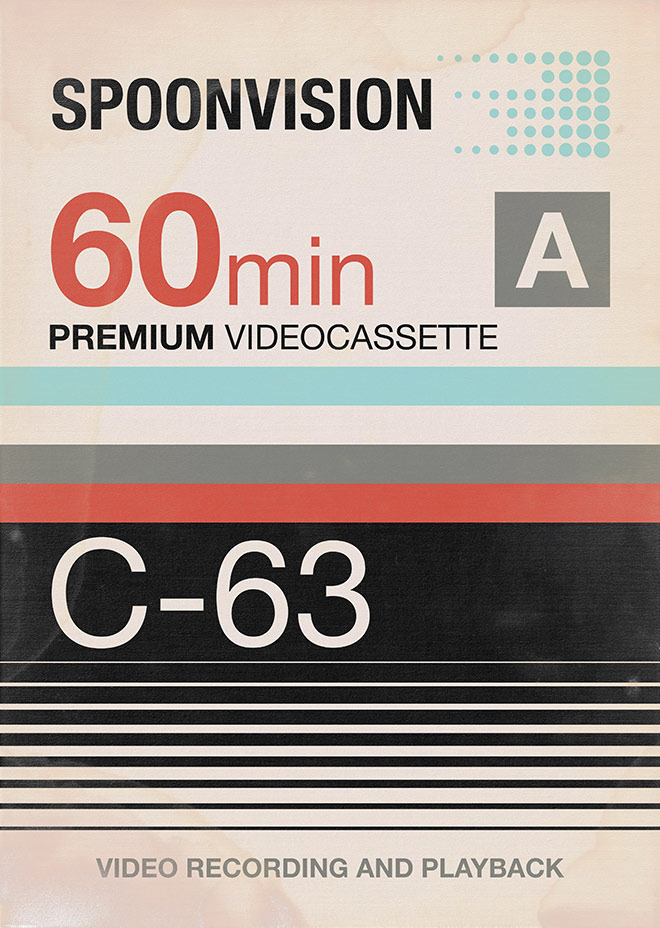



Wow! I didn’t know you could watch and change blending attributes in real time! I always guessed it LOL!
Thanks again :)
You’re very welcome :)
I always learn so much from your tutorials – thanks so much, very well done.
Exceptional! You nailed the look! Thank you!
Thanks for your comment Su!
Love these Video Tutorials…learn so much…great job.
Great to hear that Darrrell
Nice tutorial Chris, Thanks for sharing!
Thank you Faraz
This proves how simple it is to get good quality graphics on a business’ website – there’s no longer any excuse for low quality graphics, even if you can’t afford a graphic designer. Just a great logo will help to legitimise the website in the eyes of the customer and could lead to a greater conversion rate.
Well said Sarah
You’re a very skilled blogger. I have joined your feed and look forward to seeking more of your fantastic post. Also, I have shared your web site in my social networks!
It was a great informative post.Go so many useful and informative links.Loved your writings also. Concept of the topic was well discussed. Love to come here again.
Thanks!
So glad to find this amazing tutorial. It’s so helpful for my works. Thank you for sharing and always look forward for another tutorials. :)