Collection of 90 free ‘Web 2.0′ Style Buttons
The whole Web 2.0 revolution is well underway, with glossy shapes, reflections and highlights appearing in many website designs and application interfaces. Possibly inspired from the OSX GUI and now reinforced with Windows Vista, the style is likely to be here for a while yet!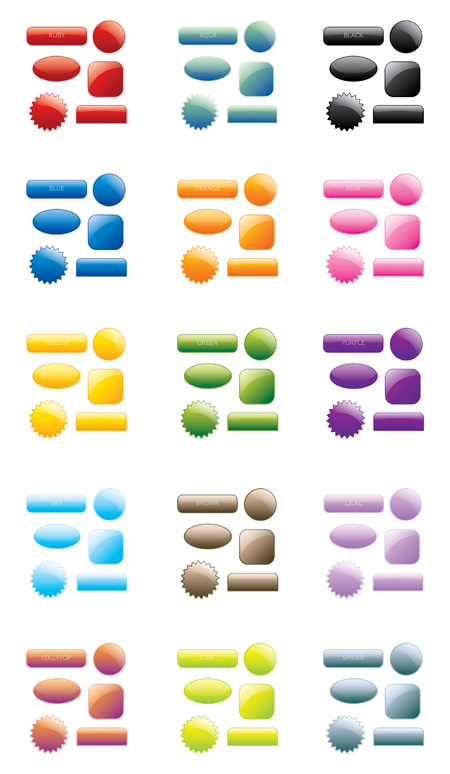
For free download here is a selection of 90 'Web 2.0 style' buttons, tabs and badges created by myself and rendered in a range of colour schemes for implementation into your own designs.
Useful for navigation bars, buttons, icons or drawing attention to elements within a web page with a badge, as per the following website design I am currently working on:

Download ‘Web 2.0′ Style Buttons Resource
4.82mb | 1 x AI | 1 x EPS

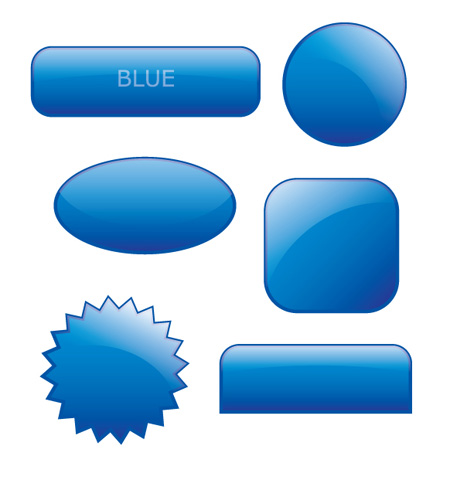
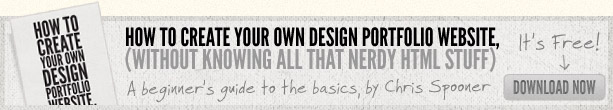
Cheers They are great! will save me a lot of time creating from scratch all the time!
You really did a great job with these. Thank you so much for sharing!
Thank you for this fine delivery. Saves a lot of time :-)
Have you got some kind of Amazon wish list or Paypal donation thingy? This saved me quite some work and looks cleaner than I could have done!
God bless you guys, thanks for the wonderful resources.
Its people like you who make the internet useful it stands today….
Thank you soooooo much…..
Thanks a bunch for these great buttons, Site bookmarked
hey just wanna tell u i love the layout of this website! lol great work oh and thanks for the uber hot brushes! :)
Many thanks Chris – top buttons.
Thank you =o)
Thanks a lot 4 sharing your work. I’ll let you know when my site is up.
These are great. I read your rss button tutorial, thought it was great, but was wondering how you get the highlights on these buttons to be more ‘glossy’ than the highlight on the rss button? Some tips would be nice. I’m only starting out with photoshop.
Thanks so much for this post. I was just about to buy some similar ones on istockphoto but these are much better
Love your work. Thanks a million fella! ;O)
You are money, pure money. I love you.
Thanks for the comments guys!
With regard to the highlights Madt a quick tip would be a play around with subtle gradients to simulate light and shade.
Great stuff, thanks for sharing.
Wow, I spent half the day playing around in photoshop trying to make cool looking buttons. But I’m just going to use yours. Maybe I’ll even sell them on ebay for like $10 per button. :)
The best button set ever. ok job man :)
Awesome resourse, thanks so much lads
Thank you
You really did a great job with these. Thank you so much for useful delivery for us. thnk so much
Thanks a million…….absolutely perfect. Bookmarked & will be telling my mates!
Thank you!
Great work !!
Hey nice job thing your doing!Just to let you know I really like you..would you like ot fuck?
Thankyou so much man save me lots and lots of time thankyou for sharing you work I love them !
—> To others who copy or download his work atleast spend a few secound to say thankyou !!!
really nice:) really good site.+.tutorials..+..and stuff = great :) thanks
Great set of free graphics, I’m sure it will help me for my future projects.
Thanks
Thanks for the images, but how do i get rid of the texts ‘BLUE’, ‘ORANGE’, etc on the first rectangle button?
very nice! thanks for the buttons.
Thanks for great graphics…
Save me alot of work.
cool blog
jd
http://www.jamiedunne.com
wow.. that’s great job. I love them! Btw, Is it free or licensed? Veri nice blog. I like the design. :)
Thanks for the buttons.. You did a really good job!
If you ever need help, feel free to write me.
I’m good on UNIX (AIX, Linux, etc. Some Apache and PHP Programming).
great job man ..
keep it up
thanks
Looks good…thanks
Thanks… it is very good…