Vintage Style Logo in Adobe Illustrator
In today’s Adobe Illustrator tutorial we’re going to build a vintage logo design. Mine is based on inspiration from my recent Canada road trip, but you’ve probably seen these kinds of vintage style badges and emblems scattered across inspiration galleries.
We’ll use some ready made graphics from my free Wilderness Logo Survival Kit, which will allow me to focus mostly on the typographic aspect in this tutorial, where we’ll use a mix of type based tools in Adobe Illustrator to construct the layout.
Smoothy Cursive Script & Sans Serif fonts: https://spoon.graphics/3c96fuW
Download my Free Wilderness Logo Survival Kit: http://spoon.graphics/1VmT6Ef
Download my Free High Resolution Grain Textures: http://spoon.graphics/1kEqt49

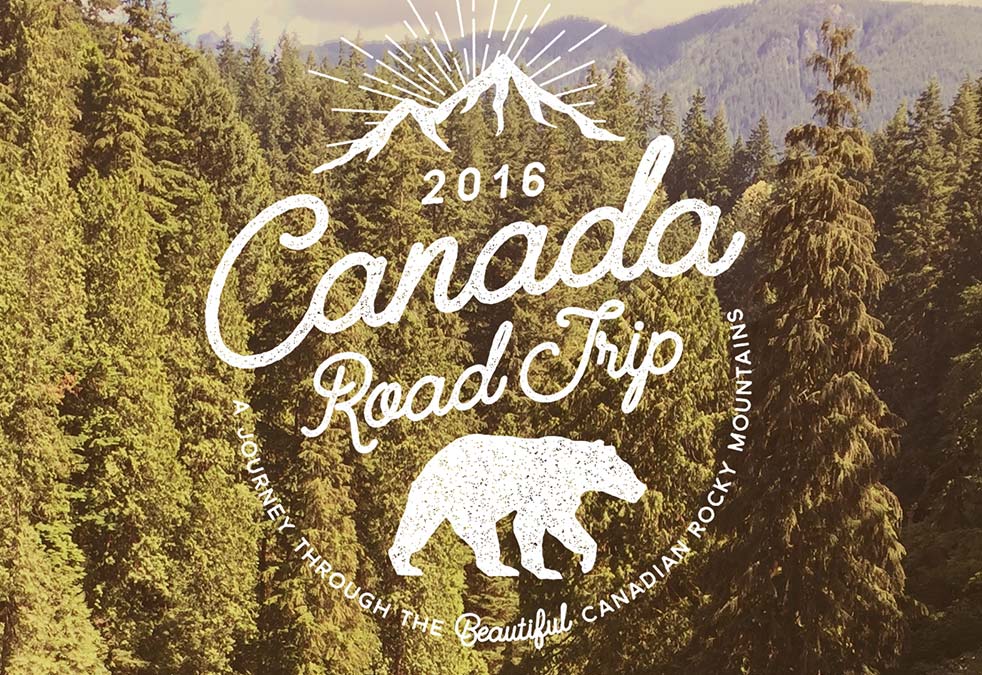

Excellent tutorial. Thank you so much Chris :D
Thanks for your kind comment!
That was super fun and informative, helpful, fun and concise! Thanks!
Thanks Ben!
Hope you had a great time in my native country of Canada. I live here, but haven’t done the trip you took yet!! Another good tutorial – always find an AI nugget here and there to pick up.
We really enjoyed exploring Canada! Glad you liked the tutorial
Great tutorial! PIcked up a few little hints to help the workflow. Hope you loved Western Canada and especially Kelowna…my home town!
Pleased to hear you found the tutorial useful. I definitely loved our trip!
Nice tutorial …
Nicely done and explained. Thanks so much for sharing :-)
No problem Ana!
Thanks very much, Chris!
Great tut Chris! keep up the videos on Illustrator as i use PHlearn for photoshop tuts…
Thanks Andy, I will see what I can do!
Many thanks! Great tutorial! :)
Thank you a lot! That’s just awesome! Amazing tutorial from you as always!
Thanks for the graphics…great tutorial
Great stuff man. Easy to follow. Good inspiration.
This is the 1st time I’ve ever watched an Illustrator tutorial and you made it look a breeze. I do have Illustrator but I’ve never really attempted to do anything like this on it; Thank you for such an easy to follow video.
Good job and thank you for cool logo design tutorial.
Loved this video…the tips for masking and changing type are so clean and clear. Thank you for the free downloads and type reference-looks very versatile.
Absolutely fascinating to watch you work! This design is so cool, too! Thank you!
Su
I liked the tutorial a lot, and the video had useful tips. At times you went a little too fast, but nothing that a couple of pauses wouldn’t fix.
Thank you for such a fantastic tutorial and the excellent logo and grain packs! I’ve just upgraded from CS5 to CC and the tutorial was a really fun way of getting a feel for the new software and learning some new techniques.
Great simple tutorial that reminded me about some useful tools in Ai that I don’t often think of using. Thanks!