Retro Striped Text Effect in Adobe Illustrator
In today’s Adobe Illustrator tutorial we’re going to create a striped text effect with a retro 70s vibe. We’ll create the effect by layering up a series of strokes and fills with Illustrator’s Appearance panel, which preserves the live text so you don’t lose the ability to edit the wording. Once the artwork is complete, I’ll then show you how you can achieve an old t-shirt look with the help of my free washed and worn textures.
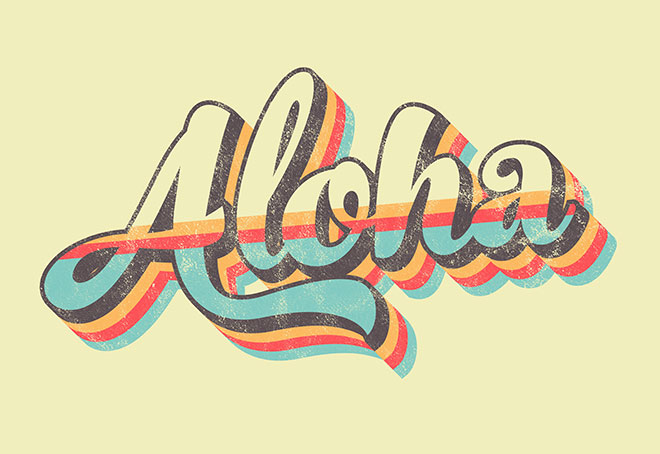
⭐️ Create your own website with Wix – https://www.wix.com/go/spoongraphics
► Download my Free Washed & Worn Textures – http://spoon.graphics/2r7M0tZ
► Buy the No. Seven font used in this video – https://spoon.graphics/nosevenfont

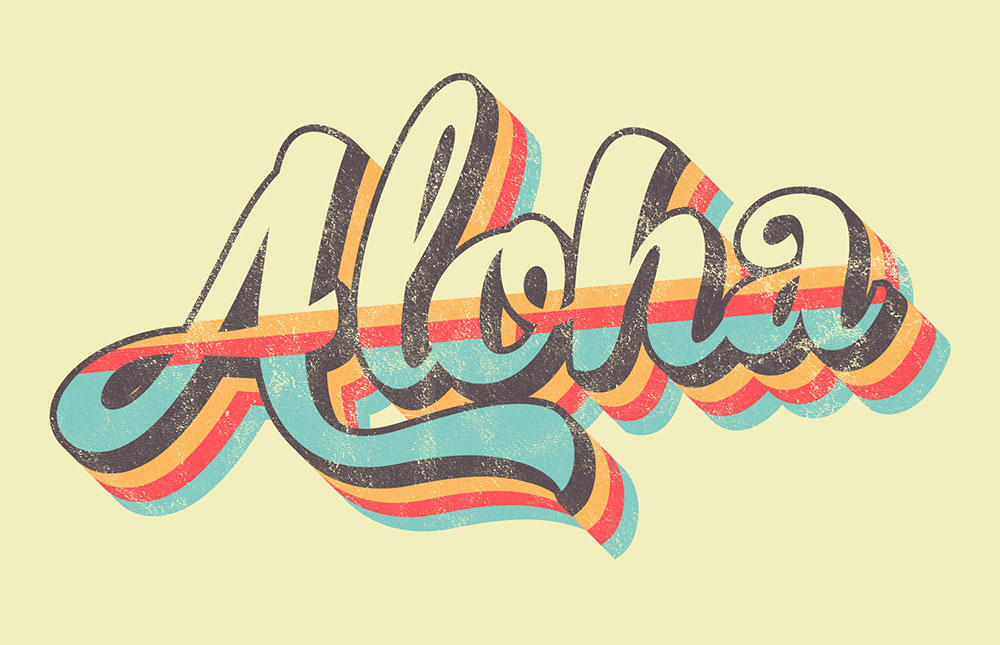

Another phenomenal tutorial. Thank you for everything.
Wow…so inspiring and masterful! A fantastic project, well designed and explained, thank you for the benefit of your expertise!
I would have been able to do something like this without the tutorial but it wouldn’t have been editable.
It’s great to see how other methods can make a job much easier. Thanks Chris, top class as always.
Excellent video, well communicated for easy follow along.
This is really cool! Thank you!
When adding the different strokes, they overlap so if you want to see the current color you need to hide the other strokes. They dont cascade like in your video.
Nevermind! I found my issue… I input the wrong no.
Sorry and thanks!