How To Create a Fun Vector Illustration
This post was originally published in 2015
The tips and techniques explained may be outdated.
In today’s Adobe Illustrator video tutorial I’ll take you through the process of creating vector artwork with just a handful of basic tools, simple shapes and flat colours to build up a fun composition. Abstract vector illustrations like this can be applied to anything, it could be printed on the back of a business card, applied as a skateboard deck or even made into a vehicle wrap! That’s the power of vector graphics, their infinite scalability and crisp lines makes them really versatile and ideal for printing.
Subscribe to the Spoon Graphics YouTube Channel

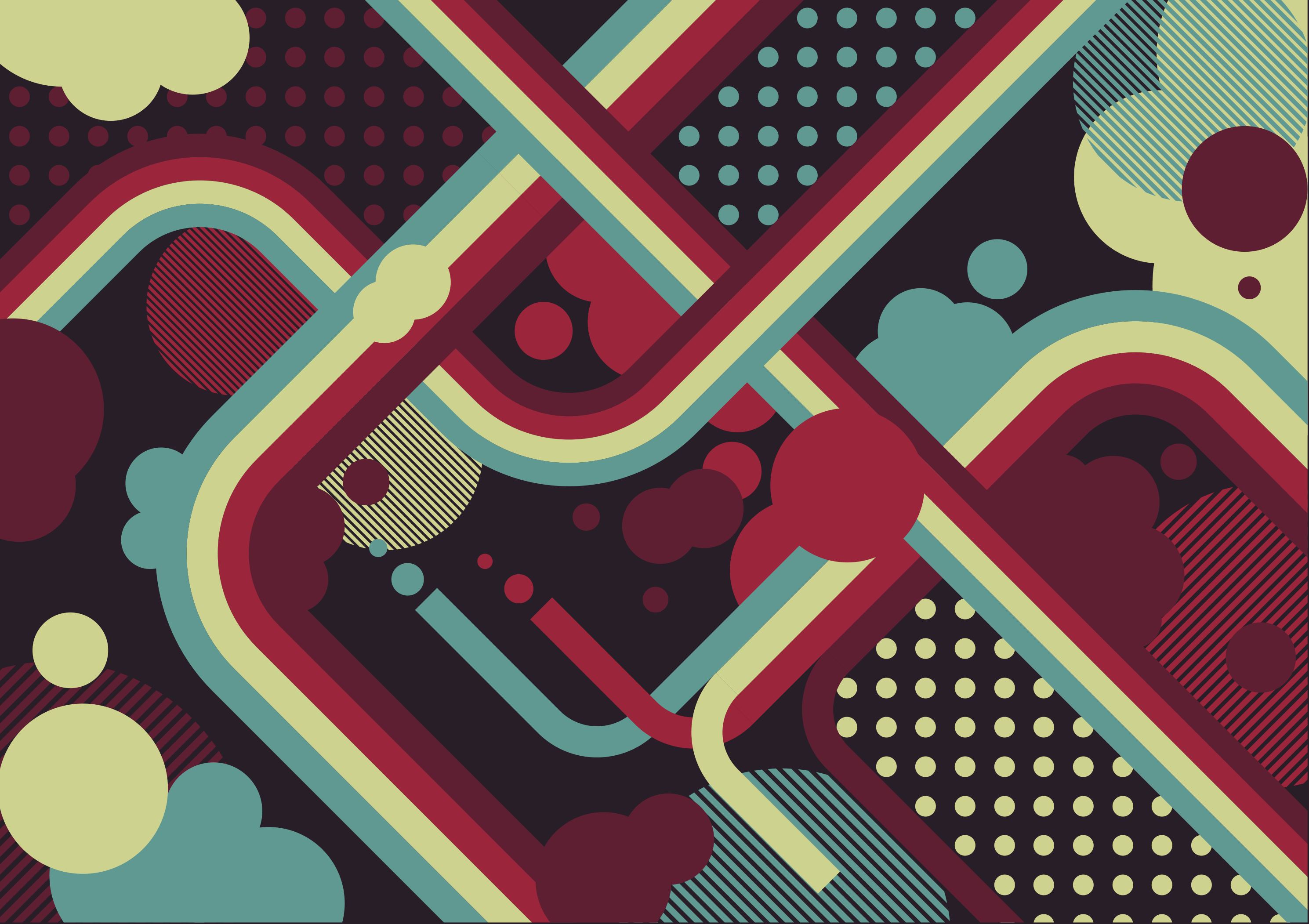


Wow, each and every of your tutorial always amazes me. What a big contrast to the last tutorial article! I’ve just learnt about making a photorealistic metal badge in Photoshop, now it’s an elegant and detailed vector pattern like artwork with a flat design. How fruitful!
Very helpful understanding of some of the basics from Illustrator, some good pointers from which will definitely help speed up my process. Thanks! :)
Very helpful, learned so much, thank you.
This is a great tutorial – lots of cool concepts expressed quickly and energetically!
Great tutorial from a great teacher! Thanks a lot!
It’s a good idea for me. I will try to create and print the results
great tutorial! learn a lot of details of how to quickly create elements
Ok, this is driving me crazy but each time I am trying to draw the second open shape using the pen tool (with 3 points), once I apply the brush it closes the path with a black triangle. Do you have any idea why?
It’s at 3m54sec
I’d love to keep doing the tutorial but I am stuck there. :(
i have the same problem jennifer
http://postimg.org/image/wuf9jnovx/