How To Create a Vintage Postcard Design
In today’s Illustrator and Photoshop video tutorial I’ll take you through the design process for creating a vintage postcard design, based on the postcard design style known as “large letter”, which was popular throughout the mid-20th century. Often accompanied by the words “Greetings from…”, these postcards presented the name of a place with faux 3D type effects and featured a variety of pictures of that locale clipped within the text face of each letter. We’ll use the tools available in Adobe Illustrator and Adobe Photoshop to replicate the visual traits of those original souvenirs.
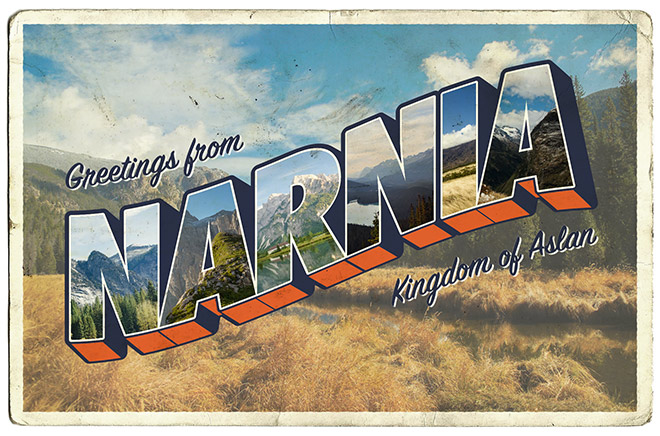
Check out Envato Elements for Unlimited Downloads of 800,000+ Stock & Design Assets – https://spoon.graphics/envato
Download my FREE Vintage Postcard Textures – http://spoon.graphics/1JCsm6q
Stock photos used:
https://unsplash.com/photos/F1oeYBKJsdw
https://unsplash.com/photos/ucZFkiPBSfA
https://unsplash.com/photos/T8I3UuK-QXY
https://unsplash.com/photos/OeC1wIsKNpk
https://unsplash.com/photos/bVOmGEOnEzc
https://unsplash.com/photos/-3LtGq_RPcY
https://unsplash.com/photos/U-o-x0FSIWM
Fonts used:
Futura Condensed Extra Bold – https://spoon.graphics/3gwIwfw
Signpainter Housescript – No longer on Adobe Fonts. Try Corner Store instead! – https://spoon.graphics/3SFj1WK



Thank you for writing an amazing tutorial!
Awesome!
Truly amazing! Love the way you work so concisely and provide such articulate commentary. Brilliant.
Wow! so creative tutorial ever. Thanks again, dear.