How To Create Custom Camouflage Patterns in Photoshop
In this Adobe Photoshop tutorial I’ll show you some clever techniques for creating military style camo patterns, using nothing but Photoshop filters. The result is completely randomised, which is perfect for producing abstract shapes and disruptive patterns. I’ll also present a range of optional steps you can take to customise the appearance of your camouflage design, then prepare to have your mind blown when you see how Photoshop can completely automate the creation of your pattern across a vast area with no repetition whatsoever.
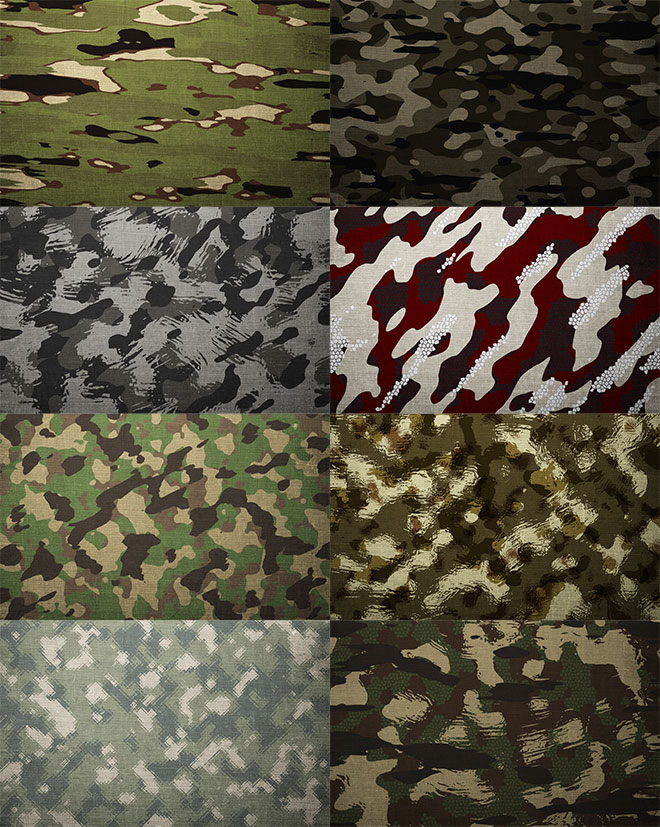
► Oil paint texture – https://spoon.graphics/2klUj3C
► Fabric texture – https://spoon.graphics/2mgSntN
Check out Envato Elements for Unlimited Downloads of 800,000+ Stock & Design Assets – https://spoon.graphics/envato



Ohhhhhhhhhhhhhhh, you don’t know how long I’ve waited for a good tutorial on camo! Many Thanks
Excellent video, not only for the amazing camo design but also for the general tips and help for a novice PS user like myself. Thank you for posting!!
You, sir….you’ve done it again.
Always great videos!
Another awesome tut Chris. Inspired me to go do something with it right now.
Brilliant Chris, a great example of how to combine already known techniques into something completely new and different.
Excellent! The best camouflage tutorial I have found.
Love the fully procedural/non-destructive workflow; this is how PS is meant to be used.
Such a potpourri of wonderful tricks! Thanks!!