How to Make This Colourful ‘Rainbow’ Text Effect in Adobe Illustrator
In today’s Illustrator tutorial I’m going to show you how to create a colourful text effect, which comprises of a stack of text elements that transition through the colour spectrum to produce a rainbow effect. Illustrator’s Blend tool will form a core part of the procedure, but I will also share a useful tip that enables you to easily alter the wording of all the text instances at once.
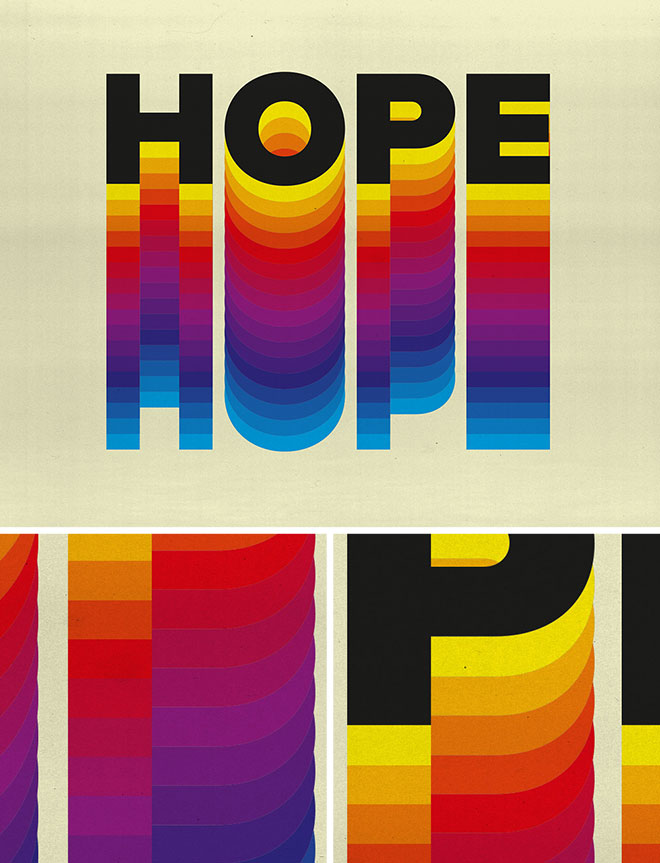
Assets used
► Download my FREE Photocopy Textures – http://spoon.graphics/17K117j
► Activate the Proxima Nova font – https://spoon.graphics/3gIpdQH
► How to Create a Colourful Stacked Text Effect – https://spoon.graphics/3JrIxuu
Subscribe to the Spoon Graphics YouTube Channel



No Comments
Comments are now closed