How to Create Lettering Illustrations the Easy Way!
In today’s Adobe Photoshop tutorial I’m going to show you how to create hand lettering illustrations the easy way! This popular art style combines a silhouette graphic and a quote that is distorted and manipulated to fit within the outline of the surrounding shape. Usually, illustrations like this would be created by hand with pen and paper, but it takes some artistic skills to be able to plan and craft the image with no ‘undo’ button! This digital technique makes use of ready-made graphics, fonts, and textures to achieve the hand-made look, but with the added benefit of being able to tweak and adjust the layout until it looks just right.
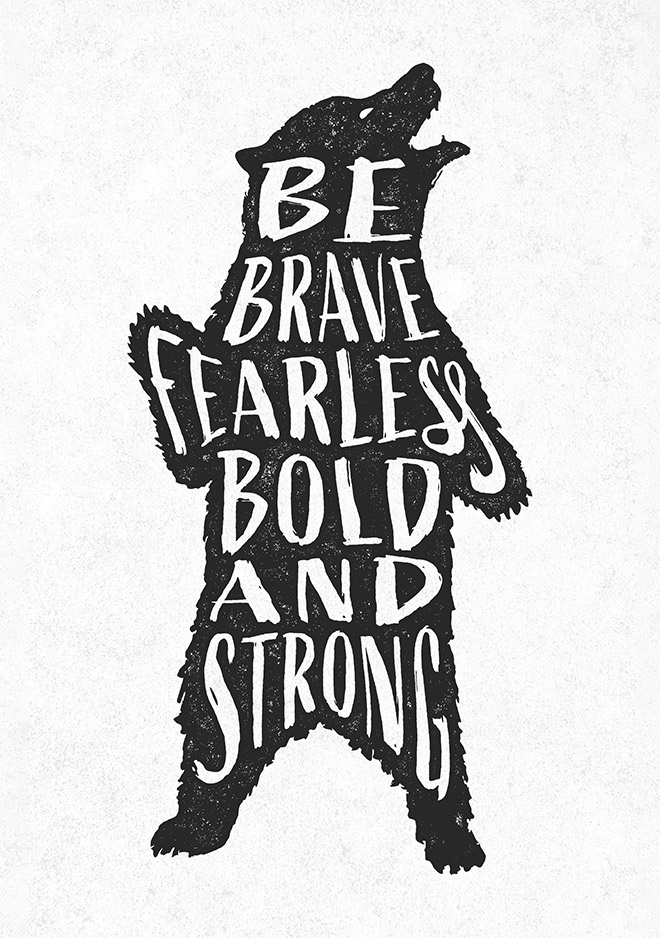
Assets used:
► Buy the Hand Drawn Animal Graphics for $5 – https://spoon.graphics/3gct3hL
► Activate the Active Font – https://spoon.graphics/3gFdUIT
► Download my Ink Stamp Texturizer – https://spoon.graphics/34mepvU

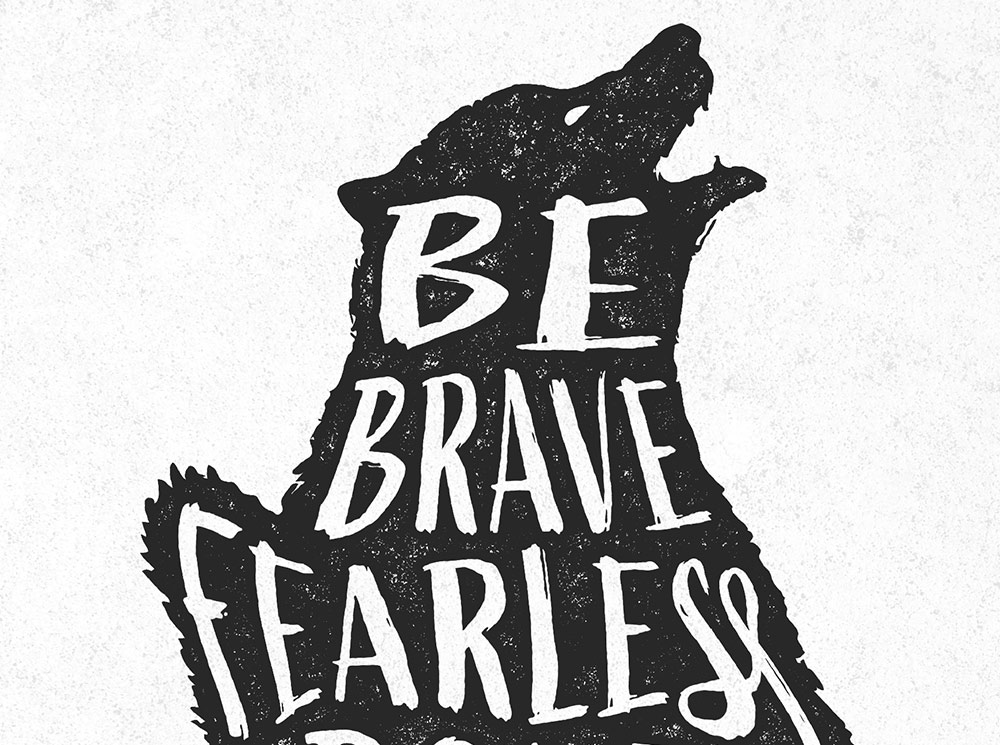


No Comments
Comments are now closed