Watercolor Text Effect in Adobe Photoshop
In today’s Photoshop tutorial I’m going to show you a cocktail of Photoshop filters that produce a pretty cool watercolour style effect. One of the best features of this effect is it uses a Smart Object to allow the styling to be added to live text, this means you can go back and edit the wording and fine tune the settings to alter the result.

► Ivory Off White Paper Texture – http://spoon.graphics/2ATQmFt

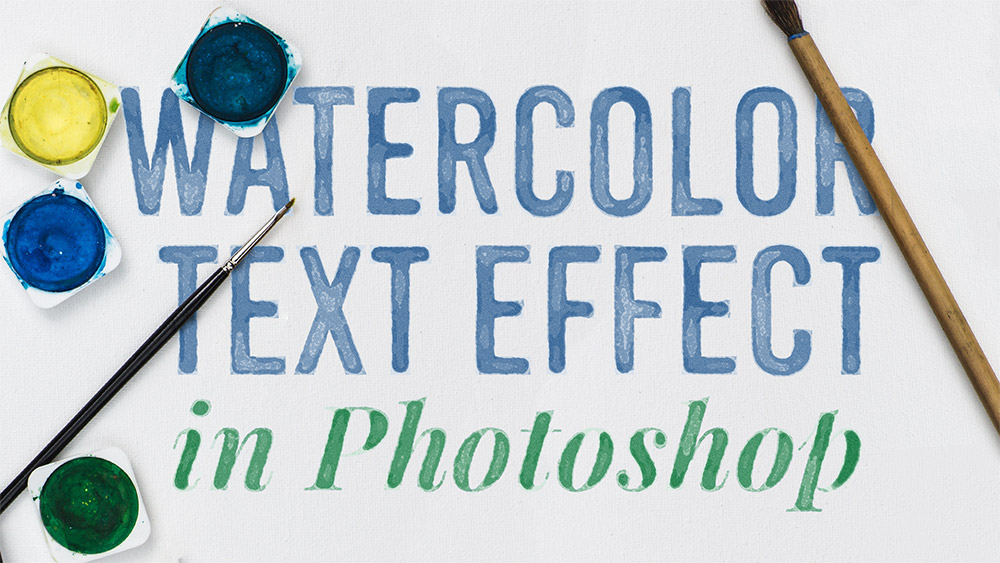

Thanks for sharing this!
Thanks Ed
WONDERFUL, thanks for sharing!
Glad you liked the tutorial!
God Lord, thanks for figuring that out, amazing!
Glad I could help!
:O wow Fucking master… thx
Ha! Good to hear you liked the tutorial!
Very impressive work and a great vid! I will have to watch again a few times however, it’s something I am really looking forward to, as I have pngs for this stuff, so welcome an alternative method with more control. Thanks :)
Thank you very much for your feedback!
Thanks! Works great, love it!!
Great! :)
thank you ho much chris.
very nice chris.
Excellent, it’s quite remarcable how you figure this s…t out!
LOVED this one! Loved, loved. Thank you for sharing totally cool and useful tutorials!
This is awesome!!
Awesome! Except, when I render difference clouds, it doesn’t do the same thing it shows in the video, so I am losing that variance. I have the latest CC update (2018). I’ll need to figure out a work-around, because this is SO useful!
Here the same as with Laurel