Retro Text Effect with Concentric Stripes
In today’s Adobe Illustrator video tutorial, I’ll show you how to create a retro text effect with colourful concentric stripes. Illustrator’s Offset Path command produces the basic effect, but we will eliminate the tedious process of adding each outline individually with the help of an Action, so you will be able to fill an entire poster with this retro stripe effect within seconds.
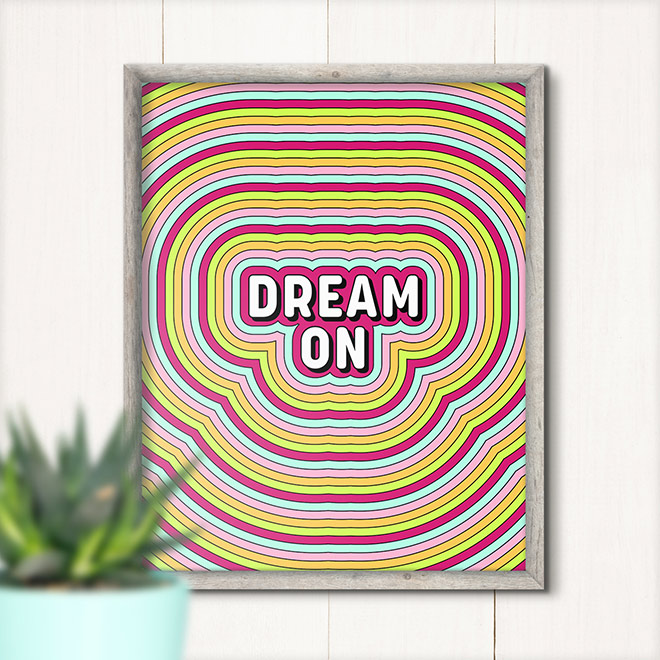
⭐️ Save 50% on Chris Spooner’s Favourite Fonts – https://spoon.graphics/fonts
► Inspired by the work of Tyler Spangler – https://tylerspangler.com
► Candy Shop colour scheme – https://spoon.graphics/2vGQ8Vq
► Activate the Korolev Font – https://spoon.graphics/3DyGp4b



its beautifully creative
I was looking for a easy way of doing this for a long time!
Thanks so much for sharing!!!