How To Draw a Rocket in Adobe Illustrator
In today’s Adobe Illustrator tutorial we’re going to play around with various shapes to build a simple little rocket spaceship. We’ll use basic shapes to not only make creating the illustration easy, it also gives it a stylised, cartoon like appearance. After building the outlines we’ll add some colour to bring it to life, then I’ll show you some techniques for producing different kinds of illustration styles.
Subscribe to the Spoon Graphics YouTube Channel

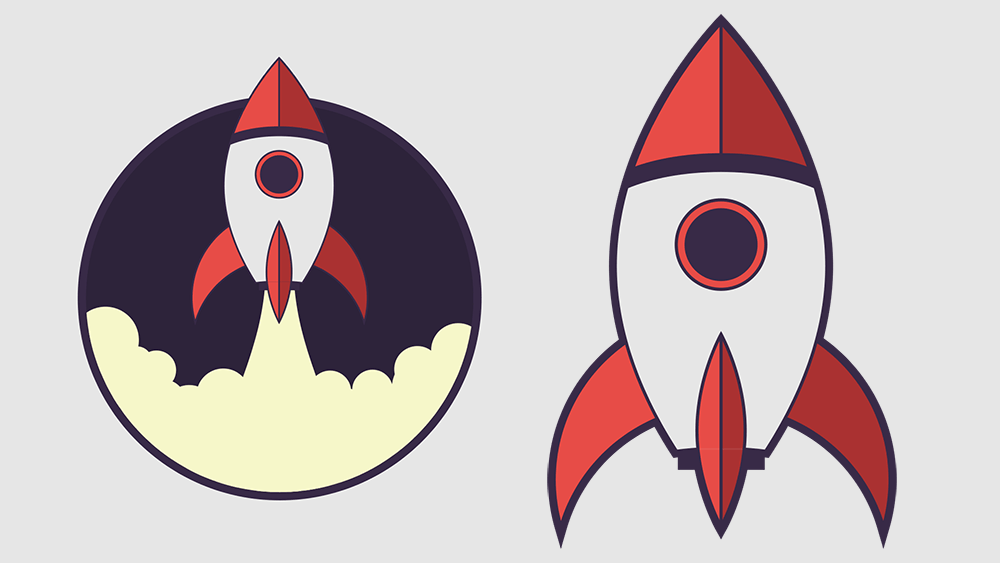


Chris, you are a godsend. Though there are a plethora of ways to receive design tips and tutorials these days, yours seem to come at just the right time (hats off for the intuitive sense) and the waste-no-time instruction videos allow for one to grasp the workflow, then go back and really learn the tools and processes. I am a part-time, semi-professional designer without formal training… and I couldn’t be more appreciative of all you offer and the way that you do so.
Many, many thanks!
Thank you very much for your comment Steve. It’s great to hear you have found the tutorials and design tips useful!
I’ve been following your tutorials for almost 10 years and I still learn new tricks every time!
Thanks Brian! Good to know!
Very nice Chris. Super quick.. had to reverse a couple of times, ‘cos ‘I’m a soft ‘as’, southerner.’.
Was always a Freehand bloke back when, and never really mastered Ai completely.. Great stuff!
Good work
Thanks Brendan, the Yorkshire accent comes through a bit strong sometimes…:)
Chris, I follow your website since, well… forever! But this is my first time writing a comment. I love my new rocket! I’m a graphic designer, but learned so many tips and tricks with this tutorial. So, thank you for all the great tutorials and value you provide for us!
Thanks for leaving a comment Mica, its always great to read everyone’s feedback!
This is cute! Picked up a lot of great tips, as well!
Thank you!
Su
Thanks Su!
A-MA-ZING!!
Thank you Chris for all these great tutorials and also for your lovely accent! Always great to watch and learn!
Thank you very much!
Thanks for your tips! So well explained and so much fun!
Thanks Cecile
WOW! Simply WOW!
Such a short tutorial – but i’ve learned SO MUCH!!! Thanks alot for your awesome work.
Thank you Janne, my pleasure!
Helpful tutorial.
Thank you,
:)
Very well explained Chris. I would love to hear more from you. I am a designer myself but you just nailed it.
Great tutorial. I had so much fun learning how to draw I went back to my file to personalize and created a torpedo the second time around!