How To Create a Diamond Embellished Text Effect using AI & PS
In today’s video tutorial we’re going to combine the powers of Adobe Photoshop and Adobe Illustrator to create a diamond embellished text effect. Illustrator will be used to produce the initial layout, with the help of a couple of third party scripts, then we’ll transfer the artwork over to Photoshop to add some finishing touches and really bring the effect to life.
League Gothic Font – https://spoon.graphics/3Dw9RHH
CircleFill Illustrator Script – http://spoon.graphics/2grR7ke
CopyToMultipleObjects Script – http://spoon.graphics/2gs0ArJ
Diamond PNG Image – http://spoon.graphics/2g6DN1u
Lens Flare Image – http://spoon.graphics/1T4N0H5
Subscribe to the Spoon Graphics YouTube Channel

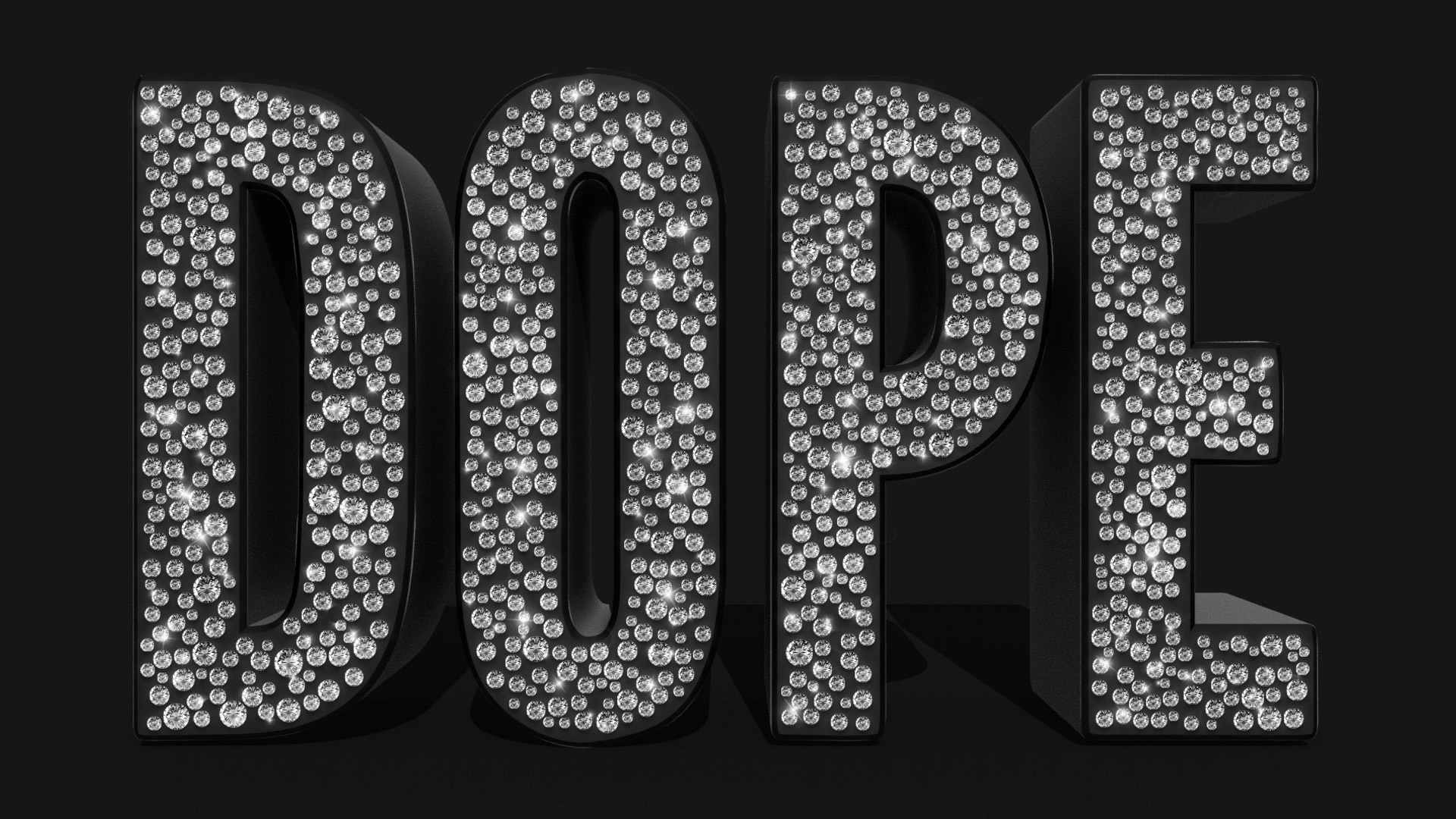


Nice work Chris, so few people know how to get Illy and Shop talking to each other
Glad you like the tutorial!
Glad to get your useful resources and tutorial, again.
Thank you Jhon!
Cool Tutorial Chris
Thanks for the awesome resource
Great to hear you are liking the tutorial!
I love your blog and excellent video tutorials
Thanks evaair! Glad you’re liking the blog and tutorials :)
Dang! That is ‘dope’, man! LOL
You are really quick with these programs!
A really neat tutorial, Chris! Thank you!
Su
HA! Thanks Su!
Thanks for this Chris! Really appreciate the time you take to share your wisdom with us designers! Shiv :)
Thanks for your lovely comment SHIV
Thanks Chris. You make this look so easy
Thanks Mark! Give it a go and let us know how it goes :)
Perfect, love this tutorial. thanks for sharing this here with us it is really very helpful one.
Thanks!