Turn Photos into a Cartoon Effect Photoshop Tutorial
In today’s Photoshop tutorial I’ll show you a cocktail of adjustments that mimic the outlines, colours, and shading of a digitally painted image automatically, without the need to trace, paint or draw by hand. This effect can be applied to any image to transform a real photograph into an illustrated cartoon graphic.
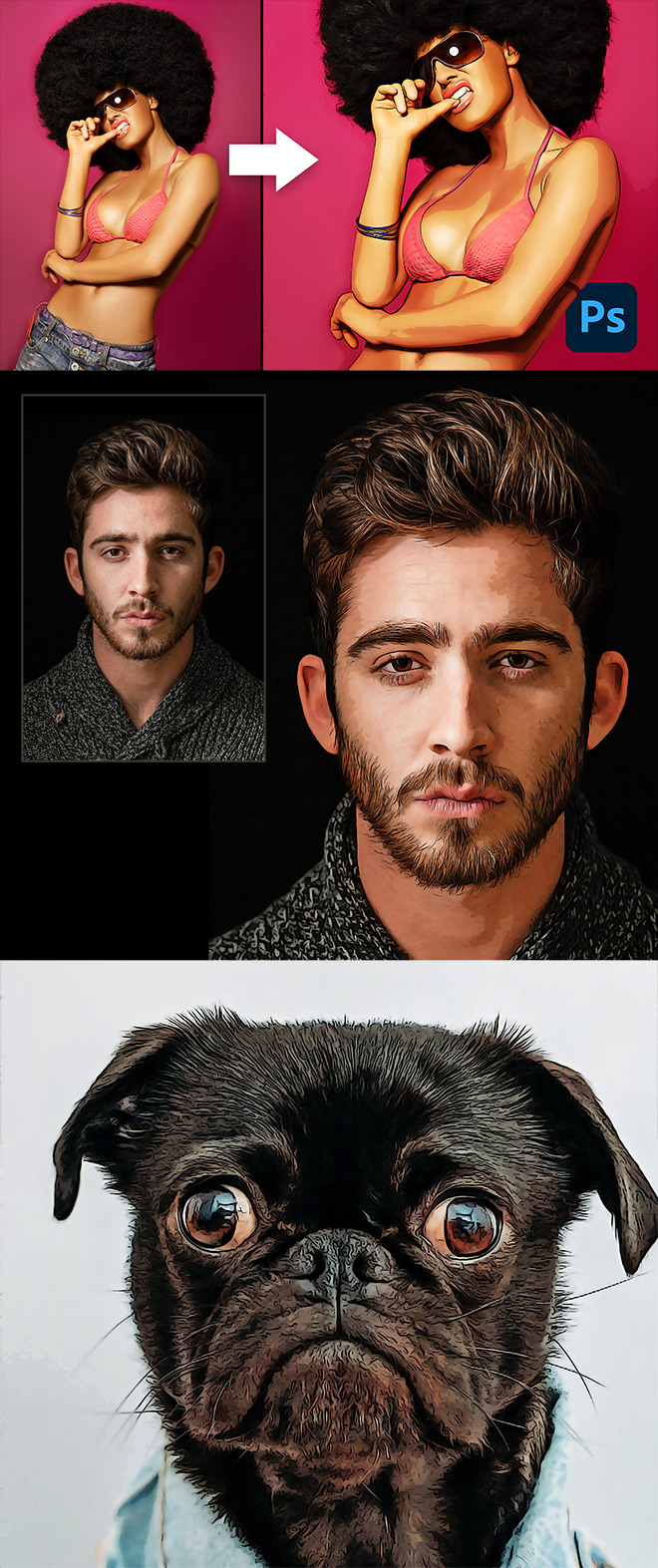
Subscribe to the Spoon Graphics YouTube Channel
Source File
Want more? Check out these great related products
The following resources cost a little money, but I definitely recommend checking these related products out to complement my cartoon effect tutorial.

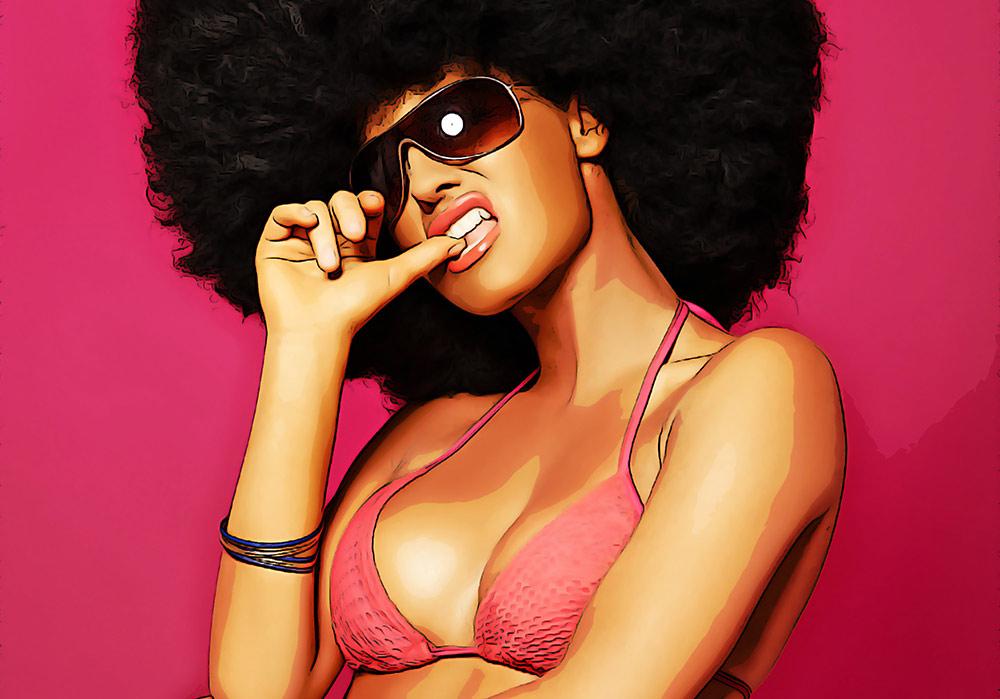


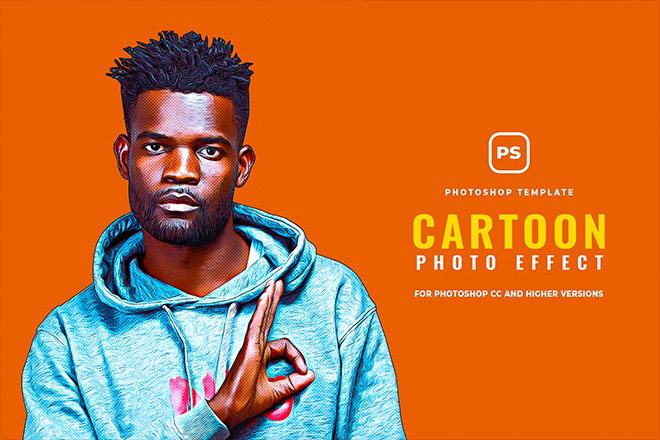



I think your version, with the tips/tricks, looks much better than the “commercial” actions.
Thank you! Maybe I should turn this effect into a commercial action too!
Hey Chris. I’ve tried to reploicate your effect but didn’t work. what are the image base parameters so I can try again.