How to Create a Geometric Triangle Pattern in Adobe Illustrator
In today’s Adobe Illustrator tutorial I’m going to show you how to create a geometric pattern using tessellating triangle shapes with a randomised colour scheme. This detailed mosaic effect is ideal for adding colourful backgrounds to your designs, or even as interesting abstract poster art. I’ll share a secret that helps to dramatically speed up the process by randomly adding colour fills to each shape automatically, and keep watching to see how this pattern can be processed to seamlessly repeat across an infinite area.

Assets Used
► Download the RandomSwatchesFill Script – https://spoon.graphics/3pIUmFD
► Download the Supernova Colour Palette – https://spoon.graphics/3EJwDcz

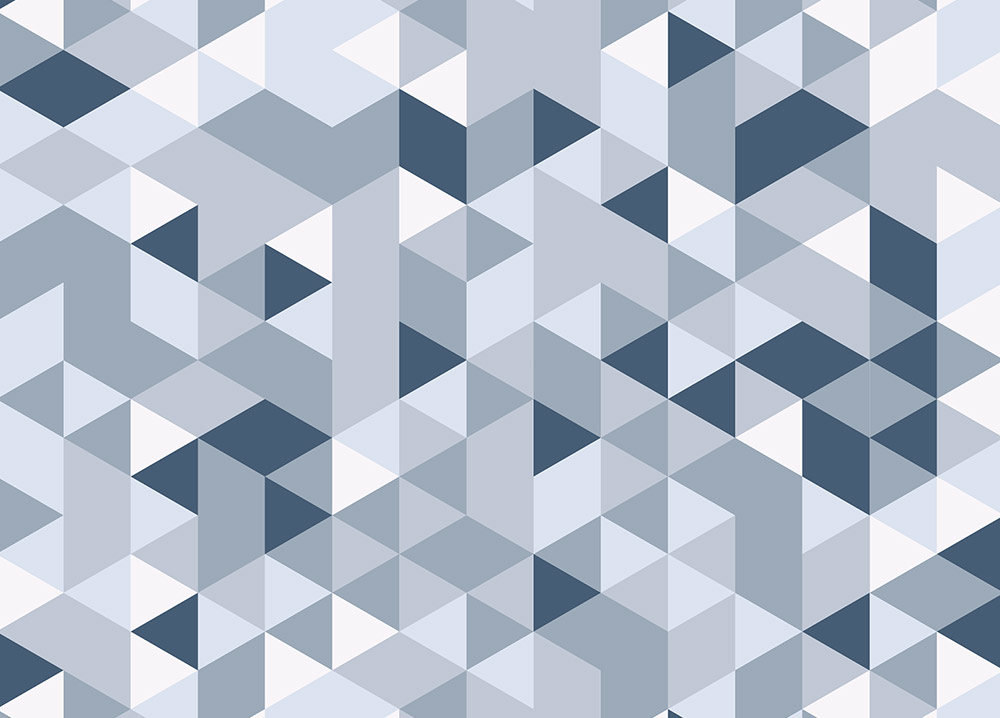

The script does not work for me, either in Illustrator 2022 or 2021. I get an error message: Error 23: & does not have a value.
Line: 147
I don’t know what to suggest I’m afraid, other than the tedious process of creating the effect manually! There may be some other similar scripts out there you could try.
I ran into a small problem when I first created the artwork where the shapes needed Ungrouping before running the script, but in that case nothing happened at all… No error message
Excellent tute. Have about 4-5 ideas that this will work with & the random colour script gives me a solution to several existing art works.
Kudos.
It’s such a time saver, and functionality that should really be incorporated into Illustrator by default!
Great tutorial, thank a lot :-) but when I followed it I realized 2 problems A) there where small inaccuracies between the edges of some of the triangles (3:40) – any idea how to fix that? B) I realized that the cropping carried out with the pathfinder didn’t work (4:31) as it says following: “The filter produced no result. Please select two overlapping paths” – any idea how to fix that? Again thanks Chris for your inspiring tutorials, blog and great offerings :-) Kindest Regards from Denmark!
There’s an age-old visual glitch in Illustrator that displays tiny white lines between shapes, could this be the case here?These often disappear when you zoom in or when the artwork is exported.
For the Pathfinder error, my first thought is to make sure you definitely have both the artwork and rectangle selected?