Speed Lines Type Effect in Adobe Illustrator
So-called “Speed Lines” seem to have become a popular type effect recently. In today’s Adobe Illustrator tutorial I’ll show you how to add these fast movement lines to create a custom type effect using Illustrator’s various shape building tools. Along the way we’ll touch on a range of useful tips and techniques that are handy time savers to help take some of the tediousness out of the process.
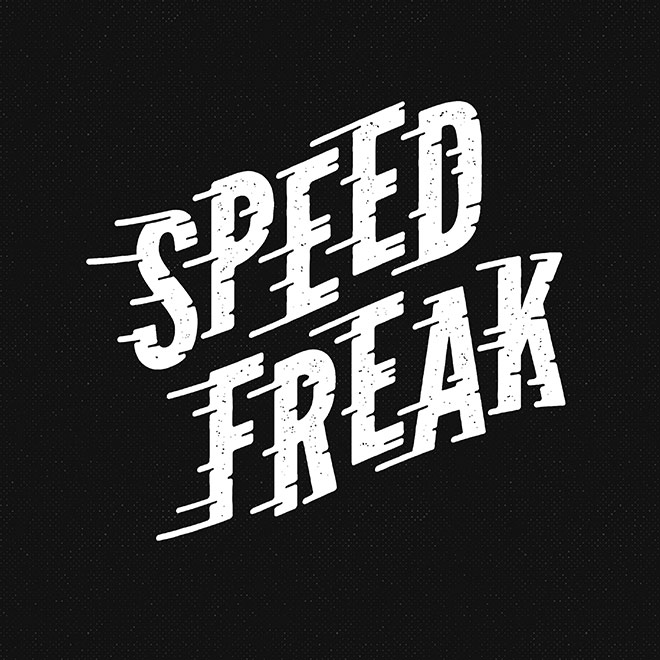



This IS a cool effect! Another to try! LOL Thank you!
Su
Heya Thanks, this is a great collection of tips, thanks so much. The final stamp distressing stage tho – is this in illustrator?
Cheers!
I quickly added the distressed effect to my final artwork with my free ink stamp Styles for Illustrator. Grab them here: http://spoon.graphics/1O06ENY
Easy, quick, effective, stylish and neat tip regarding the ‘red points’
Thanks Jez, glad you found the tip useful!
Thank you for the tutorial, Chris! Coincidentally, I tried doing this effect and it turned out ok but I’m glad you made a tutorial for this! Thank you!!!
Thanks for your comment, Rejoice.
Thanks for sharing the tutorial with us, It was easy, effective and useful too.
Glad you liked the tutorial!
Like this Speed Lines Type Effect in Adobe Illustrator. I am a great fan of adobe illustrator and this is my main tool while I work. Thanks for the great share.
Thanks!
I love Chris Spooner. :-)
:)!
Thank you for the tutorial and also for all previous tutorials, such people as you making this world better!