Isometric Text Effect in Adobe Illustrator
This Adobe Illustrator tutorial will take you through to the step-by-step process of creating an isometric text effect, which features three-dimensional type combined with vibrant colours to produce a fun vector art style. Adobe Illustrator is the perfect tool to create such an effect; the 3D Extrude & Bevel tool easily generates an accurate isometric layout, then the artwork can then be broken down into individual vector shapes for easy customisation with colourful fills and detailed patterns.
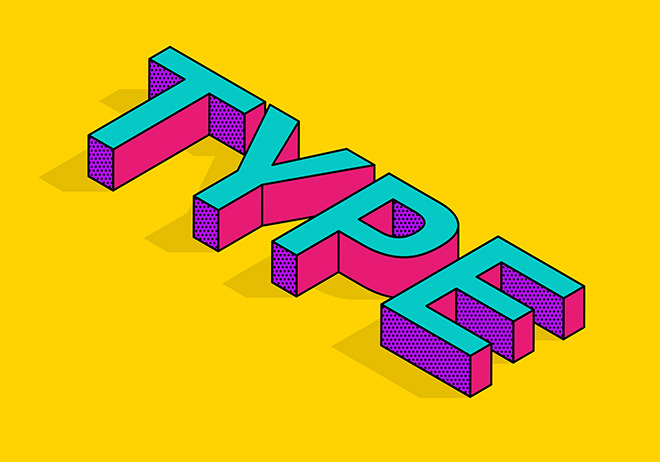
Check out Envato Elements for Unlimited Downloads of 800,000+ Stock & Design Assets – https://spoon.graphics/envato



Another superb tutorial to show how easy complex effects can be if you know the right approach!
Thank you Josh, I’m glad you found the tutorial useful!
Loved this!
That’s great, thank you Ron!
Nice simple tutorial – I learned some new techniques which I didn’t know, even after 25 years using Illustrator. Thanks!
An isometric text effect can be a great way to give your logo or title extra impact. Find out how to create one in our new course, Create an Isometric Text Effect in Adobe Illustrator .