How To Create an Abstract Space Scene Poster
In today’s Photoshop video tutorial we’re going to create a surreal photo-manipulation piece featuring a sci-fi space scene, using a free sample pack of the Ultimate Universe Creator product that’s exclusively available for Spoon Graphics viewers to download. We’ll compose the various space-themed graphics to make a fantasy cosmic art piece, with a starry universe background, a detailed render of the planet Venus, various dust and light flares and an already-clipped astronaut image. We’ll then apply a cool duotone colour scheme and give the artwork an abstract twist with a neon style geometric shape.

⭐️ Download the Ultimate Universe Creator sample pack – https://spoon.graphics/universe
► Download my free Duotone gradient presets – http://spoon.graphics/2vR5owo
► Korolev Font – https://spoon.graphics/3DyGp4b
See the full Ultimate Universe Creator product
Mock up your poster designs with PlaceIt
Upload your artwork to hundreds of ready-made mockups on PlaceIt to simulate how your design will look on a real poster!







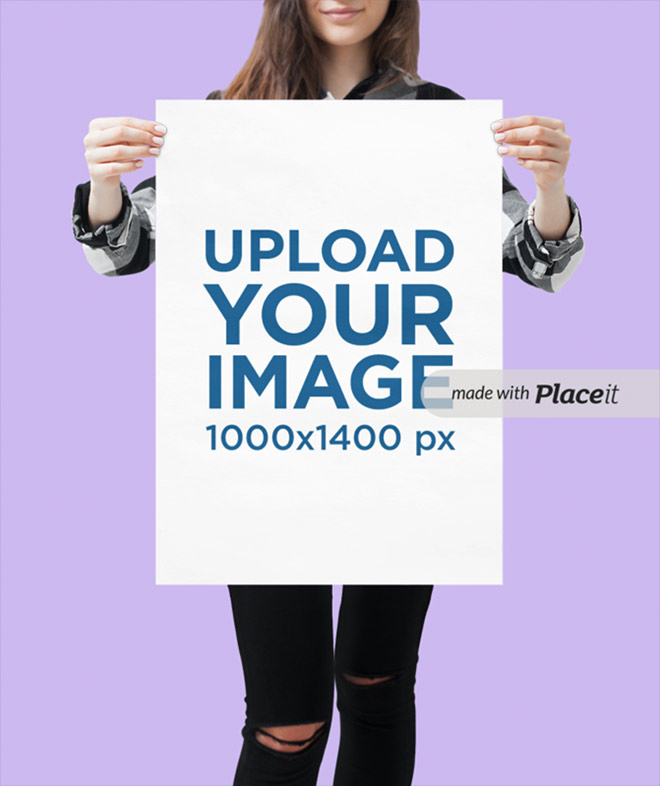

Wow! That is COOL!
Thank you!
Thank you!
Amazing stuff, and cheers for the freebies too!
As you will see from the tutorials featured here, some of the most entertaining and practical Photoshop creations and manipulations deal with the sky and space. Whether you are looking to make adjustments to the sky in the background of a photo or if you want to create an exploding space scene from scratch, Photoshop can meet your needs.
Just love it, thanks!