How to Draw a Retro Mascot Character Design in Illustrator
In today’s Adobe Illustrator video tutorial we’re going to have some fun creating a retro mascot character design of a hot dog, using inspiration from the classic cartoon style of the 1930s known as “rubber hose”. Imagine the early Disney or Fleischer Studios characters with their bendy limbs, pie-shaded eyes and three-fingered hands in white gloves. We’ll use a combination of the brush and blob tools to construct the illustration from scratch, then incorporate a limited colour palette and subtle texturing to suit the retro look. I’ll show you some of my favourite illustrating techniques and brush settings to help you draw your own fun character designs.
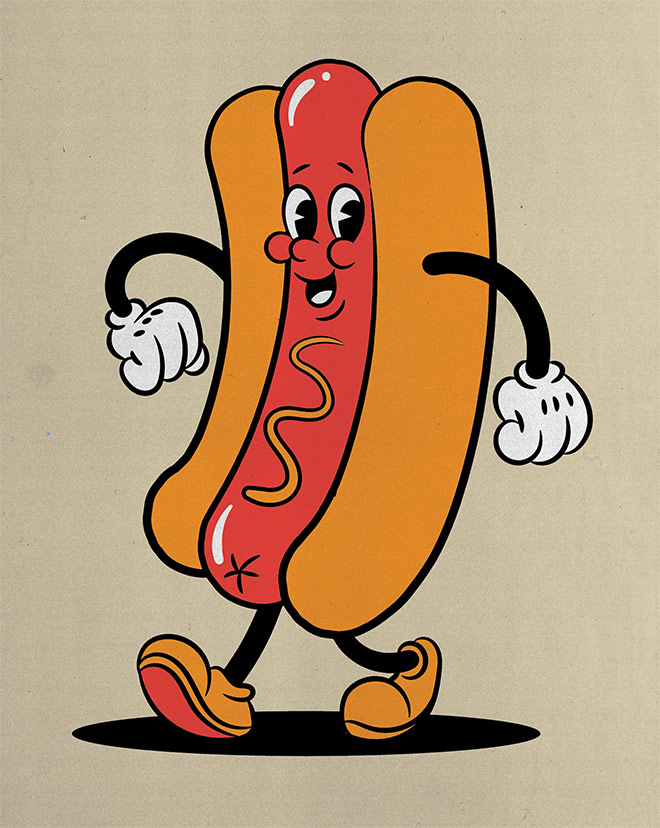
Check out Envato Elements for Unlimited Downloads of 800,000+ Stock & Design Assets – https://spoon.graphics/envato
► Get some 1930s character design inspiration – https://spoon.graphics/2vexalq
► Download my Free Photocopy Textures – http://spoon.graphics/17K117j
Subscribe to the Spoon Graphics YouTube Channel

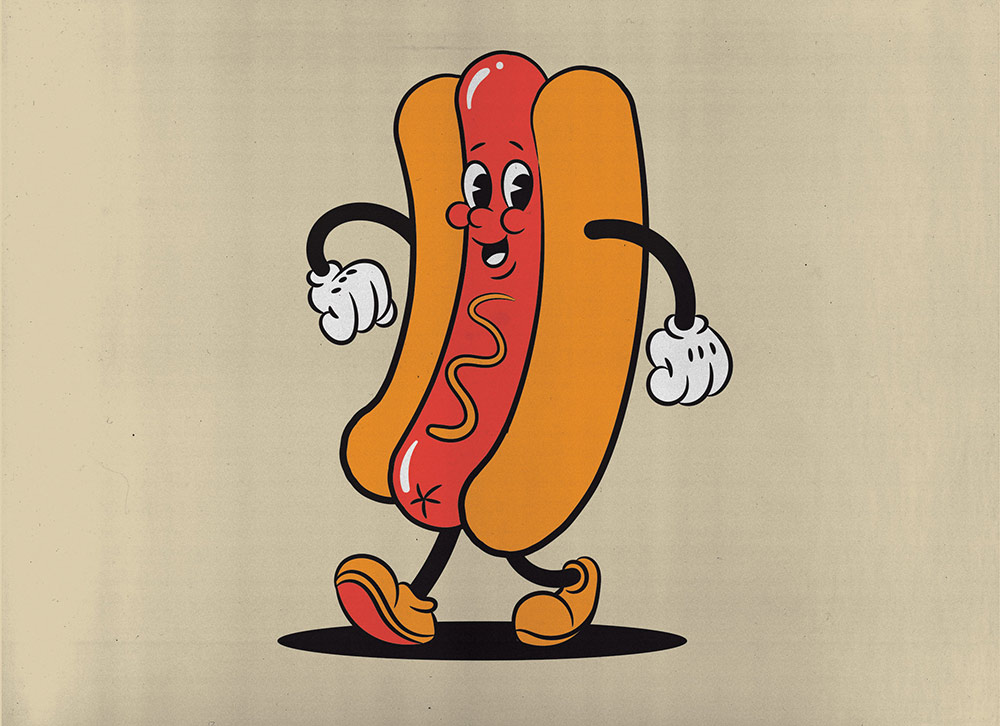


Love it.
Great tutorial, as usual ! Thanks a lot
Awesome, Thx!