The New Way to Create Painting Effects with Photoshop’s AI Generative Fill
One of my most-watched videos every day on the Spoon Graphics YouTube channel is my tutorial showing how to create a watercolor effect in Photoshop. That tutorial uses a combination of Photoshop filters to transform an image with a painterly appearance. Since the addition of the Generative Fill tool to Photoshop, there’s a whole new way of creating a realistic painting effect with the help of AI.

Assets Used
► Wooden boat on a lake photo from Unsplash – https://spoon.graphics/49ubqUe
► Watercolour Blooms Photoshop Brushes – https://spoon.graphics/3fsrBHa
► Watercolour Paper Textures – https://spoon.graphics/48Hralr
Subscribe to the Spoon Graphics YouTube Channel


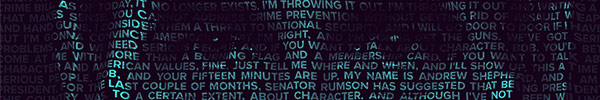
No Comments
Comments are now closed