Grainy Gradient Heatmap Photoshop Tutorial
This grainy heatmap effect gives a photo an abstract, retro vibe with its ultra-bright colours that resemble thermal imaging. In this tutorial I’ll show you how to create it using three examples, each with a different colour scheme. First we’ll convert the photo with a gradient map to generate the surreal colours, then the addition of some blur and grainy filters really helps to enhance the effect. Then to finish off the piece we’ll add some of my free texture downloads from Spoon Graphics.
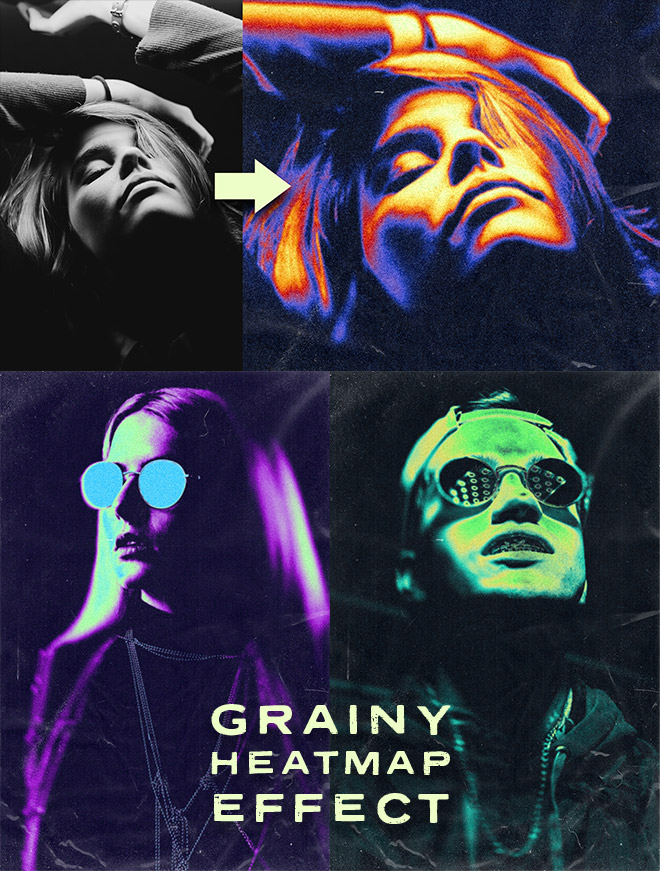
Assets used
► Photo 1 – https://spoon.graphics/3j6l2zE
► Photo 2 – https://spoon.graphics/3XAG20w
► Photo 3 – https://spoon.graphics/3HuYGkE
► Watch: 5 Ways To Create Film Grain Effects in Adobe Photoshop – https://spoon.graphics/2KCQtuB
► Download my FREE Film Dust Textures – https://spoon.graphics/2KNkDeN
► Download my FREE Plastic Wrap Textures – http://spoon.graphics/1VnT6nf
Subscribe to the Spoon Graphics YouTube Channel
Source File
Want more? Check out these great related products
The following resources cost a little money, but I definitely recommend checking these related products out to complement my grainy gradient heatmap effect tutorial.


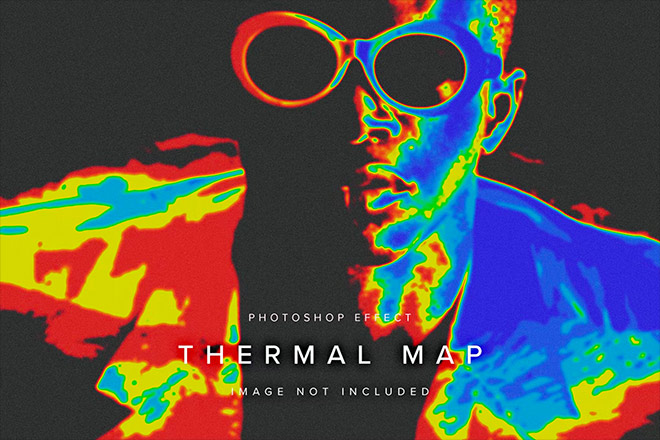
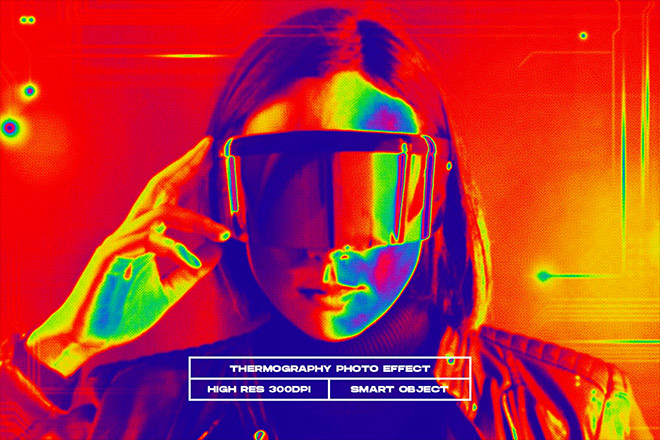
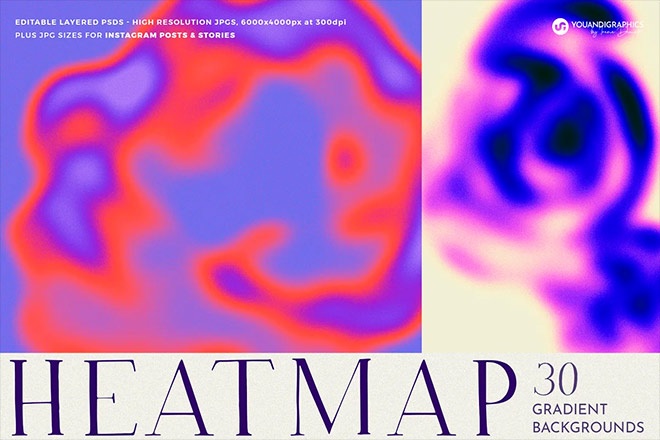
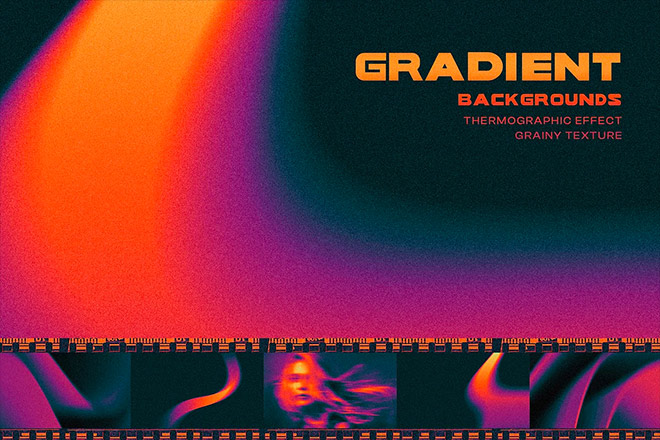

No Comments
Comments are now closed