How to Add Grainy Shading to Your Photoshop Art
By adding grainy shading to your illustrations, you can bring your flat artwork to life with depth and the sought-after noisy textured appearance. In this Photoshop tutorial I’ll show you how to create a delicious donut illustration. Along the way I’ll show you my favourite technique for easily painting in highlights and shadows, and apply grainy shading effects with the help of my Grain Shader brushes.
Get 20% Off My Grain Shader Photoshop Brushes
Subscribe to the Spoon Graphics YouTube Channel


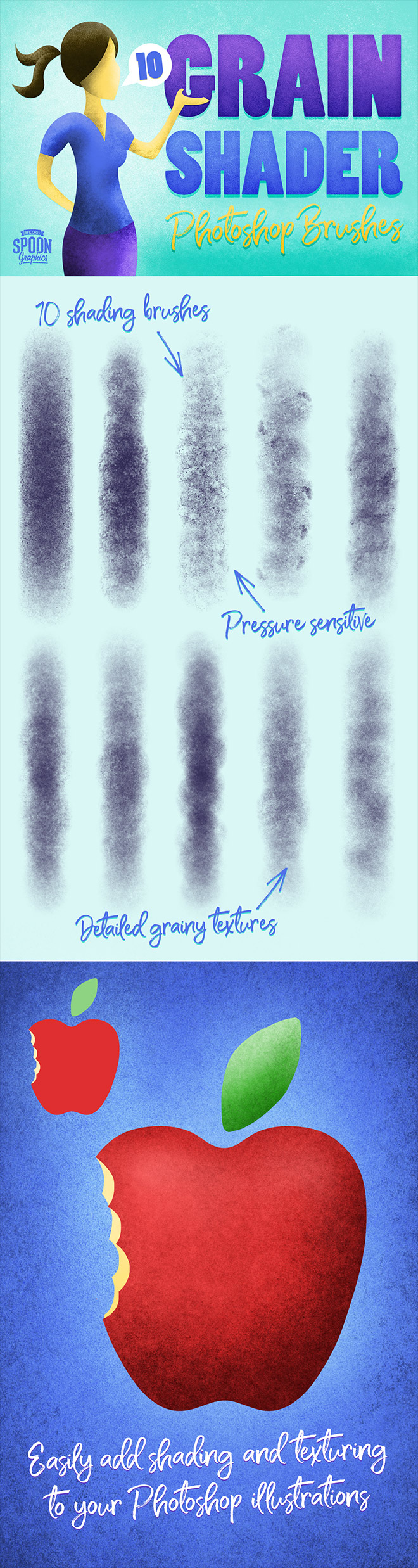

Nice! I always enjoy your videos, Chris.