Grain Shader Photoshop Brushes – $10

This set of Grain Shader Brushes for Adobe Photoshop makes it easy to add shading and texturing to your illustrations. Choose from 10 brush presets with different levels of grain, then build up the texture and tone exactly where you want it within your artwork. They’re compatible with the pressure sensitivity of pen tablets, so the harder you press, the darker the texturing will be. My favourite technique is to add a layer above your artwork, set as a clipping mask and the Overlay blending mode. You can then paint with black or white to bring your illustration to life with highlights and shadows that have a sought-after textured appearance.
Buy My Grain Shader Photoshop Brushes – $10
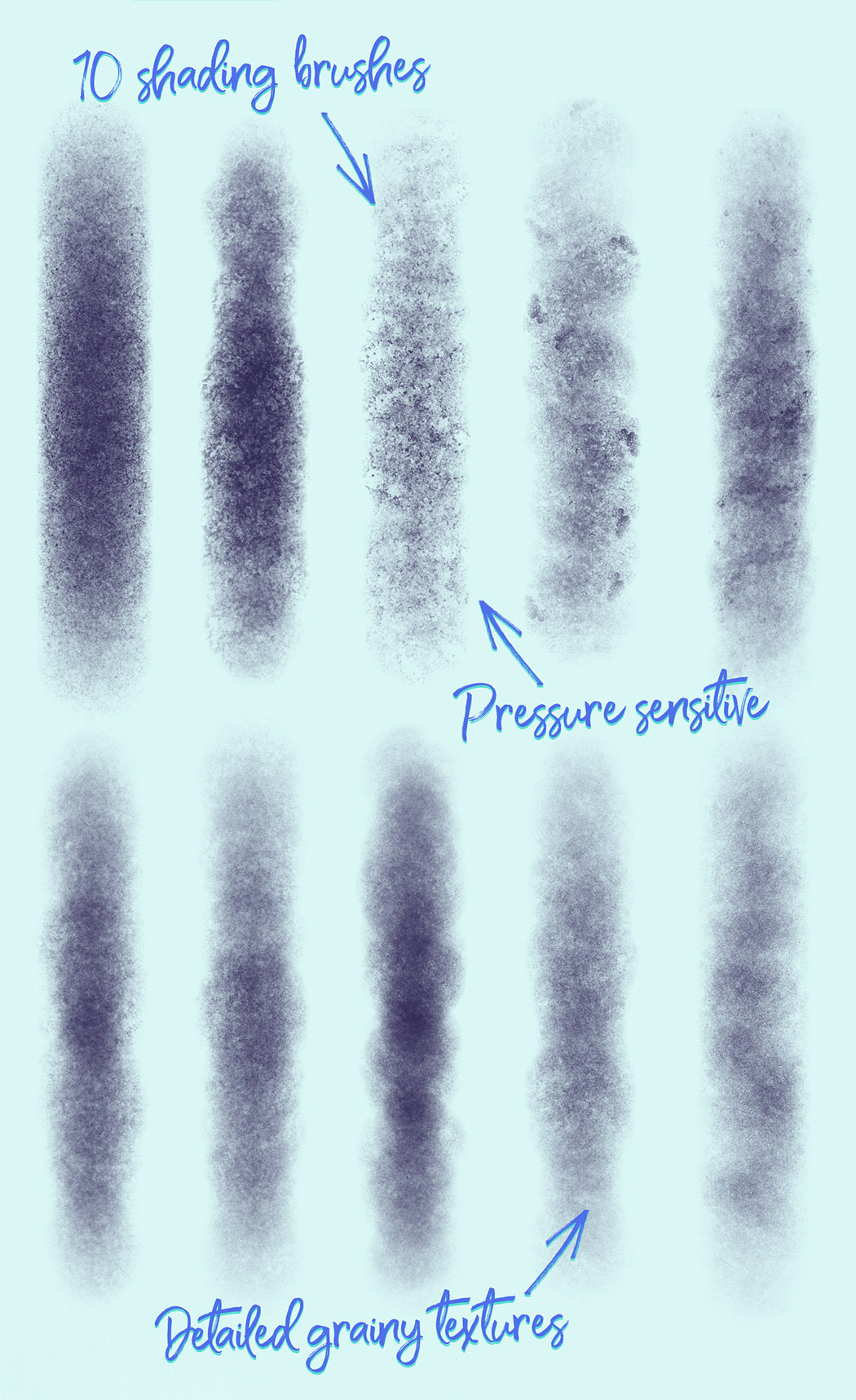
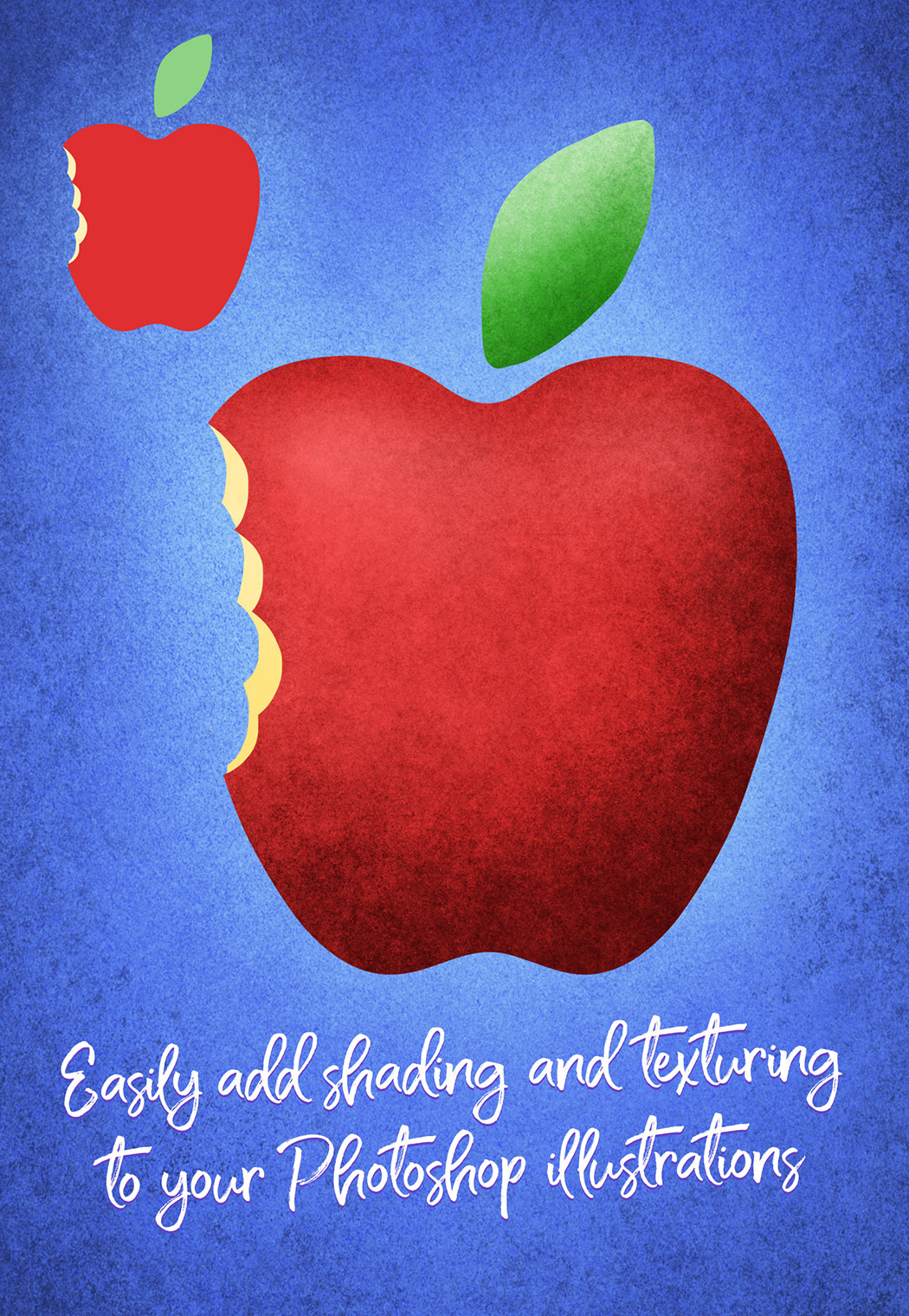
What’s Included?
– 10 Photoshop Brushes
How to Use:
Install the brushes by navigating to the ‘Import Brushes’ option from the Brush panel menu.
