Stipple Shading Illustrator Brushes – $10
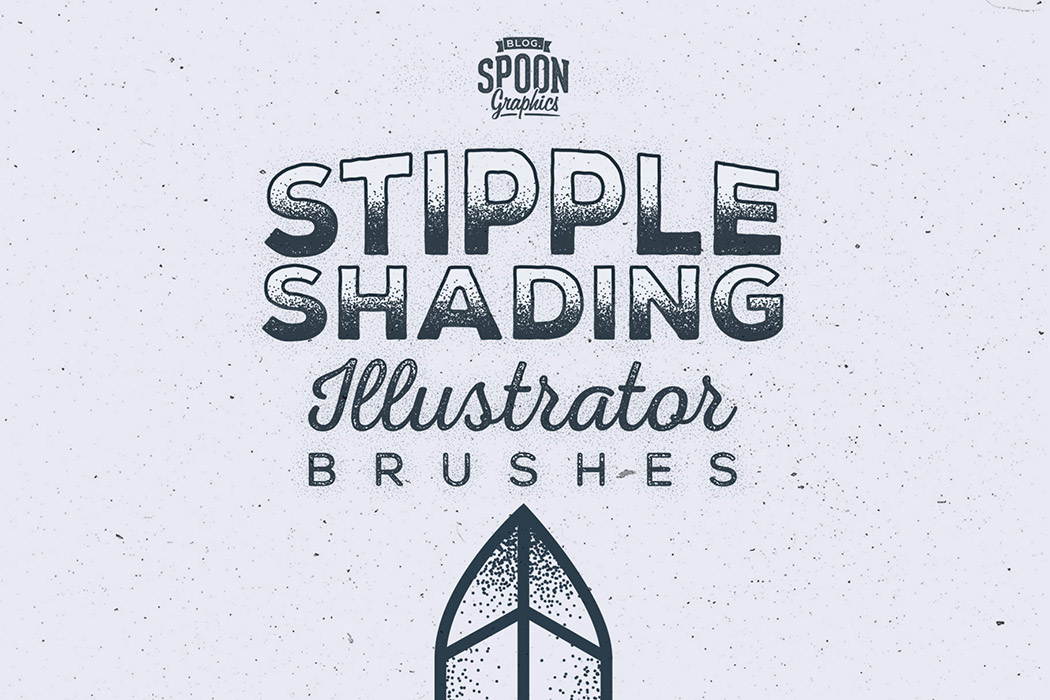
I’ve been admiring some beautiful illustrations and examining the techniques the artists use to add details to their work. One popular shading method I’ve noticed is particularly prominent in apparel design and illustrations with a retro vibe is the use of stippling, where fine vector textures are added to build up tones and shade in areas of darkness. After seeing how effective this technique is, I created my own set of Illustrator scatter brushes to provide myself and my followers the tools required to create this effect. Download this pack of 8 stipple shading brushes to easily paint grungy details onto your artwork with Illustrator’s brush tool.
Buy My Stipple Shading Illustrator Brushes – $10
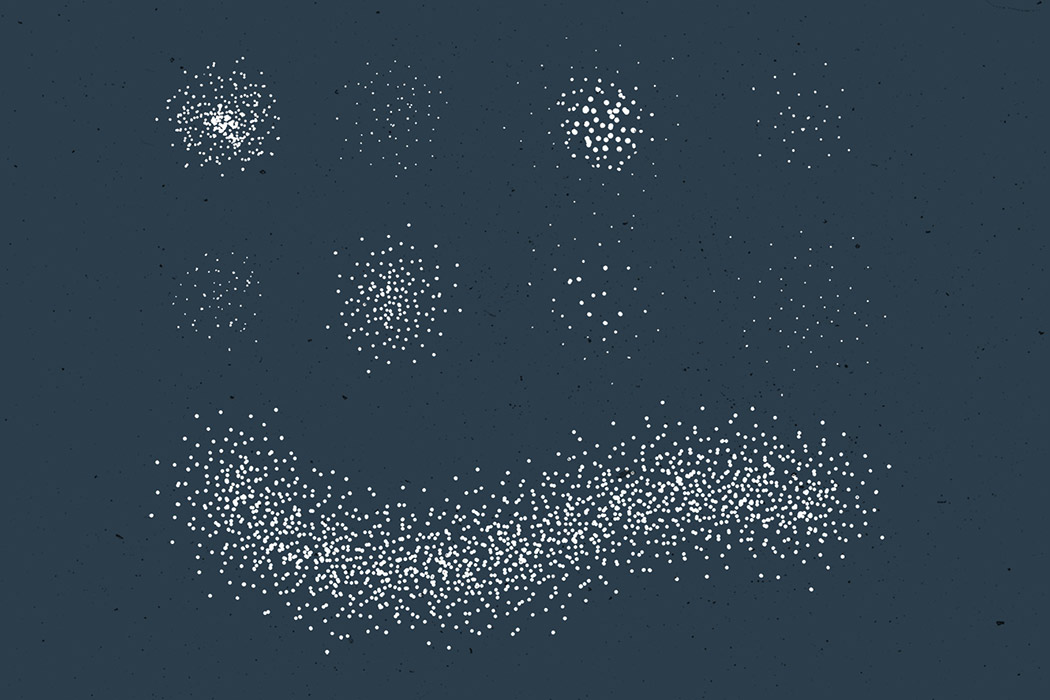
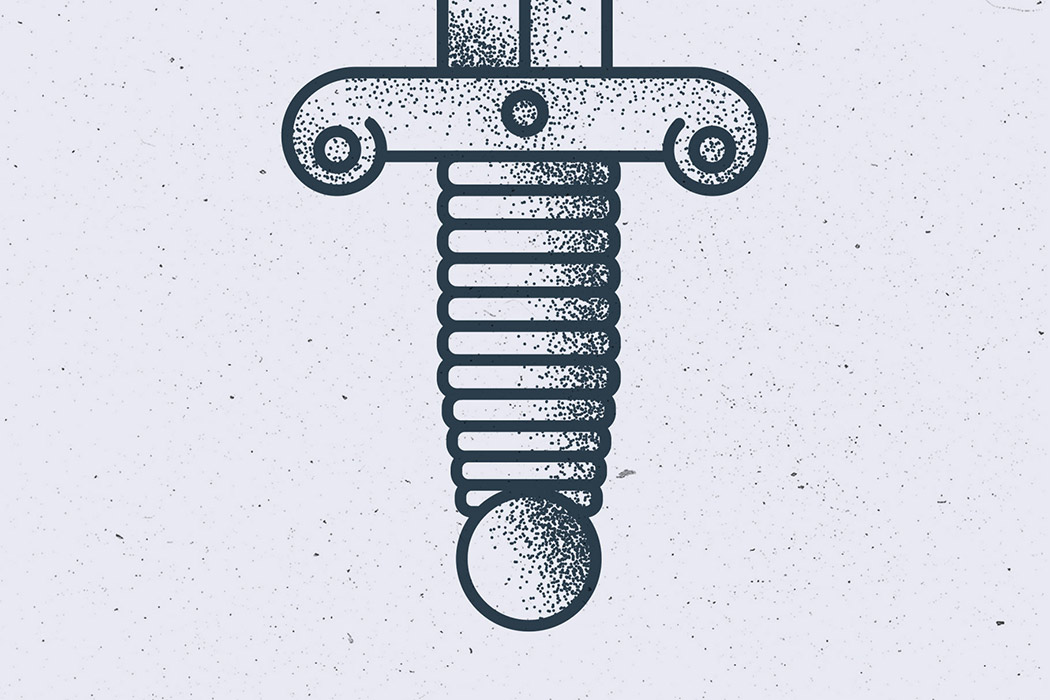
What’s Included?
– 8 Illustrator Brushes
How to Use:
Install the brushes by navigating to ‘Open Brush Library’ > ‘Other Brush Library’ from the Brush panel menu. Select ‘Stipple Shading Illustrator Brushes Brush File.AI’ from the download package.
Alternatively, a standard Illustrator file is included that contains a range of paths with all the brushes applied. Copy and Paste these paths into your working document to have the brushes automatically transferred into your Brushes panel.
