How To Create Circular Patterns with the Blend Tool in Adobe Illustrator
In today’s video tutorial we’re going to take a look at some nifty tricks in Adobe Illustrator that can be used to create some extremely detailed patterns. I’ll show you how to make a complex circular pattern that consists of thousands of intricate paths that loop and overlap each other to produce a variety of bands that form the overall circle. It might look super complicated, but it’s actually all done with Illustrator’s Blend Tool!

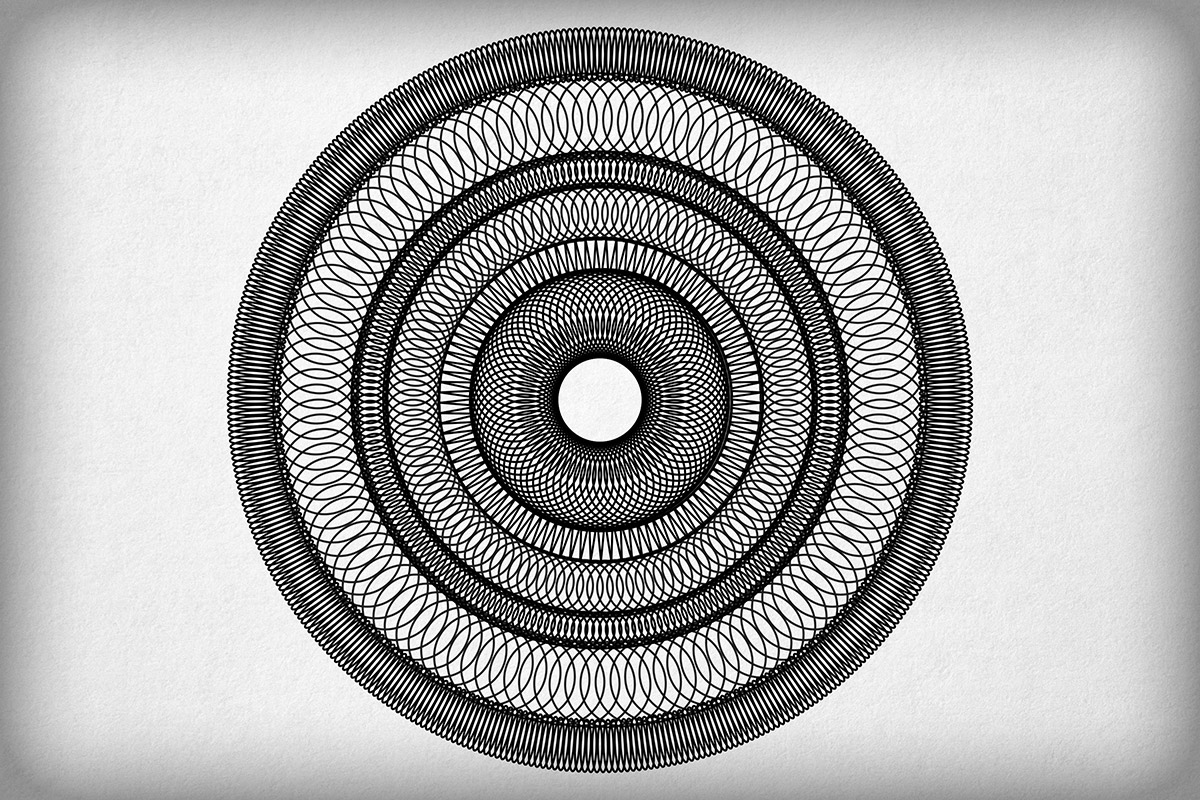

Fantastic! Thank you!
i have an issue theres a circle in the center. that it cant move
make the fill –none
Im having the same issue…after applying specified steps and increasing the space value the main circle which was applied scissors does not move. All other circles do.
Wow, I just learned about replace spine, that is totally amazing. Thanks Chris, you keep teaching this old dog new tricks.
sweet! I love it!
This is great, Thank you for sharing!
Great, thanks for share your knowhow is nice!
Just when I think I know it all, I watch one of your tutorials and learn something new…every time. Thanks!
Super Cool! Thank you Chris!
LOVE this amazing and easy to do tutorial. Shed brilliant light on this mysterious blend tool (& I’ve been using Illustrator for years)!
I’m using Photoshop and know just a few things on Illustrator (not even the basics!). So, guess what. This simple tutorial just blew my mind! Cool!
Hey Chris awesome share :)
Love this Circular Patterns
Wow Chris, just Amazing
Wow, this is great! Thanks for sharing.
Nice video tutor to share us. Thanks Chris for your effort
Awesome tutorial
Thanks Chris for nice video tutorial But i need to know is it possible on Adobe Photoshop.Thanks in Advance
Thank You so much chris! I am making it right now :)
Nice tutorial. Thanks for your effort.
Thank you – I use the blend tool all the time, but had no idea about “replace spine”!! I’ve been making brushes which take far longer and I find difficult to get right!!
Everyone loves what you guys are up too. Such clever work and exposure! Keep up the wonderful works guys I’ve incorporated you guys to blogroll