Double Exposure Effect in Photoshop
This post was originally published in 2015
The tips and techniques explained may be outdated.
In today’s video tutorial we’re going to play around in Photoshop to create a cool Double Exposure effect, which is originally a Photography technique using nothing but cameras to blend two separate images together by exposing the film twice in two completely different photos. The style of this effect has also become popular with digital artists, who can use Photoshop to mimic the double exposure effect to create a surreal image. Popular examples are the True Detectives TV show intro, or if you’re a Taylor Swift fan, you might recognise this effect from her latest music video.
Portrait image used: https://spoon.graphics/2GBMrEK
Landscape image used: http://spoon.graphics/1bKugIT
Subscribe to the Spoon Graphics YouTube Channel
Want more? Check out these great related products
The following resources cost a little money, but I definitely recommend checking these products related to the Double Exposure effect.



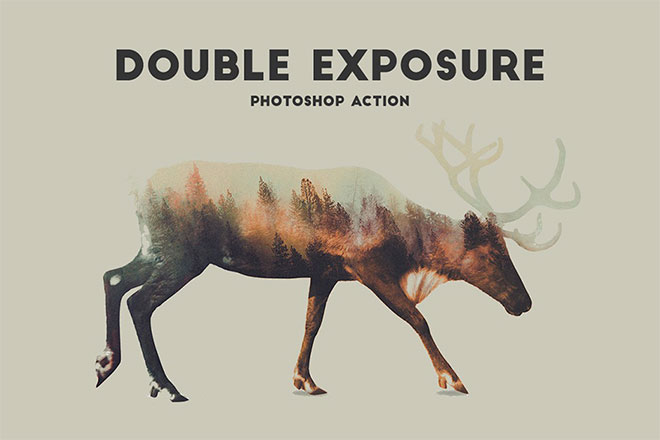
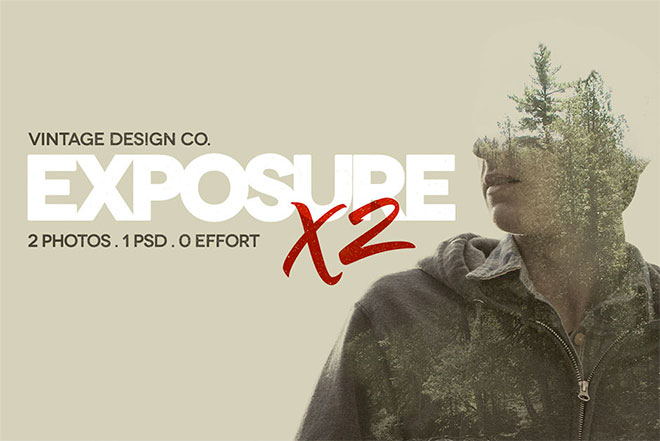

Awesome technique! Give it a try..
Feel free to fire over your result on Twitter or Facebook, I’d love to check it out!
Nice… been thinking about the best method to achieve this.. thanks Chris ;o)
Just love your stuff. Can’t believe the things I’ve learnt from you. Thank you Chris!
Second best thing about his video tutorials is his accent. Love it ;)
// First one being everything he does
Thanks for all the kind words! I’m glad to hear you’re enjoying these tutorials
Great tutorials and practical graphic resources. Thanks Chris for always keeping it real!
Love the way you present the tutorials. Enticing :)
Thanks for the really simple, creative and quick technique.
I love the logo animation that you do for your tutorial entries any chance that you could do some tutorials on that? Particularly for people trying to learn AfterEffect, others.
Another winner, Chris.
I loved the True Detective art and have been meaning to teach myself this technique. As usual, you beat me to it and made it look easy :)
Hey Chris! Great tutorial. I’m getting stuck at one spot – the section outside of my portrait that is supposed to be solid white is instead semi transparent and shows some of the mountain picture.
Is there a setting I have wrong on my masks? I cant get it to be a solid white when I click on the layer mask icon as you did.
I have wanted to do this for forever! I might have known you would be the one I learn it from! Thank you!
I found a DeviantArt account that has some similar and nice profile images – http://reine-haru.deviantart.com/gallery/29280060/Stock
Thank you,
Su
Muy interesante. Gracias por compartir
Nice Chris, I did something similar toward the end of one of my photo projects — http://ricknunn.com/projects/fifty-two-weeks-2013/i-climbed-the-tree-to-see-the-world
Awesome. Nice and quick. Thanks, Chris. Simple techniques, but great effects!
Hallo Chris,
super tuto, thanks a lot sharing your experience with us. I am fan :-)
i already knew your fantastic tuto :
http://blog.spoongraphics.co.uk/tutorials/how-to-create-a-double-exposure-effect-in-photoshop
is it possible to make a similar one starting with the same selected girl (so no need first part of tuto again) but explaining how to add buildings cutouts like :
http://blog.topazlabs.com/double-exposure-aneta-ivanova/
i find these effects really amazing !
best regards
marc
I just love this effect, especially for facial portraits as you have illustrated in your featured image.
Another great skill to have. I love the Double Exposure effect! Thanks for the video!
I dream of becoming a pro on this field lol I love to Photoshop and thank you for this video. It benefited me :)
Can I say, I’m glad you’re doing video tutorials now. I learn best by watching over someone’s shoulder rather than reading paragraph after paragraph about how to do something. Thank You for sharing this way. I appreciate it.
I learned a lot from various video tutorials. Here you used simple techniques but it creates a great result . continue and enrich us. Thanks.