Learning a new software application can be a daunting task, especially when tackling an application that’s as deep as Adobe Illustrator! Thankfully there’s a colection of Illustrator veterans who are generous enough to take the time to document the basics, allowing new users to grasp the initial workings and gain a know-how of the tools and core techniques. This collection of hand-picked tutorials cover various tools, and provide plenty of useful hints and tips. Together they form a super handy resource for any beginner looking to get their brains wrapped around Adobe Illustrator.
Learn Illustrator CS3 in 30 Days
This in-depth 30 day course from Vector Diary is one of the most useful courses out there. What’s more, it’s free!
Illustrator Beginner’s Series
IllustrationInfo’s Illustrator beginner’s series covers the most common tools with insights into their uses.
Adobe Illustrator Guides and Tutorials
The collection of tutorials and guides from klethegr8 include various hints and tips for all kinds of tools.
Beginner Adobe Illustrator Tutorials
Posts filed under the Illustrator tag on ShapeShed include some great introductions to most of the important tools and techniques, including blends, rounded edges and the pathfinder.
Illustrator CS4 Blob Brush
The newly added Blob Brush to Illustrator CS4 opens up doors to new opportunities. Layers Magazine explain more with this useful video tutorial.
Illustrator CS4 Gradients
Another new feature in CS4 was a bunch of new gradient editing capabilities. Here’s an overview of some of the new ways to create and tweak gradient fills in Illustrator.
Working with Illustrator Art Brushes
Brushes are an important tool in Illustrator, and come in various styles. This tutorial from Bittbox covers the Art brush, with great examples of how it can be used.
Illustrator Opacity Mask Basics
Opacity masks are one Illustrator feature that can really come in useful, particularly for those with versions prior to CS4 who don’t have access to the new gradient opacity options.
The Power and Ease of Patterns in Illustrator
The basic pattern in Adobe Illustrator isn’t anything to get excited about, but when combined with other Illustrator tools, it can result in some amazing effects.
Wacom Settings in Illustrator
Unsurprisingly, Adobe Illustrator really shines when used for creating illustrations, and no illustrator is complete without a Wacom tablet. Here’s some handy tips for fine tuning your settings.
Quickly Change Fills and Strokes
Illustrator’s fills and strokes often cause confusion to designers moving from Photoshop. This selection of tips and shortcuts from Vectips gives a clear understanding of how to quickly set them up.
Illustrator’s Pen Tool: The Comprehensive Guide
The Pen tool is the most important tool to master in Adobe Illustrator, and can unfortunately take quite a lot of practicing to master. Arm yourself with this great insight and knowledge of how it works.
A Comprehensive Guide to the Pathfinder Panel
The Pathfinder is also a crucial weapon to master in Illustrator. It’s used in almost every Illustrator project you’ll work on, so it’s quite useful to learn how it works.
Tips for Working with the Gradient Mesh Tool In Illustrator
Gradient Mesh is actually one tool I still need to wrap my head around, but once mastered it can seriously take your Illustrations to the next level with the ability to create photo-realistic artwork.
Illustrator’s Blend Tool: A Comprehensive Guide
The blend tool is one of Illustrator’s most powerful features. This in-depth post focuses entirely on its use, with a large selection of examples and diagrams.
Illustrator’s Type Tool: A Comprehensive Introduction
The Type Tool might not sound like it needs much introduction, but Illustrator also provides some extraordinary type related options. Here’s a handy overview.
A Comprehensive Guide: Illustrator’s Paintbrush Tool and Brush Panel
While the Art brush was covered in a previous tutorial, here’s a general overview of all four types of brushes in Illustrator, with detailed explanation of how to use each one.
The Basics of Clipping Paths and Opacity Masks
Just like masks in Photoshop, Illustrator uses masks to hide and show various parts of the artwork. Here’s an overview of Clipping and Opacity masks, and how they can be used in a real-world project.
Adobe Illustrator Shortcuts
These shortcuts aren’t just the keyboard alternatives to popular menu commands, they also open up new options that otherwise aren’t available.
Beginner Illustrator Tutorial – Create a Vector RSS Icon
If hands-on learning is more your thing, why not try this RSS icon tutorial? It covers many of the basic commands, plus touches on some advanced tools such as the Pathfinder and creating offset paths.


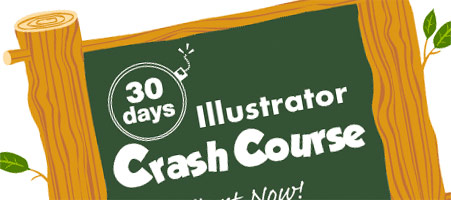
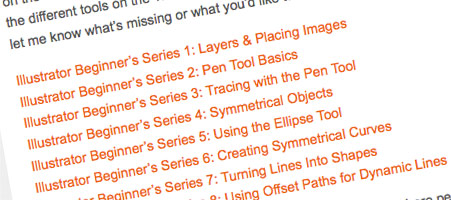
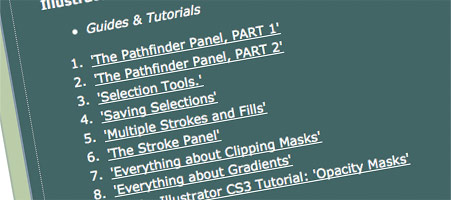
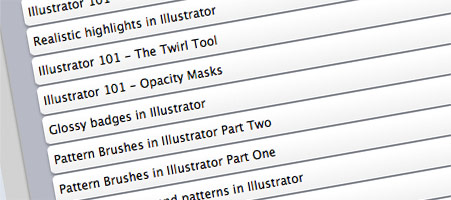


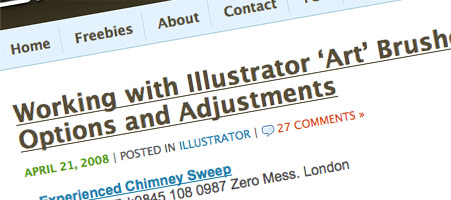
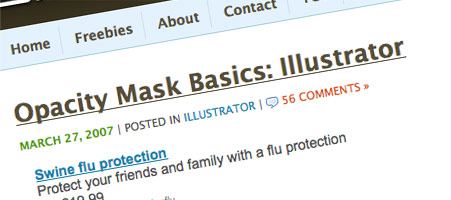
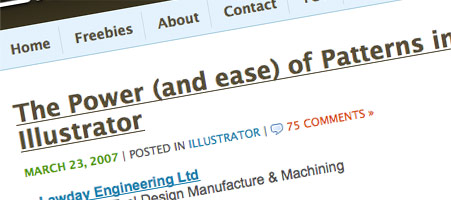
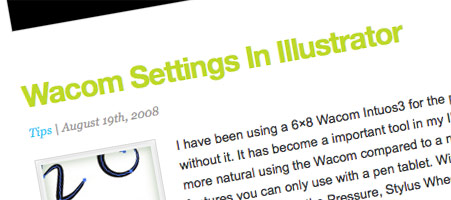
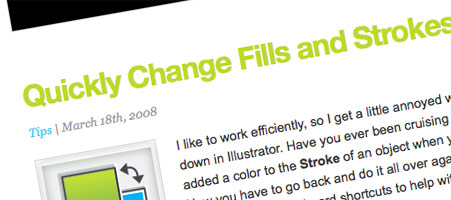
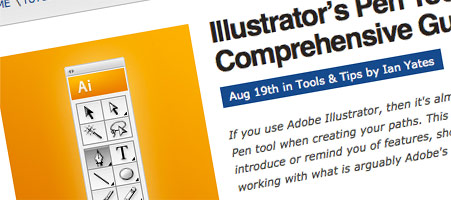
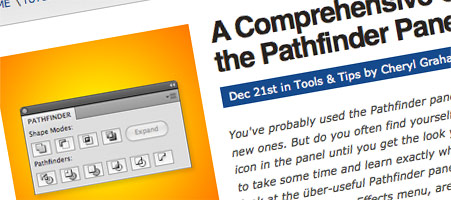

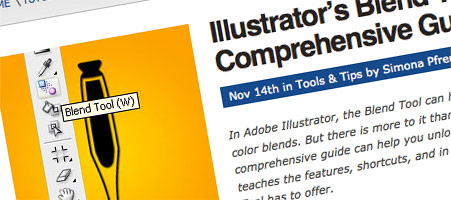
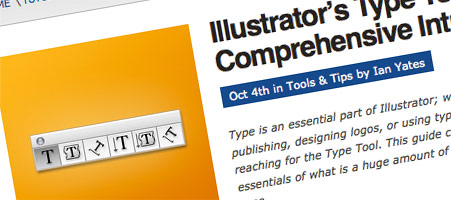

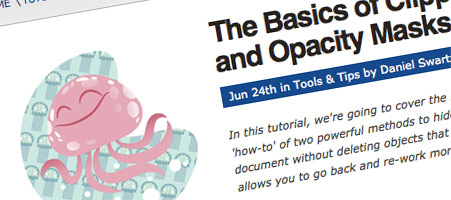
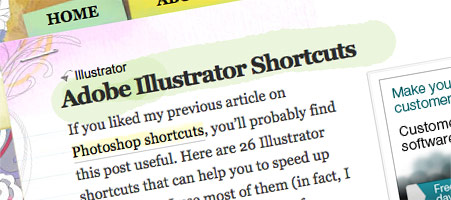


Great list, thanks for putting this together.
You’re my hero chris!
Really helpfull collections…. :D
good stuff! great for a revision! thanks Chris :)
great list.. thanks.
Thanks, perfect post for a rainy afternoon to re-learn what I knew of Illustrator, it’s been ages since I touched it.
Awesome Post Chris!
This is a nice roundup you have. Great Job!
great list, helpfull. Thanks Chris
i love this post. keep going!
Good collection. Thanks!
Have been thinking about learning illustrator lately. This might be the cue I needed.
Great list Chris, I find Illustrator as my “least liked” program, and I will make sure I sit down and check out all these great resources!
Bookmarked! Thanks for the great resource. It’ll help me brush up on some skills.
Definitely have this bookmarked. Great list. Thanks for compiling it!
Thanks for the great list, for a beginner like me this is a treasure trove! Many, many thanks to you!
Exactly what i need! Thanks
this is just what ive been looking for. thanks man! i want to get my illustrator on to tranfer some drawings i have into digital vector format… so this beginner series is perfecto
Thanks. It’s a really helpful article. Thanks for compiling it :)
thank yous
thank you cool
thank you admin nice blogs
It’s a really helpful and great resource…
Does anyone know a good place to get Illustrator brushes? There seem to be loads of Photoshop brushes out there but not so many for Illustrator (my hunt for the elusive ballpoint pen/biro brush continues!).
Thanks. These links are really useful for rookies like me.
Cool action Mr. Spooner !
hello chris i’m prast from jakarta, indonesia. your post very inspire!
great tutorials! thanks chris