Vector Hipster Character in Illustrator
In today’s video tutorial we’re going to have some fun in Adobe Illustrator constructing a cool bearded hipster character out of simple vector shapes. Using basic shapes not only makes the process much easier, it also gives your artwork that trendy stylized look that’s popular with pro illustrators.
Subscribe to the Spoon Graphics YouTube Channel

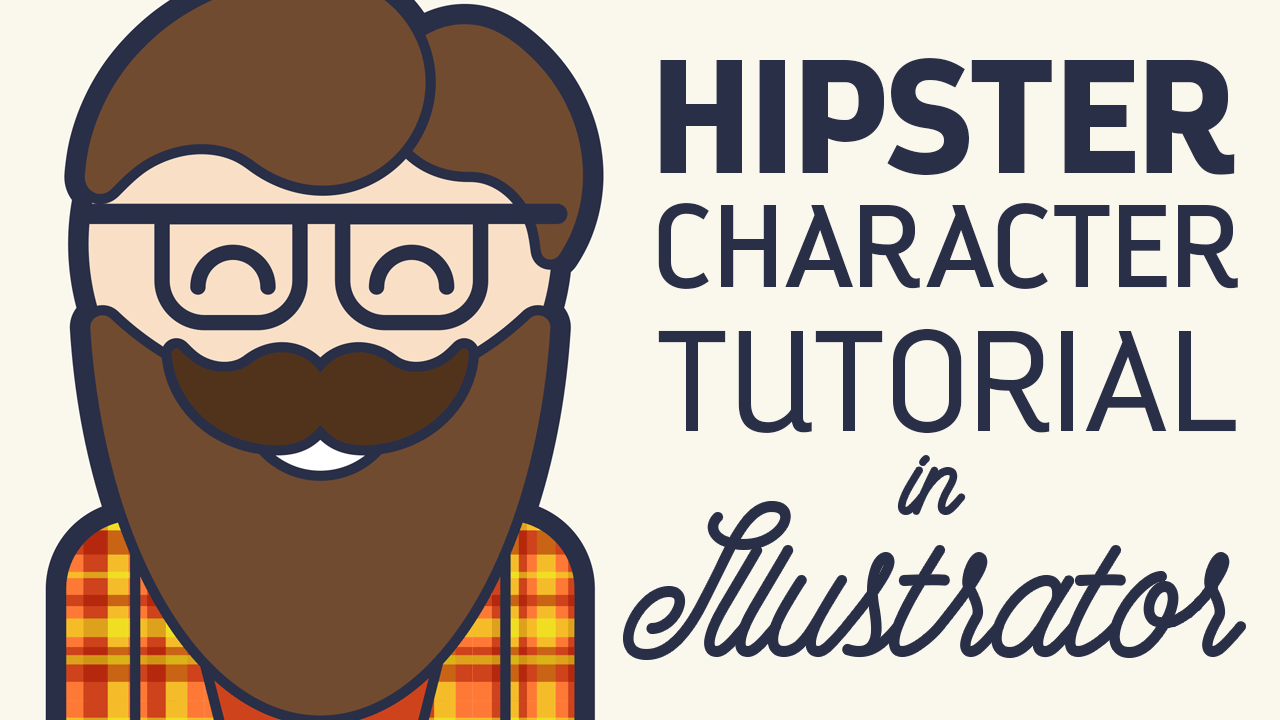



Loved it! Just getting to know illustrator and looking forward to making some investing characters using this tutorial! Thanks!
Thanks Debra, I hope it helped out!
Very useful, thank you!
Interesting video, more of these.
That’s a really cool bearded guy! Yes, indeed sometimes just using simple shapes to construct a vector character will make it appealing with a unique look. Similar principle with the monoline design of some logos and icons. I love the trick you use to create the beard. I haven’t yet mastered the blend tool, so your method of using that arc with blend tool inspires me!
Ah the Blend tool… It’ hard to believe that’s the same tool I used to create the wireframe skull tutorial recently. It has so many uses!
Thank you for this demonstration so funny and professional ! :)
I discovered your website this week and I like your job.
Besides, I enjoy of your video to train me to understand the english language ahah :P
This was nicely done. You make it look easy and I’m sure it will not be when I try it.
Sweet tutorial! The way you created the mustache was awesome. Thanks for the technique!
Really awesome tutorial Chris it’s really help
Thanks
Love use of medium to show your creative skills Chris..
Keep rocking!!
Thank you for your Tutorial!
Chris, I was hoping to tackle this to learn a bit more Illustrator. The rounded corner widgets are NOT in CS6, so I’m kind of stymied. the scissors tool is not very friendly.
Looking forward to the next tut.
Simple methods, easy to follow. Thanks for this great tutorial.
funny tutorial! but I don’t know the way you round the corner only with the A tool…
Muy buena instrucción. Felicitaciones.
Congratulations. Good job, and easy instructions.
Best Regards,