Typography Illustrations the Easy Way!
In today’s video tutorial I’ll show you how to create cool hand lettering style typography illustrations the easy way using the power of Adobe Illustrator. The design is a simple silhouette of the vehicle, with text that is distorted and disfigured to fit within the outline of the car body to create a cool composition.
Download my free Vector Grunge Textures: http://spoon.graphics/1Ov50ER
Subscribe to the Spoon Graphics YouTube Channel

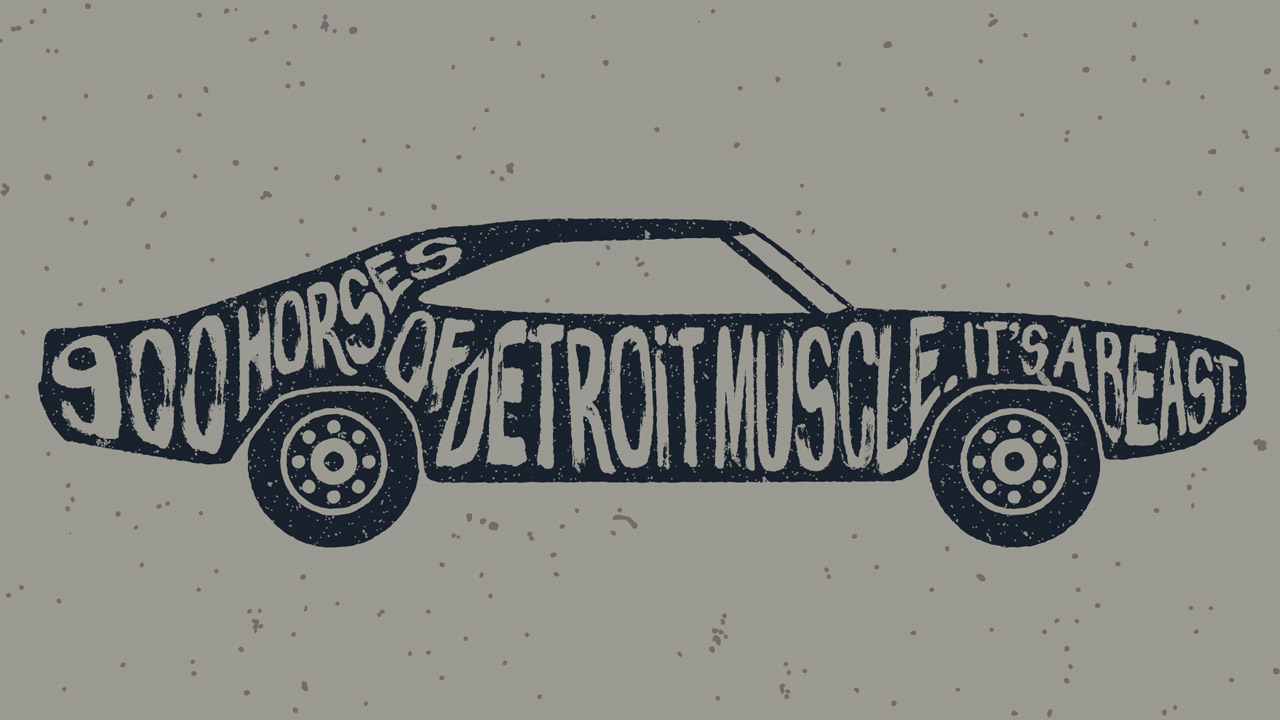


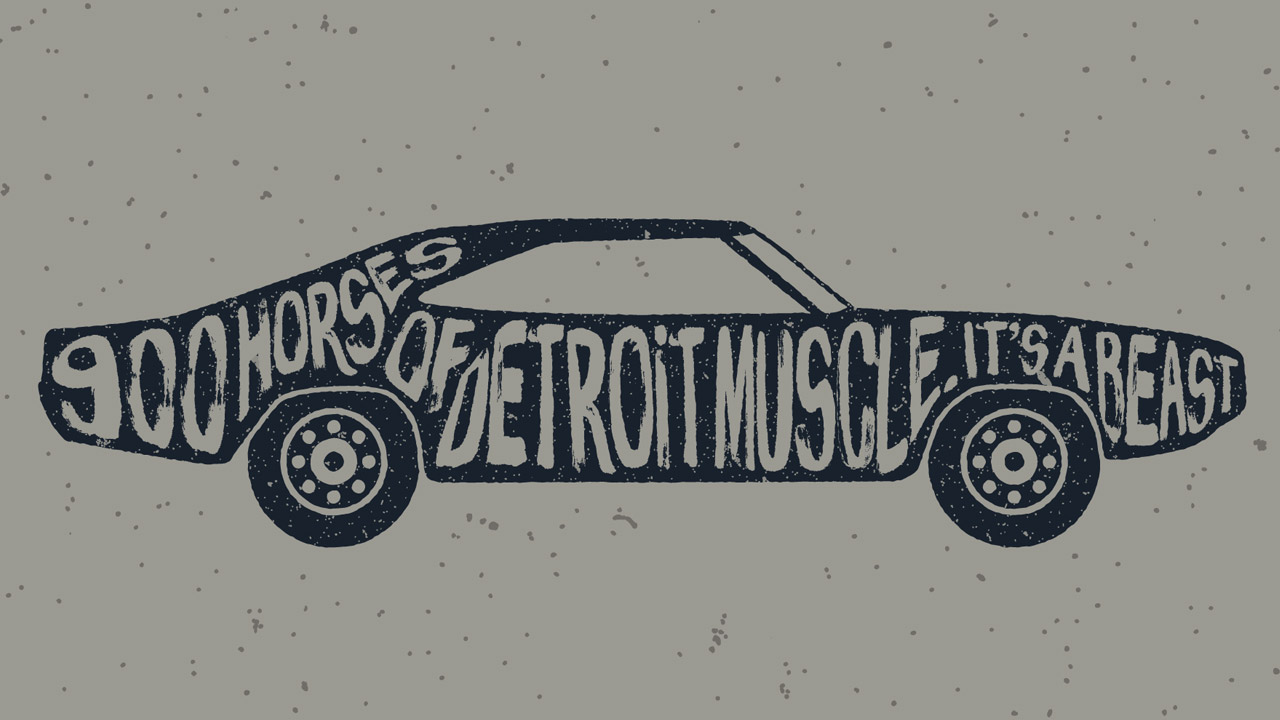


Thanks again for an awesome tutorial on creating this unique vintage typography look! The mesh tool in Illustrator is definitely a powerful tool if mastered well, be it the Envelop Mesh tool or the Gradient Mesh tool. These tools really save a lot of time and are best for distorting or making things look much more realistic.
The Gradient Mesh is still I tool I’ve yet to master, but I’ve seen some amazing results from its use.
Hey Chris, this is an awesome tutorial! I love that typeface, I’d love if you’d share the name of it.
Looks like it says “brush up” in the tutorial,
https://www.myfonts.com/fonts/pintassilgo/brush-up/
seems to look like the same font, yeah?
I believe Kevin is right with “Brush Up” if I remember right. It’s a font I picked up from one of the Design Cuts deals I shared on my blog.
That was great Chris! Love the art and love the tutorial pace and feel. I have been needing to get back into just designing and practice somewhere in my daily habits and running through your tutorials, etc. may help me do this. Love that look and always wondered how it was achieved. Appreciate the video and yes, you’re awesome!
Thanks! I hope it helps get you back into playing around in Illustrator. It’s great just having fun creating personal pieces like this.
Thank you for your tutorials and for being an inspiration. Rock and roll! :)^
You’re excellent designer!
You’re awesome!
Thank you for this!!
Thank yoy very much!
this is awesome! thanks!! i had never used the envelope distort tool and am now very excited to know how. also, “offset path” was new to me. i always learn so much watching your tutorials!!
Very good morning exercise! For mine, I used the new Civic Type R, “vteck just kicked in!” ha, good stuff.
Very nice & cool tutorial.
I have learned a lot from you.
Thanks for your work and the sharing !
Oh this was just perfect! I’ve been manually adjusting points on the expanded text, and obviously that takes forever and doesn’t look nearly as clean. This is much easier with the Envelope>Mesh. Thanks Chris!
Excellent demonstration, but was it just me, or was it lacking in sound? A voiceover would have been really great.
You’re the Master !!!
Excellent. Made a complete project in minutes. Exactly what I needed!
WOW you are fast and easy to follow along ! I just learned a lot of short cuts from watching your video thanks! XD
Excellent tutorial !
You know the moment you have been searching for something and in seconds you get that thing in your inbox.
The moment I got your email regarding your video post here. I pushed myself here :-)
Awesome tutorial, Chris.
In a simple tone you get things work so smoothly. Easy to implement ideas.
Muy bueno!! Gracias!!
Hi. I see that you indeed have a good eye and hands for graphic. And I think you will likely to love the graphic designs that we have on Coventos. You can visit and create an account on it to see more of the photos there.
You can also use this code: joy95 to avail free products.
Here’s the site: https://www.coventos.com
Thank you :)
Thank You chris for bringing this tutorial in video format. I love every single piece of it! :)
Thanks for share .^_^
Looks interesting will definitely try this tutorial
Hei chris, what do you think about corelDRAW compared to illustrator?
Thanks, I’ve always wondered how to fit text into an object like that. Excellent tutorial!
:o)