Painted Watercolor Effect in Photoshop
This post was originally published in 2015
The tips and techniques explained may be outdated.
In today’s video tutorial I explain how to create a realistic painted watercolor effect in Photoshop. We’ll use a variety of filters to replicate the mottled appearance of real life watercolour paintings. This technique works particularly well with landscape images, which are also a popular subject for real life watercolour paintings. If you want to save some time, check out my free Artistic Photo Effect Actions, which includes a ready made script for this watercolour effect, along with other painted, inked and sketched styles.

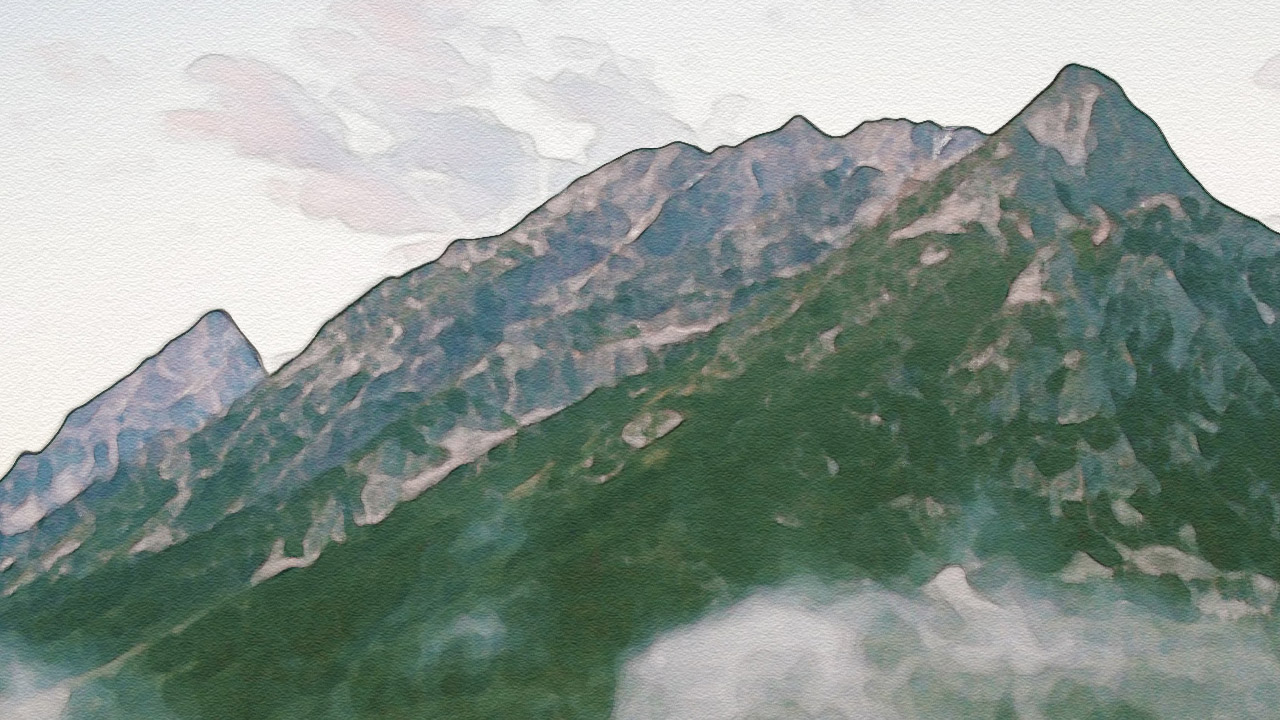

wow, thanks
No problem Euj, thanks for your comment.
Good tips. But, if you don’t mind, I’m pretty sure you speak too fast for non english speaker.
From my part it’s perfect, no time waisted!
Thanks.
I can understand your view, I guess this could be a circumstance where the subtitles would make things easier to follow.
I’m really glad you liked it, thank you for your comment!
+1 to egiova.
Thanks for your great tutorial!
Thank you Martin. :)
Thanks so much. I’ve typed up notes so that I can refer to this tutorial; and, I have downloaded the actions. Perfect.
Awesome! I Hope it all helps.
Thanks Carol.
Looks awesome! It sure was quick! LOL Thank you!
Su
I’m glad you liked the outcome Su. :)
Useful tutorial indeed! Simple process to follow.. thanks
Thank you Kristina, It’s great that you find it easy to follow.
Great tutorials. But please slow them down a little?
I’ll take all the comments on board about the speed! It’s definitely something to try and master. :D
Thank you for your comment.
Thanks, nice tutorial. It is fairly simple to follow….