How To Create a Stipple Illustration Effect
In today’s Adobe Photoshop video tutorial I’m going to show you a technique I come up with to replicate those intricate stippled illustrations that are made out of thousands of tiny dots, but without the tedious process of dabbing each dot with a pen.
When it comes to traditional art styles like this, the best results are always achieved by painstakingly working by hand for hours on end, but I think this digital effect actually looks pretty authentic. We’ll create a series of patterns which will help us fill out the spread of dots much faster, then use some simple filters to apply the stippling to an image.

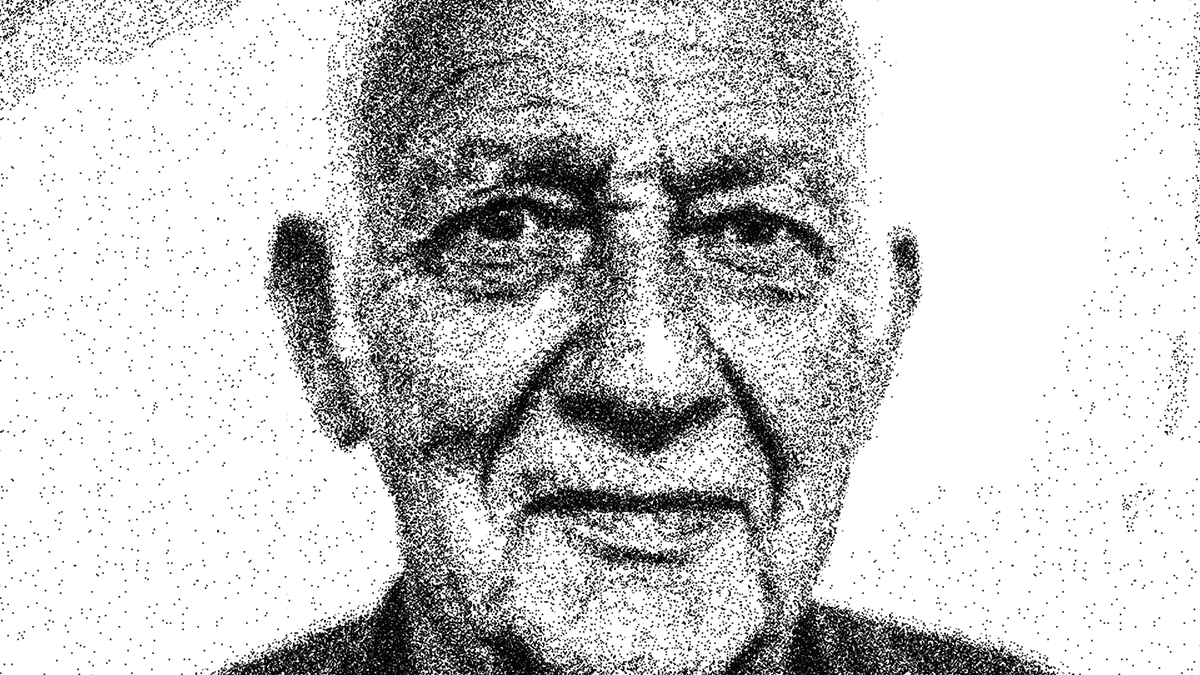

Lots of thanks to Chris, I just identified some essential points.
That’s great to hear!
Great tutorial! Was wondering…do you think this would work with a coloured photo?
You get the best results when photos are converted to black and white, otherwise the Posterize step gets a little crazy. I suppose you could try painting the dots afterwards using a channels selection or blending mode to create a full colour stippled effect.
How clever! That is very neat! I did a stippled ‘drawing’ in art in college of the light and shadows coming through a little bottle. Dang, there were a lot of dots!! If I ever do another, it will be much smaller! LOL
That was pre-Photoshop days.
Thank you for your clever trick!
Su