Airbrushed Film Poster Photo Effect
In today’s Photoshop tutorial I’m going to show you a mix of filters and adjustments we can apply to a photograph to mimic the retro style airbrushed painted look associated with classic film posters. Imagine the poster art for original Star Wars trilogy, the Indiana Jones movies, and pretty much any action/adventure film from the 80s! They all feature incredibly life-like depictions of the the actors and characters, which are almost like photos, but they have a clear hand painted appearance with subtle brush strokes, outlining marks and quite high contrast with vibrant colours.
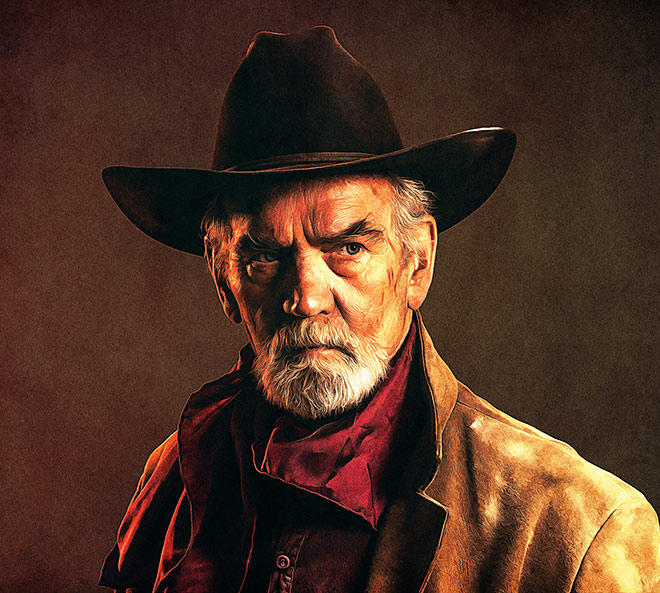
► Western Cowboy Photo from Shutterstock – http://spoon.graphics/2l0WBmi
► Old Paper Texture from Pexels – http://spoon.graphics/2l122Sc

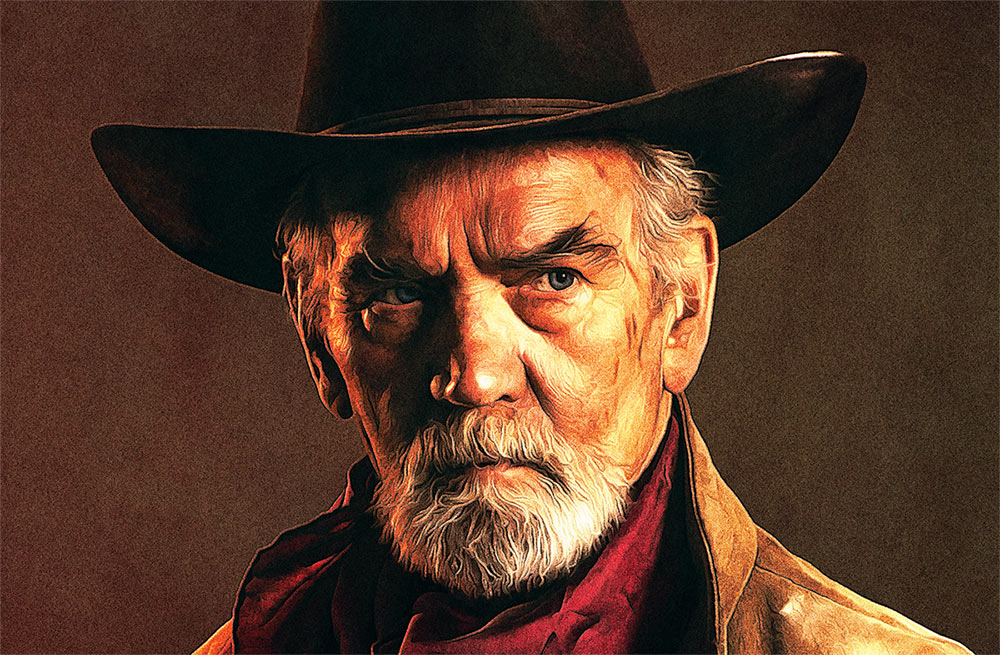

Wonderful! Thank you so much…
Glad you liked the tutorial, Carol!
good
Superb!
Thanks Chris!
I can’t see the oil paint effect. i’m using photoshop cc from a retina macbook pro
Dang! That is an excellent treatment! Love it! Thank you!
The artist this style is based on is Richard Amsel, he is my favorite illustrator. Unfortunately, he died in the ’8os, but he was extremely prolific through the ’70s and ’80s. Thanks for helping us replicate this style!
Great tutorial Chris. I remember the days of producing these posters back in the 70’s/80’s. I still have my airbrushes and tanks stuck away in the closet. Some great illustrators in that era. However, digital tools have cut down production time from days to hours…not a bad thing.
Thank you…I’m going to have some fun with this one.
That’s great Ian! Enjoy creating some new masterpieces!
Great work Chris. A very quick and dirty tutorial with maximum results. Thanks for sharing.
Great tutorial. When I try it out, I want to make it into a Photoshop action so that it will be quicker to apply to other photos. Chris have you created your own Photoshop action with this effect?
Great tutorial.Can you create a written tutorial of this, or a photoshop action to download.
Great tutorial. I loved it!
Spoon-Man! You are brilliant! Your content is clear, upbeat and relevant. Thank you for sharing your awesomeness! Keep it up.
Thank you very much ThomasG!
Great tutorial Chris.Can you please give a PS action download .
Cheers
Hi,
here’s mine similar work
-> https://www.behance.net/gallery/43690505/Brendan-Shanahan
I love this!! Thanks for a brilliant and epic tutorial.
Thank you, thank you! Excited to try this.
It seems this tutorial only works with certain photos? Even if working with a dark low-key photo, I still can’t get that oil paint filter to create the same look as in your video…what size and resolution is your source image? I’ve tried three different photos with the result looking like a stucco mess.
Very nice tut!
Thanks a lot Chris.
Wow that was incredible. Thank you so much. I always learn new things from you.