How To Create a Metal Text Effect in Photoshop
Today’s Adobe Illustrator and Photoshop video tutorial is based on the metal text effect from the title artwork for the movie Fantastic Beasts. It’s a really nice shiny metal, almost chrome like effect with a mix of water droplets, lens flares and some really cool custom type that adds sharp scales to depict the scary fantasy beasts the movie is based around. I’ll show you how I made my concept artwork for Saint George and The Dragon in a similar style, from the type customization in Illustrator through to the creation of the metal effect using Photoshop layer styles.
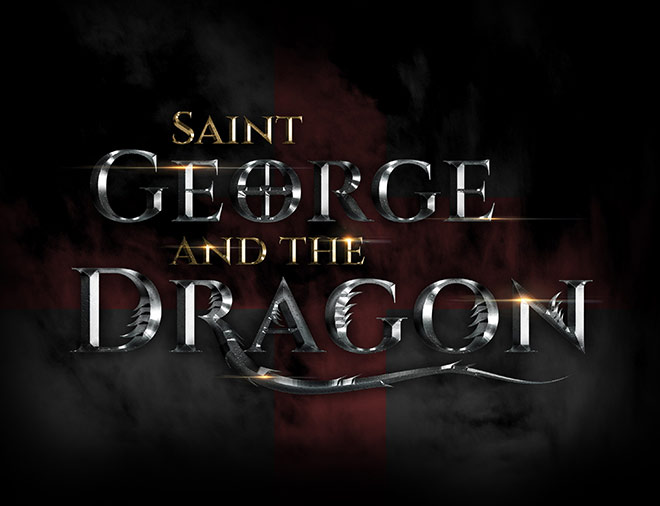
► Clouds photograph: http://spoon.graphics/1LORvmr
► Water droplets photograph: http://spoon.graphics/1LORuyP
► Optical flares pack: http://spoon.graphics/1LORz5B

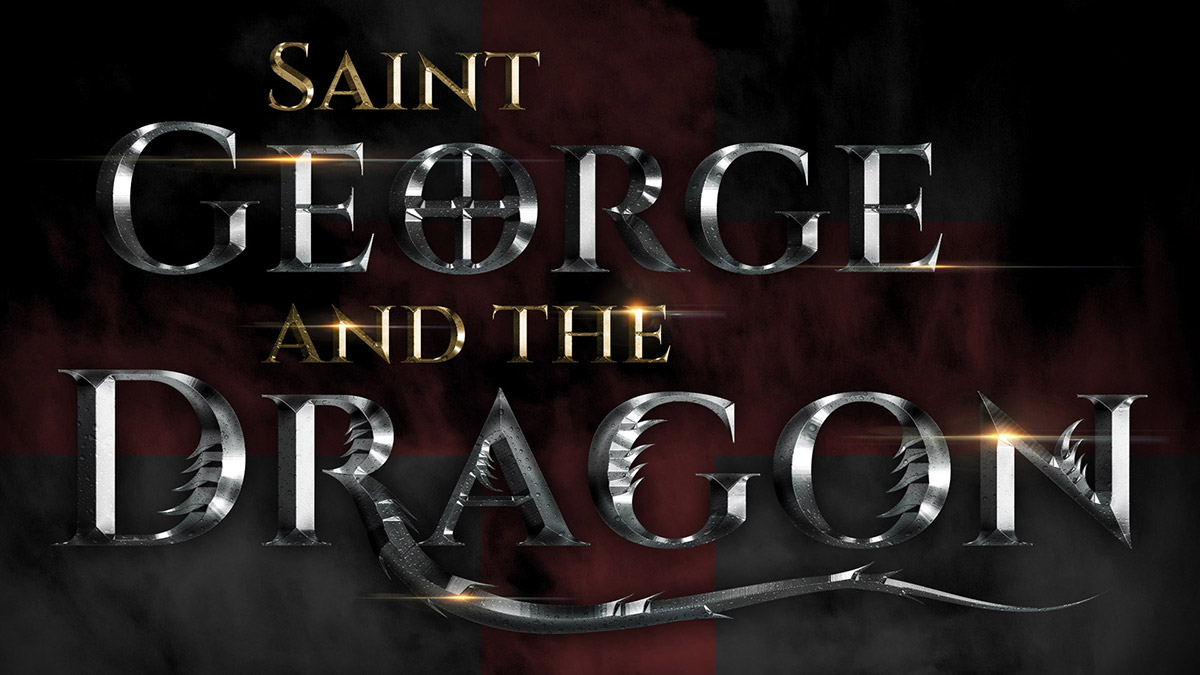

Thanks for posting. Your Photoshop related blog is very nice and great.
Hey thanks for the video tutorial but I was wondering wheter you can share with us some photoshop actions directly :)
Awesome tutorial 10/10
Brilliant and effective. Thanks for sharing
nice
I could watch your videos all day (also ’cause it’s fun to listen to you, lol). I don’t currently have anything more than Photoshop Elements so I’m saving things like this particular video so that I can watch it later on when I do get the programs. You do a great job explaining things. Shared over on Facebook and Twitter.
Fantastic! Really! You did a great job on this! Thank you!
Su
your tutorials are amazing, thanks for sharing your knowledge, you’ve undoubtedly been very helpful for many people. Greetings from Peru.
Great tut Chris. You just taught a veteran Photoshop user some nice layer style combinations. Thanks.
Awesome brother thank you for this tutorial. Will implement this on my new project.
Ajay Kumar
Nice tutor! Let’s check this http://www.seekmi.com
I always learn something new here…Thx, Chris
Great tutorial that made me to do a logo like Game of Thrones :) Thanks…
I know a metal sculpture company that might find this very useful – thanks for sharing Aykan :-)
Thank you for this tutorial! :)
I’ve always wanted a better method for making metal text and this made so much sense! Very grateful.
So happen i was looking for it and stumbled on this method.
It’s great! thanks for sharing it!
1st time on touring ur website, really useful tutorial!
Thanks!
Learned something new today! Thanks for sharing =)
Exactly what I was looking for! Ready to concur Photoshop!
This is so cool! Thanks for sharing your knowledge, Chris!
Great value as always ! can’t wait to implement! Thank you so much=)
Super cool effect! You are awesome!
Very helpful! Thanks for delivering great value.
Thanks for sharing your knowledge, Chris.