80’s Style Chrome Text Effect in Photoshop
In today’s Photoshop tutorial we’re going back to the 1980s to create a rad text effect based on those 80s style chrome logos we used to see for games, movies, TV shows and more. The overall design incorporates the classic bold chrome text effect with a hot pink script font. It’s all done in Photoshop using a mix of layer styles and colour overlays to reproduce the shiny metal effects and vibrant colours.
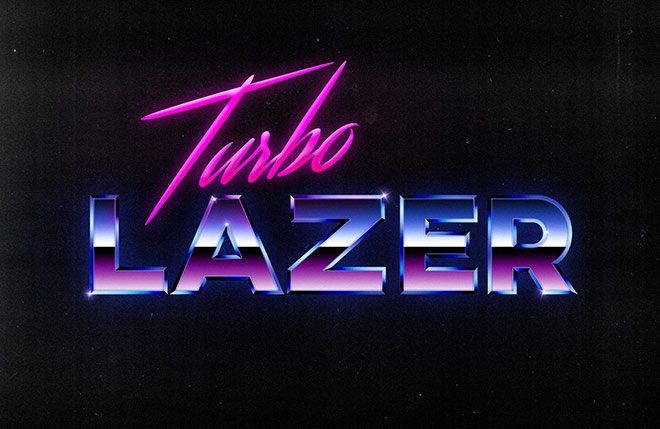
► AXIS font: http://spoon.graphics/1T4N5ud
► Streamster font: http://spoon.graphics/1T4N8Gv (No longer available, but check out Bayshore as a great alternative – https://spoon.graphics/2zxOEyA)
► Lens flare free stock image: http://spoon.graphics/1T4N0H5
► Free Photocopy Grunge textures: http://spoon.graphics/17K117j
Music: Nightcrawler Turbo Boost by Nightcrawler Music



This is extremely interesting and easy to follow. Great tips. Thanks.
terrific tutorial
Great tutorial as always. The extra effort and steps certainly give that extra something, so it’s useful to know for that special project that needs the extra mile. Thanks.
Great tutorial Chris.
Back in the dark ages I used to render these metal
effects by airbrush. Used to take days as opposed to
an hour for you.
That’s awesome! Airbrushing is a skill I’d love to have, but I don’t think I have the patience
Excellent work, as usual.
THANKS!
Awesome sauce man.
awesome tutorial. Gone a little too fast for me as beginer but absolute Joy when I saw final result. Thanks a lot
I ablolutely LOVED this one, thank you for sharing!
Great tutorial! I managed to create something very similar. Wish it was twice as long. Had to click the back button a 1000 times to follow your actions. Thanks.
Thanks for sharing Chris! I am pleased with how my version looks. Also, I appreciate your use of new features only available in current Photoshop CC that gives me one more stick in the ribs to update my wares to the Creative Cloud from a previous version I am using that does not have the Stroke-Overprint option, for example.
Great tutorial Chris!
Fantastic tutorial Chris! I love 80s retro art and this was a fun one to follow along with.
This was such an awesome tutorial, I’ve always loved this kind of aesthetic, thanks!
I Think this is the best one so far…Great post!
nice video, thanks for sharing!