If you’re trying to learn a new application there’s nothing better than having an expert guide you through the various menus and tools. This post rounds up 30 of the most detailed Adobe Illustrator video tutorials and screencasts on the web. Each one features a mix of clear commentary and useful techniques that will help you on your way to becoming an Illustrator pro.


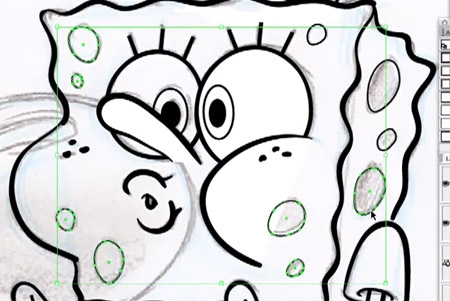
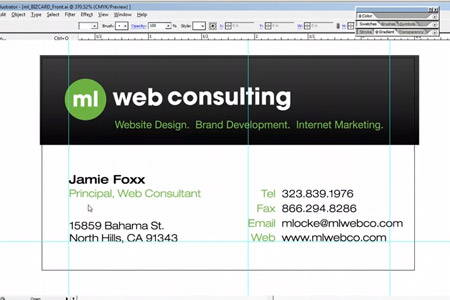
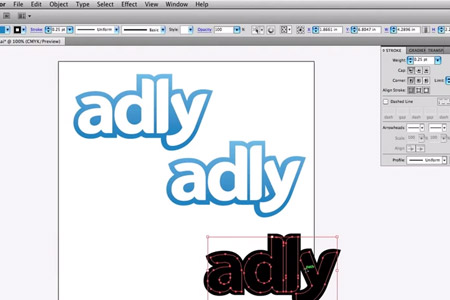
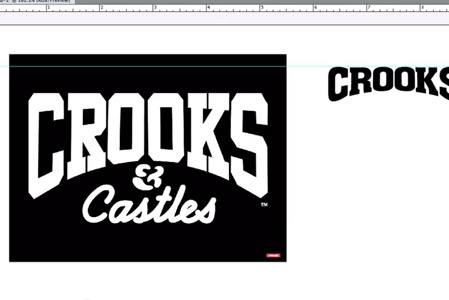
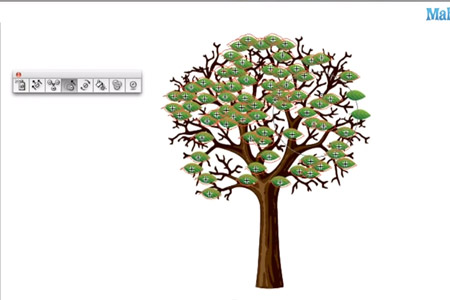
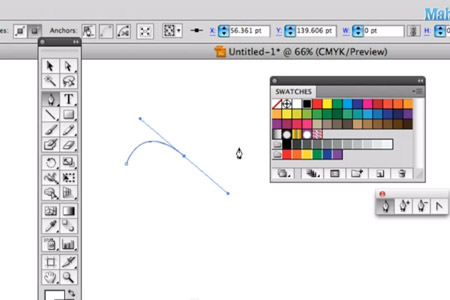

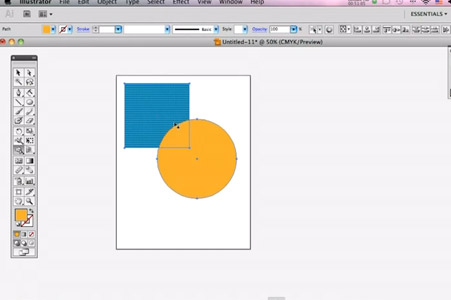
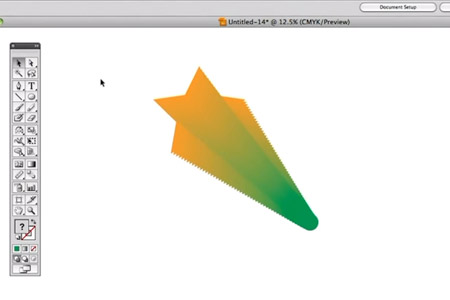


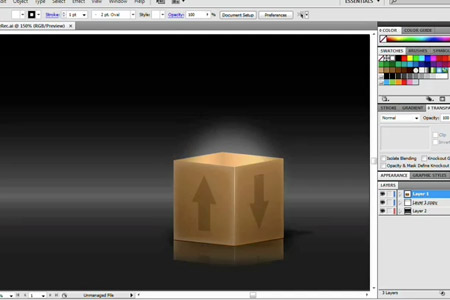
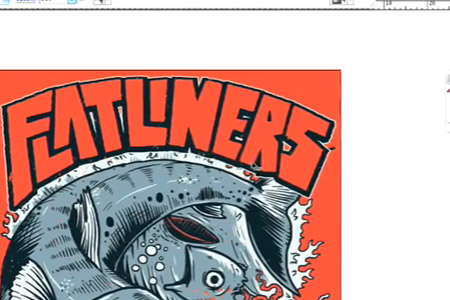
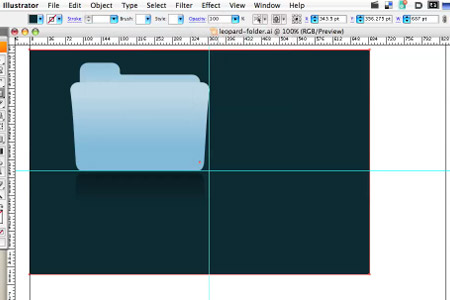
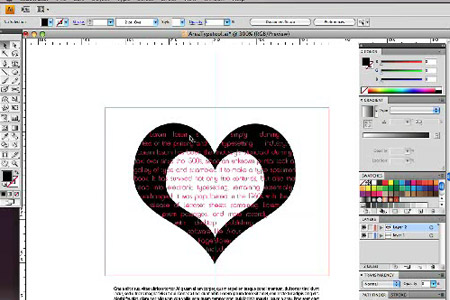
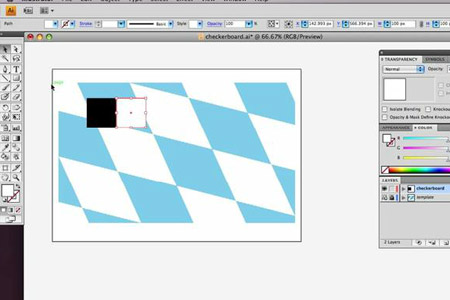
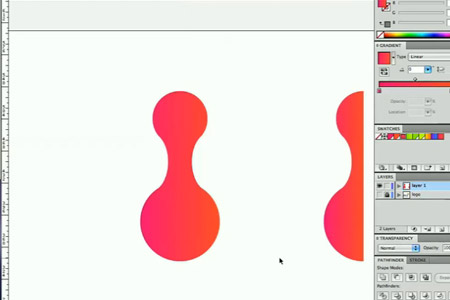
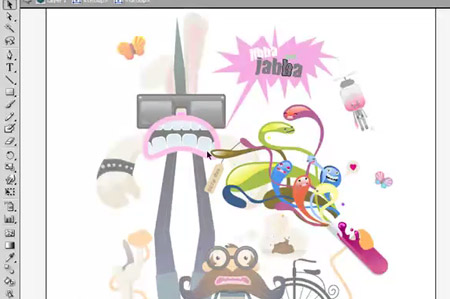
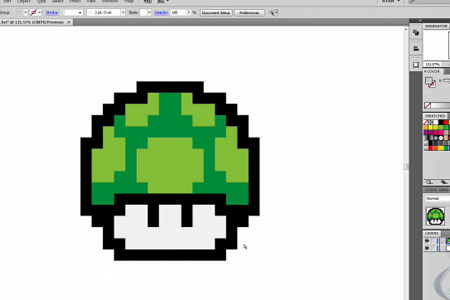
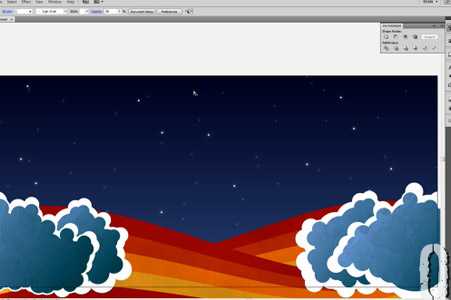
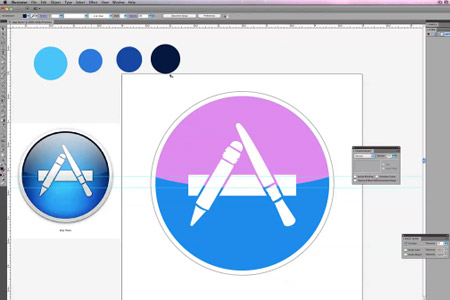
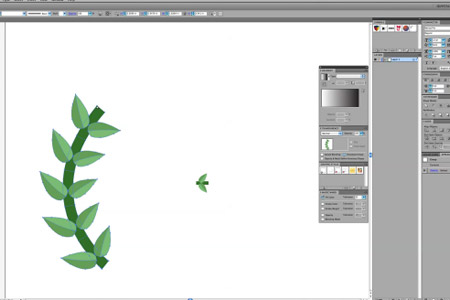
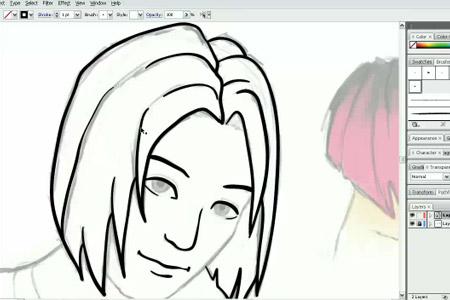
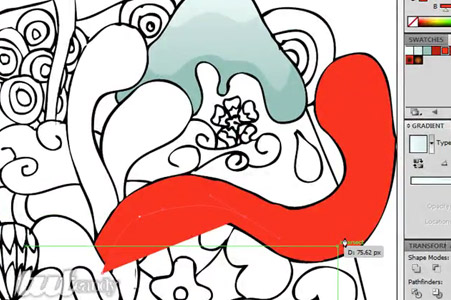
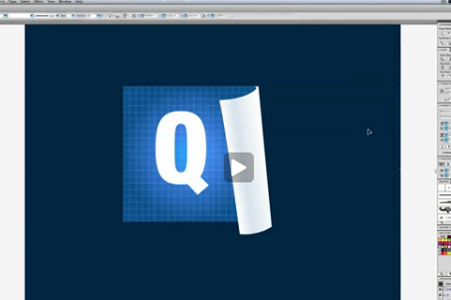

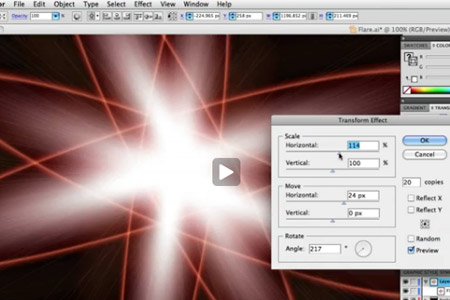
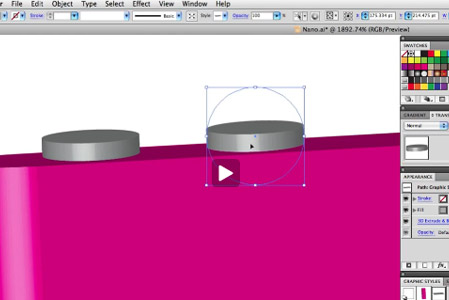

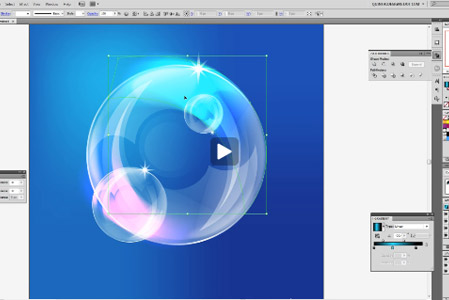

Excellent! I was just looking Illustrator’s tut’s!
Although I know some of these there are some great tuts I haven’t seen yet. These days I’m especially looking for more difficult tuts to increase my knowledge about Illustrator. Maybe you know a good site?
Thanks ;)
A very useful collection!
Thanks so much Chris for such a great compilation of tutorials!
Outstanding compilation! Very useful information.
Thanks a lot!
I’ve used the bubble one. I don’t get how it works, but it looks amazing when you’re done.
Videos are faster for learning. You can easily skip to the points that you need. Thanks
Excellent round-up! Chris, have you been to the Adobe TV website lately? It’s got some decent tuts on there now too.
Thanks again.
very nice collection, for improve my knowledge!!, thanks for to share it
This is very nice collection. Very useful information.Thanks a lot!
Wow..! article. Really this article is very informative. It will be proved beneficial for many website designer as well beginners to better use of Illustrator. I think, every designers need to read this article for improving their skills and knowledge.
It’s always good to review tuts for keeping up with Illustrator!
Great tutorials. Thanks, they are very very helpful!
Thank you so much for all the tutorials, free stuff, advice, etc. I have learned so much from your website. I was just on here today to see what was new. I will be graduating next Wednesday with a degree in graphic design. I fully intend to go through each one of these 30 tutorials. The wealth of information is amazing. I find that I’m coming back to your website pretty regularly. I will become a paying member as soon as I get working. The concept of generosity you exemplify is one that I will adopt as well. Thank you!
Stephanie L.
Great tutorial collection, will take some time to get thru it, thanks!
Thanks for the list, the hardest part will be choosing which ones to watch first!
I like video tutorials but I have to say that I still prefer written tutorials, at least I can choose to skip part that don’t interest me.
I fall in love tutorial about Vectorized Sparkling Heart. Thanks, I will waiting more cool stuff from you!!
Wow Chris! thanks.
Got my popcorn. :) Thanks for these.
This is such a great source you are offering. I appreciate seeing web pages that recognize the value of offering a primary source totally free. I really beloved looking at your content. Thanks!seo company sydney
i want to download pixel art on Ai.. its so helpfull
thank you guys..
Nice collection, saw most of them, and learned alot of new things!
Thank you!:)