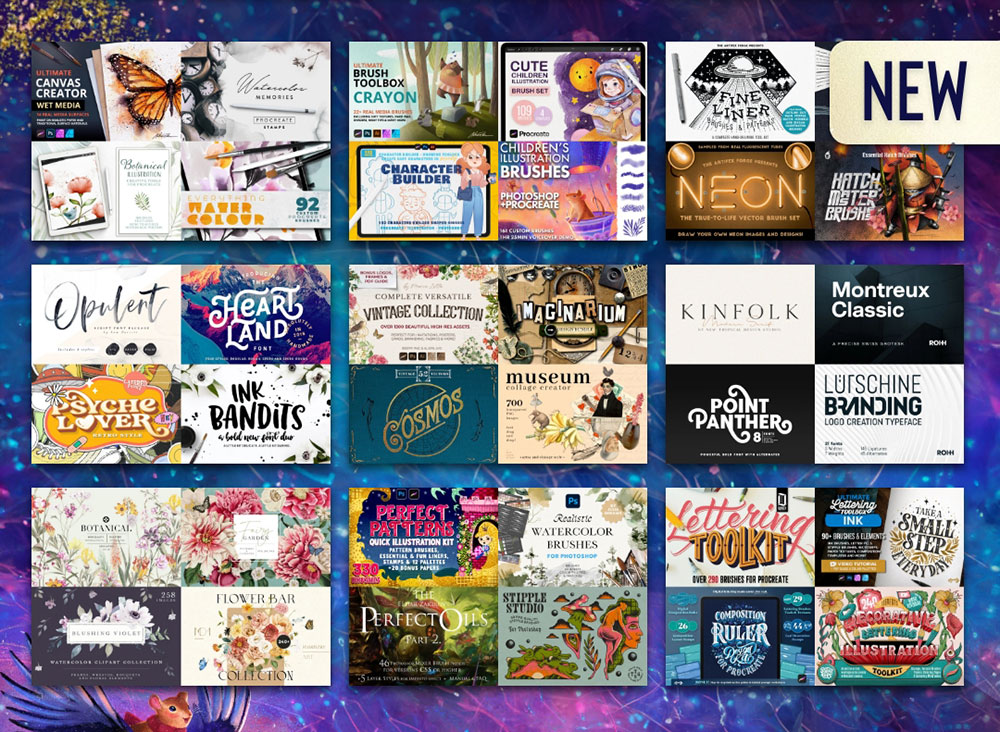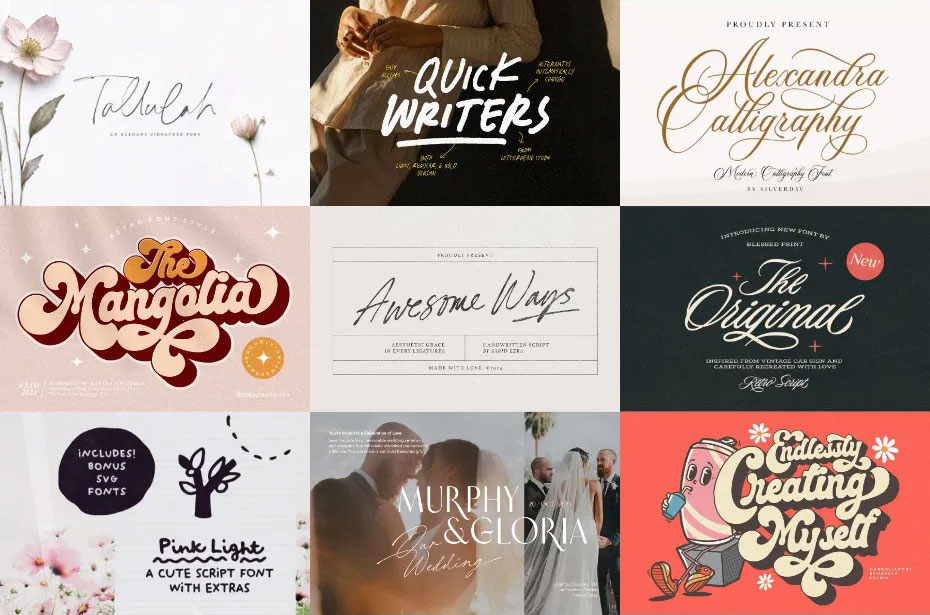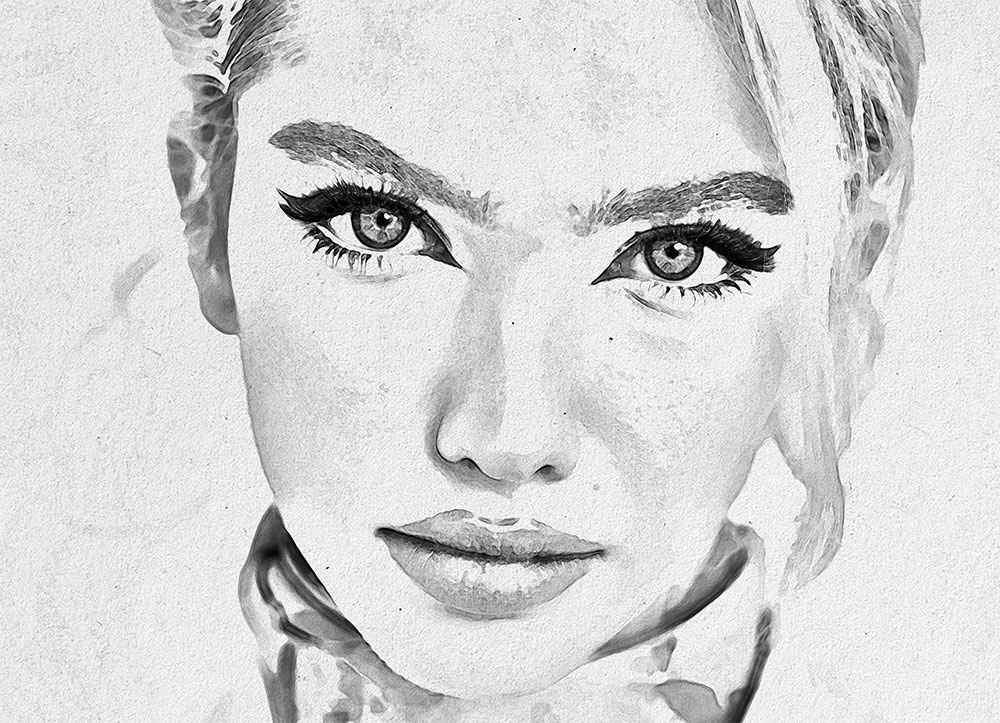Follow along with this photo compositing Photoshop tutorial to create a surreal space scene with a vibrant neon light effect. We’ll use assets from a free sample pack of the Ultimate Universe Creator product that’s exclusively available for Spoon Graphics viewers to download. I’ll show you how to compose the various space-themed graphics to make a fantasy cosmic art piece, then apply a cool duotone colour scheme and give the artwork an abstract twist with a neon style geometric shape.
The retro artwork that used to appear on old VHS tape covers has become an iconic design style that is often mimicked today. Follow along with this tutorial to create your own fun retro style poster based on the artwork of those VHS cassette covers. We’ll use Illustrator to construct the design with text and shape elements, then we’ll quickly send the final artwork over to Photoshop to give it an aged appearance with texture overlays.
A brand new kind of design bundle has just dropped over at Design Cuts. Curated Collections are mini bundles of 4 related products for just $10, saving up to 90%. You’ll find collections of brushes, fonts, illustrations and more for Procreate, Photoshop and other art and design software. Which ones are your favourites?
In one of my recent tutorials I showed how to create a Grainy Xerox Grunge Effect in Photoshop, named after its similarity to old photocopied images. Download this FREE Smart PSD to easily recreate the effect with your own images by replacing the contents of the Smart Object. The artwork is given a high-contrast appearance with shading generated by large grainy noise textures, all customisable by altering the layers within the PSD file.
Do you need some new fonts? Of course you do! I’ve just picked up this new fonts bundle at 90% off, reducing the $304 price to just $29 for all 17 typefaces. This is a great opportunity to upgrade your own font library with a range of new typefaces that you can call upon in your design projects for years to come. There’s a variety of font styles included, which makes the collection extremely versatile, providing you with a suitable type choice for whatever design challenge you might face.
This simple combination of Photoshop filters creates a pencil sketch effect that quickly converts a photograph into a realistic drawing. The result features a mix of rough sketch lines and shading, along with a subtle paper texture which makes the effect much more believable. Choose between a traditional graphic pencil appearance, or toggle off the Black and White adjustment layer to produce more of a coloured pencil crayon look.