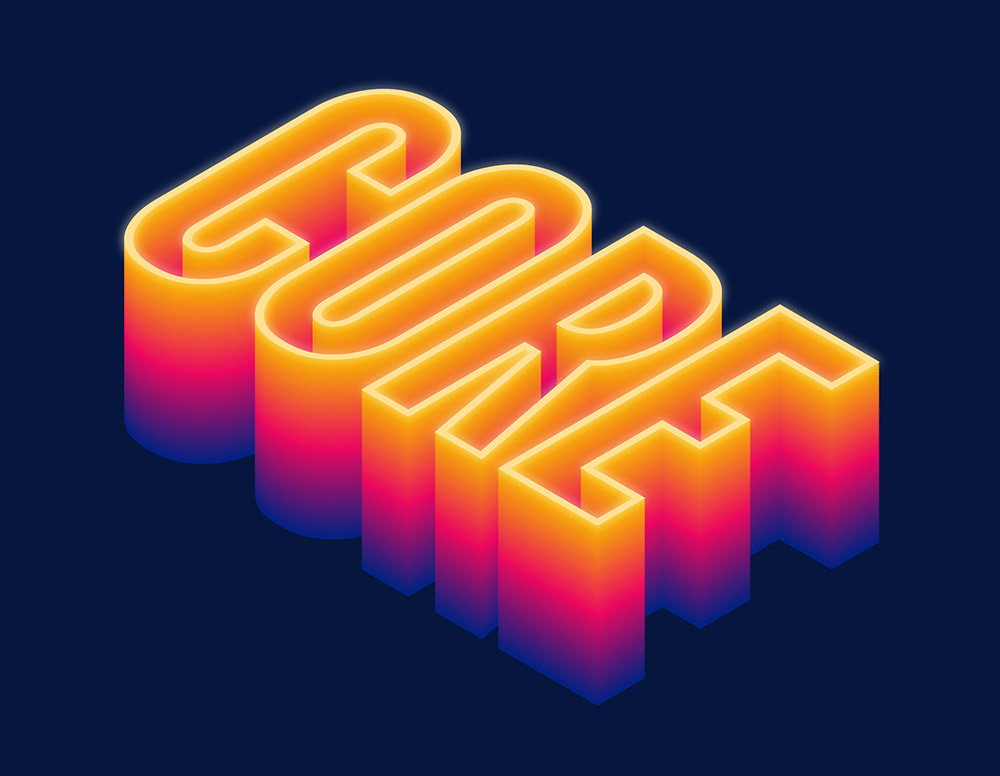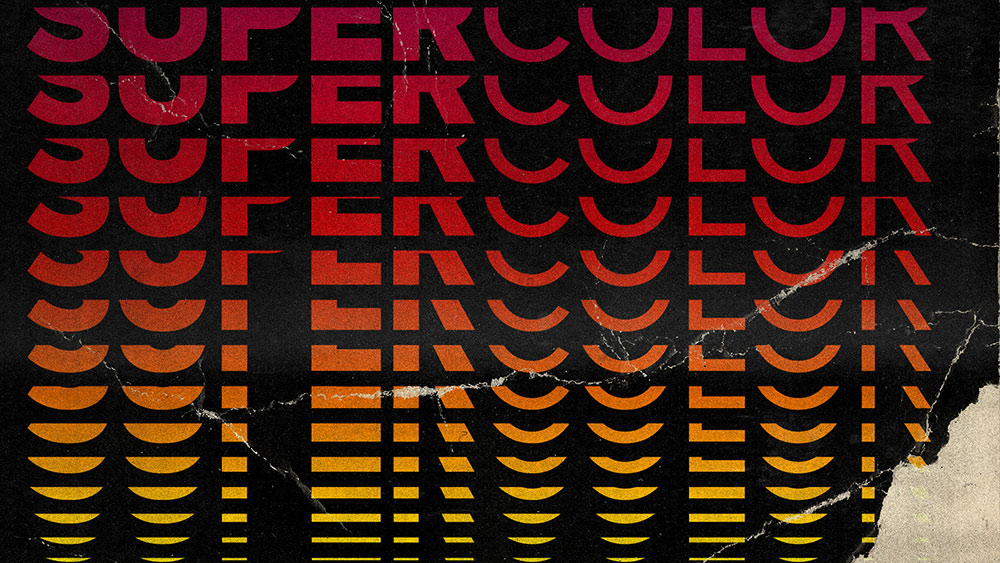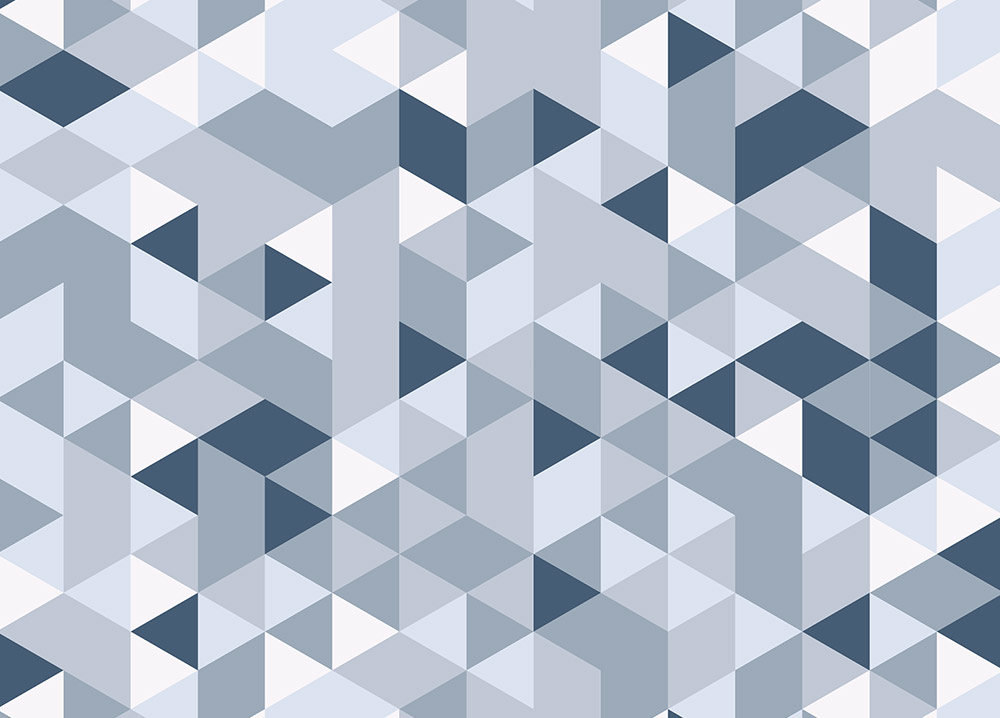Posts tagged illustrator
Usually custom typography pieces would be drawn by hand, but today I’ll share the secret of how you can still create trendy lettering by customising ready-made fonts in Adobe Illustrator. If you are a whizz at illustrating your own script text, the same vector shading techniques can be applied to your artwork once it has been traced to give it more impact with vibrant colours.
In today’s Adobe Illustrator tutorial I’m going to show you how to create a colourful extruded isometric text effect. It has a 3D appearance with hollowed out letters, finished off with a vivid spectrum of hues and a subtle glowing appearance. It’s a relatively simple effect to create that makes use of a combination of must-know Illustrator tools.
In today’s tutorial I’m going to show you how to create a colourful text effect with several stacked text elements that are progressively spaced further apart and transition through the colour spectrum to produce a rainbow effect. It reminds me of the kind of retro design you might see on an old VHS tape box or an ad for an 80s technology brand. Illustrator’s Blend Tool will be used to create the basic stacking text effect, but I will also show you a trick to alter the spacing of the text with a cool easing effect and show how to give the vector artwork the look of an old, damaged VHS tape box by adding textures in Adobe Photoshop.
In today’s Adobe Illustrator tutorial I’m going to show you my process of converting a rough sketch into a vector illustration by turning one of my old doodles into a cute yeti cartoon character. By tracing the initial sketch with as many basic shapes as possible, we can achieve a simple ‘flat’ illustration style. The addition of colour fills and strokes using a cold palette of pale blue hues really brings the character to life, then I’ll show you an easy shading technique that enhances your illustration while retaining the simplified ‘flat’ vector look.
In today’s Adobe Illustrator tutorial I’m going to show you how to create a geometric pattern using tessellating triangle shapes with a randomised colour scheme. This detailed mosaic effect is ideal for adding colourful backgrounds to your designs, or even as interesting abstract poster art. I’ll share a secret that helps to dramatically speed up the process by randomly adding colour fills to each shape automatically, and keep watching to see how this pattern can be processed to seamlessly repeat across an infinite area.
Ever since the addition of the Object > Pattern > Make workflow to Adobe Illustrator in CS6, creating seamlessly repeating patterns has never been easier! Beforehand, it was necessary to manually place graphics so they repeated from edge to edge, but now it can all be done visually using Illustrator’s Pattern interface. Follow along with this tutorial to learn how to create a seamlessly repeating pattern in Adobe Illustrator. We’ll compose a series of illustrations, then I’ll show you a useful tip for adding a background colour directly to your pattern swatch.