In this week’s question time I talk about whether I’d recommend designers to buy a Wacom graphics tablet; whether I’ve looked into 3D design applications like Maya or Blender; and how manage my clients, do I take on multiple clients at once or work on a first come first served basis?
This week’s questions
- Have you used a Wacom tablet? Do you recommend it?
- Have you ever used the 3D tools in Illustrator or Photoshop for a project? Or tried out 3D software like Blender or Maya? Just curious if your design interests extend to those areas.
- When you get client work in do you do first come first served basis or switch between clients on projects?
Interesting design links
How To Get Sign-Off For Your Designs
Common elements used in interface button design
How To Draw a Vintage Polaroid Camera Icon
Ask a question
Have a question in mind? Fire it over to me on my Formspring account and I’ll drop in my text based answer. Every couple of weeks I’ll pull out a hand full of questions to expand on or talk about in more detail in video format.



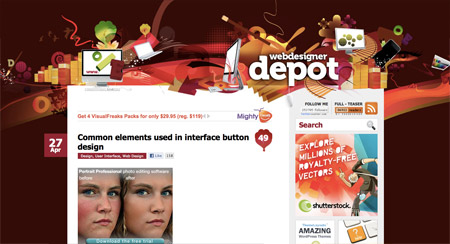
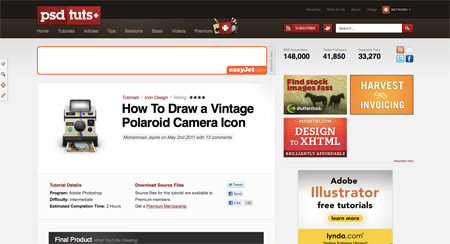



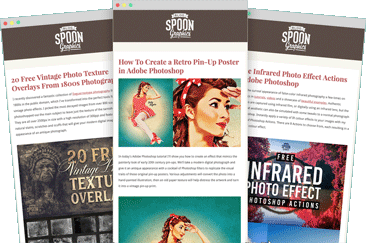
I have a wacom, it took me a while to save up but i got it :)
great questions and amazing answers Chris !
Personally to me not only should designers absolutely get Wacoms but they should as quickly as possible upgrade to cintiqs. Yes, they’re pricey at $1000USD+ but so are, say, DSLR’s, and the upgrade in quality and practicality of upgrading to a cintiq is as big as going from a point and shoot camera (or a phone’s camera) to a DSLR.
Yes I have a Wacom. Two in fact. The old Graphire and a new Intuous 4. I don’t use a mouse any more. Love having it and using it… I highly recommend it!
Nice video, chris. Yes i recommend them for all levels of design. Have one myself.
I have a Wacom Bamboo tablet. Took maybe a couple of days to get accustomed to it but now I use it all the time and I find that I get less hand cramps when I have been using a computer for hours on end. To use a mouse these days feels like wielding a rock!
Yes! I don’t even own a mouse now. I use it for everything and it’s done really well. Don’t see myself having to upgrade or replace it anytime soon.
I really like that post. Do continue with good work.
You people crack me up. Go to Monoprice.com and get a tablet for $40. Works fine.
You are a lifesaver! I been thinking on replacing my old Graphire and through this company I can get a nice 10 x 6.25 inches tablet for about 50 bucks!!!!
I have a wacom that I’ve had for several years and I like to working with it. I’m not really an illustrator so it gets more use in Photoshop when I need to get right down to the pixel with masking and touch ups. A regular mouse just feels mushy.
When I started at the company I work for now, they asked me if I wanted a Wacom and I jumped on it. Again..same situation, but it’s about making my job easier…everyone performs one action differently..this is how I do it.
Absolutely! A Wacom tablet is indispensable for my work. I’ve been using their tablets for more than 10 years. They are great to draw on, and very durable. I can’t imagine not owning or using one.
I’m very interested in the Cintiq, but it’s out of my price range. C’mon, Wacom – drop the price down!
I’ve been tossing the idea around about getting one. Thanks for helping with my decision.
I have a Wacom tablet and was really surprised at how easy and quick they are to learn how to use and get used to. Definitely a worthwhile tool to get for anyone serious about graphic design.
I’m looking forward to purchasing my first Wacom soon. Can’t wait and from everything said here it will be a good investment.
Nice vid bud! I have a Wacom 3 like this: http://tinyurl.com/6kdptva
But I never have really used it for web or apps. I find it easier and more accurate to use a mouse. I think Wacoms would be really good for cutting out and illustration work (also airbrusing photos). But as a web designer and app maker, it was not my best buy. So I’m going to sell it if anyone is interested in it. just tweet me at @FTWcreative on twitter. (sorry for the hijack Chris :o )
I used to use a Wacom Intuos 3 at work. Very nice but there is a bit of learning curve if you are used to a mouse. Didn’t help that I use a pen in my left hand but a mouse in my right!
Hi Chris… Thanks for the answer and I guess i have to break the piggy bank and buy one…
All the best and see you around
I guess it depends on how you feel more comfortable and what your designing process goes. As I come from an artistic background (Art University, Art Highschool) I feel more comfortable drawing everything on paper, and the transition is much easier with a tablet. I don’t necessarily feel a great difference between different tablets in means of pressure levels and the such, but the more familiar moves of the hand working on a tablet do help a lot. I don’t think I would be able to do illustrating work without one.
Loved This Question Time, My First Piece Of fame On The Web Scene!
I love my wacom! I’m on my second version. Intuous 4 currently. I grew up drawing and using a pen is completely natural to me. It took a few days to get my mind used to using a pen to click and navigate, but now I could never go back to using a mouse. I originally thought they were pricey, but after using one for years now I couldn’t imagine not buying one no matter the extra price.
I am PHP web developer & CEO of web development company. Right now, I am learning web designing to sharpen my work & handle team effectively. I did not aware about Wacom but Google for it & found such a great product. I watch full video & suppose to buy new one. Thanks for your good information. Will it help me for daily task of designing or not?
Great collection of blogs I find it easier and more accurate to use a mouse. I think Waco’s would be really good for cutting out and illustration work. I feel more comfortable drawing everything on paper and the transition is much easier with a tablet. I am going to post a link to these on my blog if that is ok with you. I know that my followers will love these. Thanks so much!!
Hi Chris ! i liked the topic of today , that was very useful… :)
But i got a question for you : I am a graphics designer and i’m going to extend my skills to “web designing”… i designed a lot of webs (psd only) such as this : http://fc02.deviantart.net/fs70/i/2011/118/d/b/une_tour_en_algerie_by_motiondzign-d3f4a7q.jpg
But since i heard of HTML, CSS, JavaScript, Coding ..and all that stuff, i got a little concern of what should i be learning first ? and, do you recommend any tuts helped you before ? I really need your help ;)
maybe you can answer it next week on your awsome “time question” Good Luck !
Hi Chris! Great blog and it really encouraged me to think more seriously about web design and freelancing. I just wonder what do you think about Flash animations in web design. Did you ever use it and is there any future for flash in web design?
Thanks!
When my budget allows, I will be getting the Intous4!!! Saw a demo and tried it out! Oh wow!! Awesome!! There are certain functions I can’t do with a mouse and with a tablet! Can not wait for the day!!
i think its necessary for helping our work …
nice from you to take the time to answer all these questions. in my experience wacom only helps when you need to brush hair and repetitive stuff like that.
Using a mouse is like going back to holding hands!
Nice video…….
I have a wacom for about 3 years now and have only used it maybe 25 times.. I’ll try a lil then go right back to the old trusty mouse.I am one of the rare birds I guess but when using the pen tool for silouhettes I just don’t feel as much in control as I do with a mouse. I always feel I get the best selection when i use a mouse, get more detail. And I use indesign a lot too and not really sure if a wacom is really useful there.. So I have just stuck with a mouse, but after hearing all these posts I’m thinking maybe just go full on wacom for a week and maybe I’ll change what do u guys think?