I have an exciting announcement for you all today! After months of hard work, my Complete Acrylic Design Toolkit has now gone live over at the Design Cuts marketplace. I’ve been busy painting, scanning and processing to produce loads of useful resources to help you add cool painted effects to your designs. If I may say so myself, the value of this kit is amazing considering the sheer number of items it contains, especially if you grab it with the special launch discount. There’s textures, Photoshop Brushes, Styles, Patterns, vectors and even a Smart PSD to give you a wide range of tools to use in your projects.
After spending countless hours crafting this toolkit over the last few months I’m proud to present the finished product. I wanted it to be the most comprehensive collection of resources for creating painted effects within your designs, so I constructed a range of different assets to cover every scenario. It includes…
17 Acrylic Paint Textures
17 high resolution (300ppi) scans of messy acrylic paintings in a variety of colours. These textures are available in both JPEG and PNG formats. The JPEG textures are great for use as backgrounds, while the PNG versions have already been clipped with transparent backgrounds, which makes them extremely versatile. The same textures can also be found in a set of Photoshop Brushes, so the outline and texture of the paintings can be used to erase your artwork with the use of a Layer Mask for awesome grunge effects.
20 Paint Texture Patterns
The acrylic paint textures have also been processed into pattern swatches that will seamlessly repeat to cover backgrounds of any size. These patterns come packaged as Photoshop Styles, Photoshop Patterns, and as individual image files, to give you maximum control over how you can use them within your designs. Have them always available within Photoshop for instant application to your layers with a single click, or use the images separately to manually produce the pattern coverage yourself.
88 Vector Graphics
A total of 88 vector graphics gives you plenty of assets that can be used to accompany your acrylic paint effects, or used as standalone resources in your other projects. The collection comprises of vector paint textures, brushes circles, brush strokes, splatters and brushed underlines, so there’s loads of usage possibilities to construct logo designs, typography layouts and more!
7 Isolated Paint Brush Images
Add a realistic touch to your designs by placing a paint brush into the scene to complement the artistic theme. 7 high resolution paint brush images are included, which have all been carefully clipped out so they’re ready to be dragged and dropped onto any background.
Smart PSD
All the other resources allow you to create your own acrylic effects manually, but this Smart PSD does all the hard work for you! Simply paste in your own artwork, then the document will apply the acrylic paint effects automatically and give you a series of options that will customise the final result. Choose which paint texture you like best, then you can alter the colour, change the amount of splattering, reposition or remove the paintbrush and play with some quick lighting effects.
Special $10 Launch Price, but be quick!
To celebrate the launch of this kit, you will be able to get it for almost half price at just $10, before it rises to $19 in a few days time. I hope this will give all my loyal readers who keep up with my content an opportunity to score an extra special deal! Keep an eye out for a new tutorial tomorrow, where I’ll be showing what kind of artwork you can create with this kit by making a cool music festival poster design with just a handful of these resources.



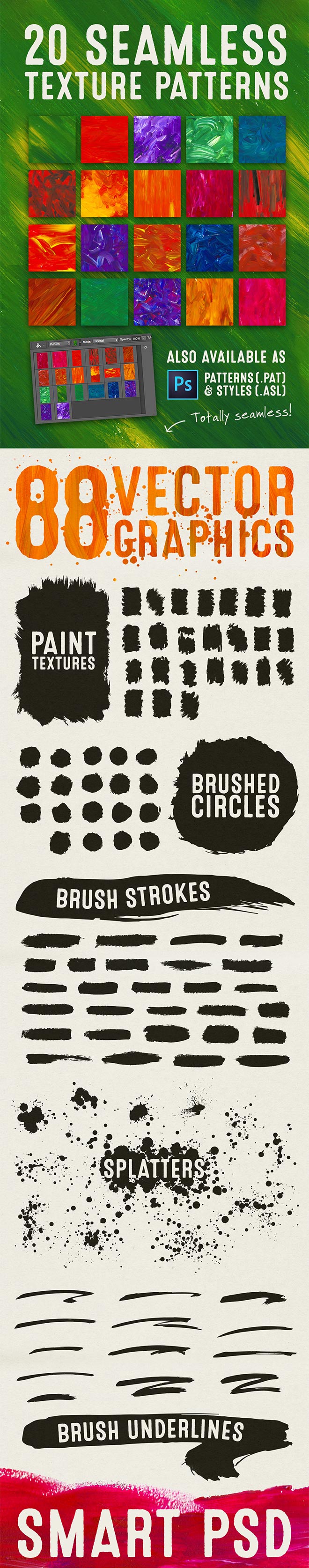



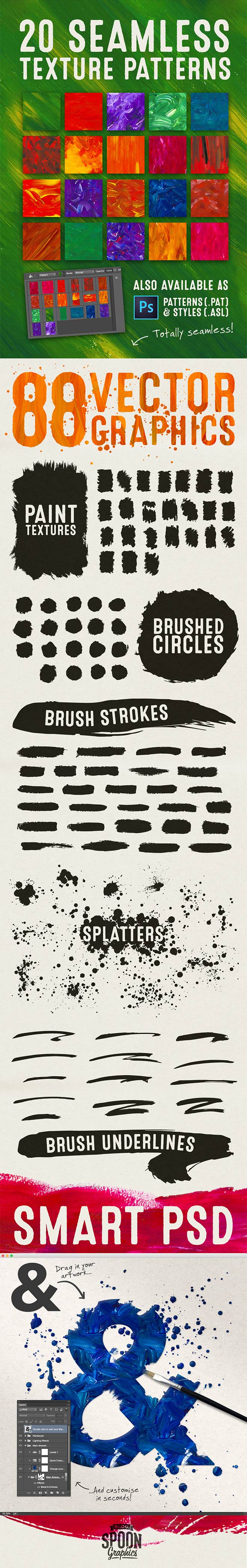
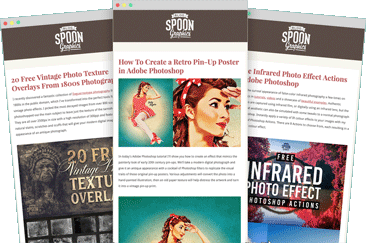

Will these work in CS5? Thanks!
You’re good to go with CS5! The Brushes require CS5+, CS3+ for Styles, Patterns & PSD. The textures/vectors can be used in most design software.
Great work!
Thanks Simon!
It’s a very good work. I discovered this blog last week and I love it. Every tutorial is awesome!!. I have just bought the Acrylic Design Toolkit and they are cute!!!. I love the texture “Burnished Clove”..and “Highland Seagrass”
I hope you’re having fun exploring my blog. Thank you for checking out the toolkit. I really enjoyed brainstorming the names for those textures!
Chris, it looks wonderful and a great deal. Just to be absolutely clear, everything will work with CS5 (not 5+) except the 7 Isolated Paint Brush Images, correct?
Thanks.
Cheers,
Walt Pidkameny
Thanks Walter! If you have CS5 everything from the pack will work with your version. By 5+, I meant version CS5 and beyond.
Great work! Thanks. :)