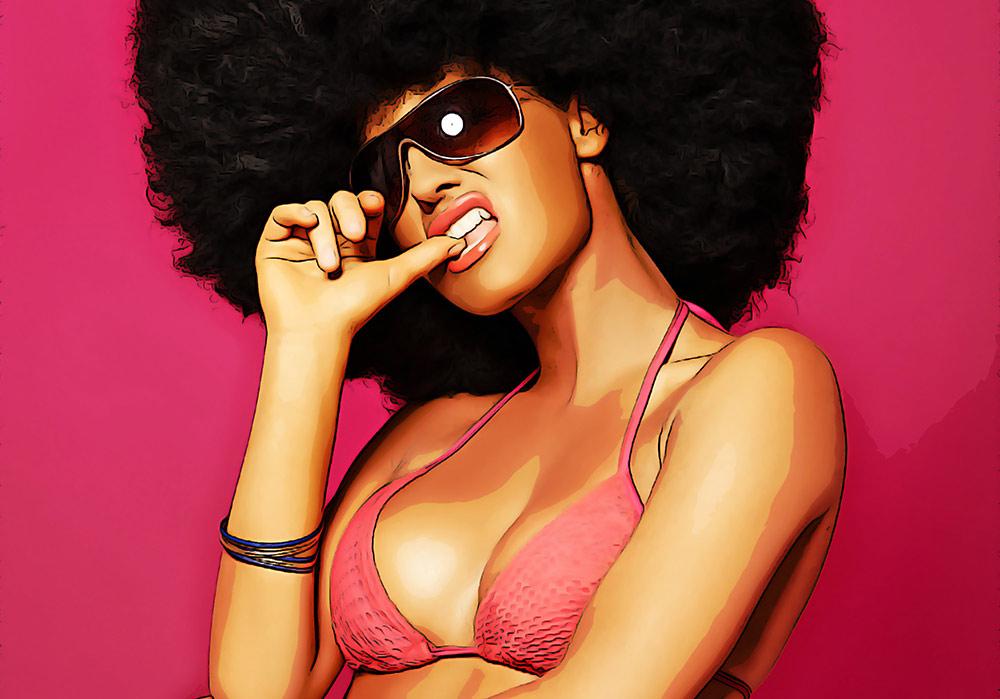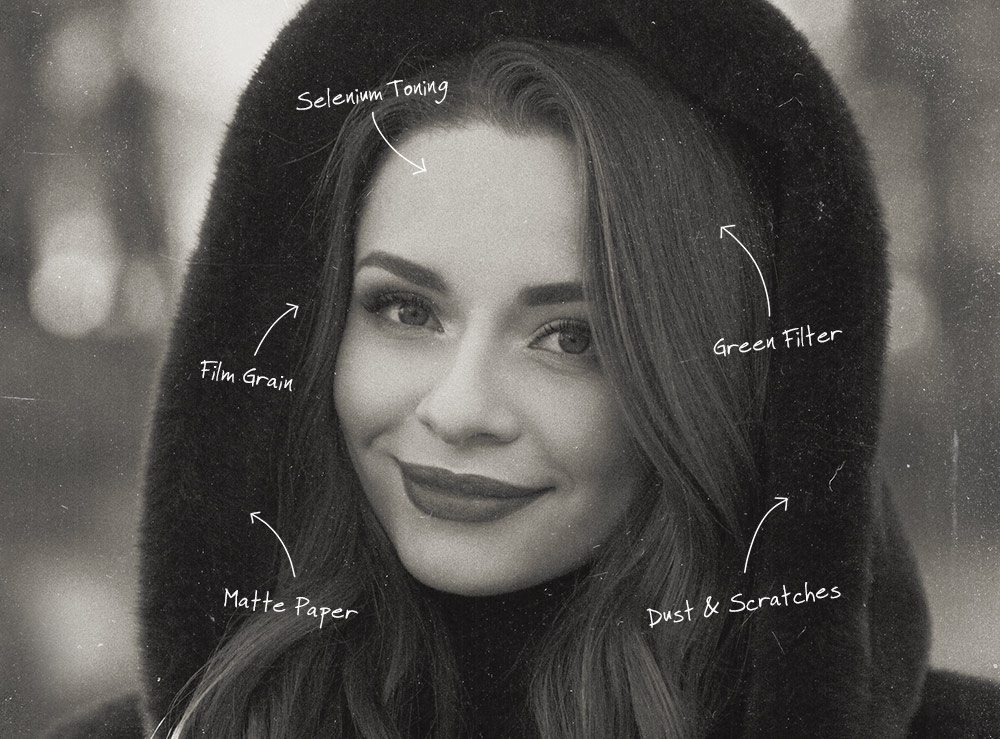Tutorials
In today’s Photoshop tutorial I’ll show you a cocktail of adjustments that mimic the outlines, colours, and shading of a digitally painted image automatically, without the need to trace, paint or draw by hand. This effect can be applied to any image to transform a real photograph into an illustrated cartoon graphic.
In today’s Illustrator tutorial I’m going to show you how to create a colourful text effect, which comprises of a stack of text elements that transition through the colour spectrum to produce a rainbow effect. Illustrator’s Blend tool will form a core part of the procedure, but I will also share a useful tip that enables you to easily alter the wording of all the text instances at once.
In today’s Photoshop tutorial share 5 tips to add authentic-looking analog film effects to your photos. While modern digital cameras produce vastly superior images with crisp colourful pixels, photographers still love the nostalgia of old film based cameras and the character of the photographs they produce, especially the beautiful mood and tones of black and white film stock. It takes a lot of practise and experience to master analogue photography, plus there’s a lot of messy work with various chemicals involved to develop traditional photographic film, but Photoshop has some great built-in tools that you can use to transform your digital pictures into realistic looking film based shots. It just requires a basic understanding of how analogue pictures are made, so you can then find ways to mimic the appearance with Photoshop adjustments.
In today’s Photoshop tutorial I’m going to show you how to create a bright, illuminated neon sign effect. I’ve created many tutorials in the past that provide you with a combination of Photoshop layer styles to produce a colourful glowing effect, but today we’re going to take it to the next level with more detail to make this neon effect look much more realistic with glossy tube reflections, wall mounting brackets and dangling power cables.
In today’s Adobe Photoshop tutorial I’m going to show you how to create an abstract piece of retro-futuristic artwork known as a Polyscape. It’s a combination of polygon shapes and landscape or cityscape photographs, and sometimes even pictures of outer-space! These photos are then cut and pasted into a digital collage, using Photoshop’s editing tools rather than scissors and glue. The use of geometric shapes and unusual contrasting landscape imagery gives the artwork somewhat of a sci-fi feel, as if it’s a gateway to another dimension. Follow along with this tutorial to recreate this polyscape in Photoshop, or experiment with different assets to achieve a unique result every time!
In today’s Adobe Photoshop tutorial I’m going to show you how to create a lovely gold text effect. It’s made using a combination of Photoshop layer styles, plus a couple of my own secret ingredients that really brings the effect to life with a nice shiny finish. What really makes this gold effect look so realistic compared to some other basic gold text effects is the layering of Photoshop’s layer styles. By applying multiple effects such as Bevel and Emboss over two layers, it enhances the result with much more depth than could be achieved with just one layer.