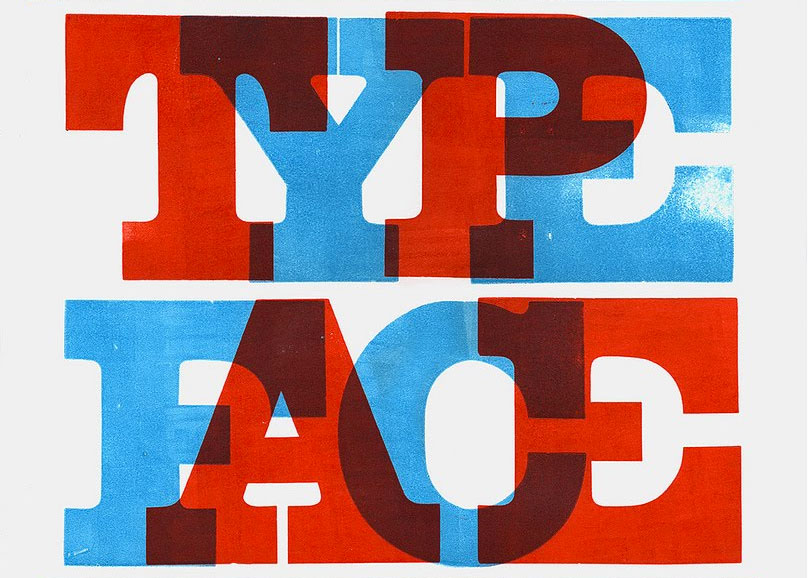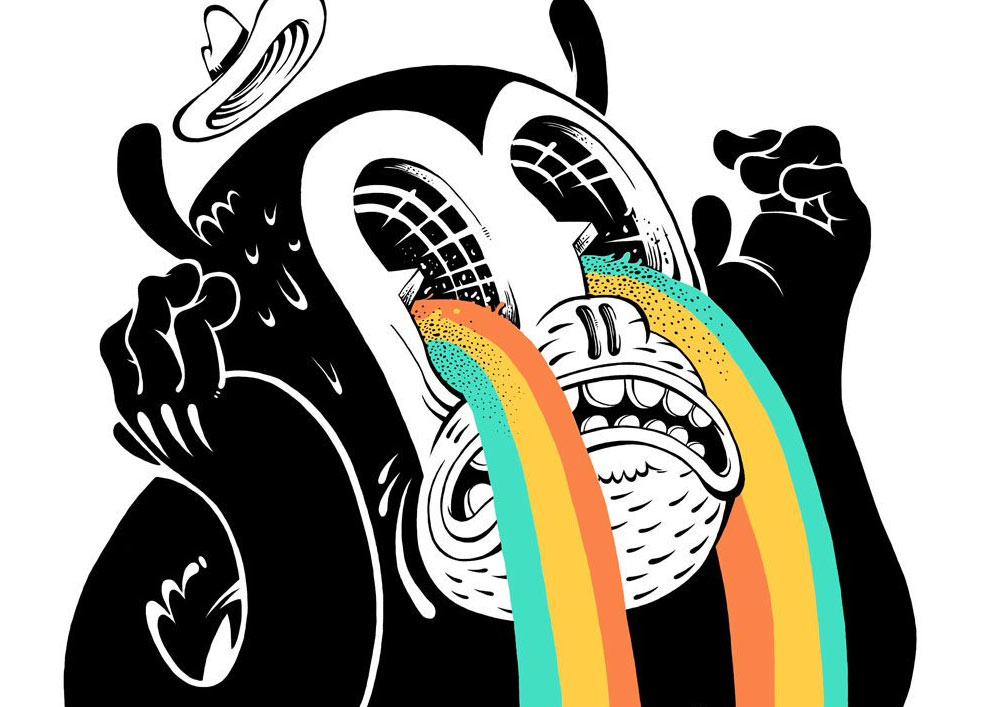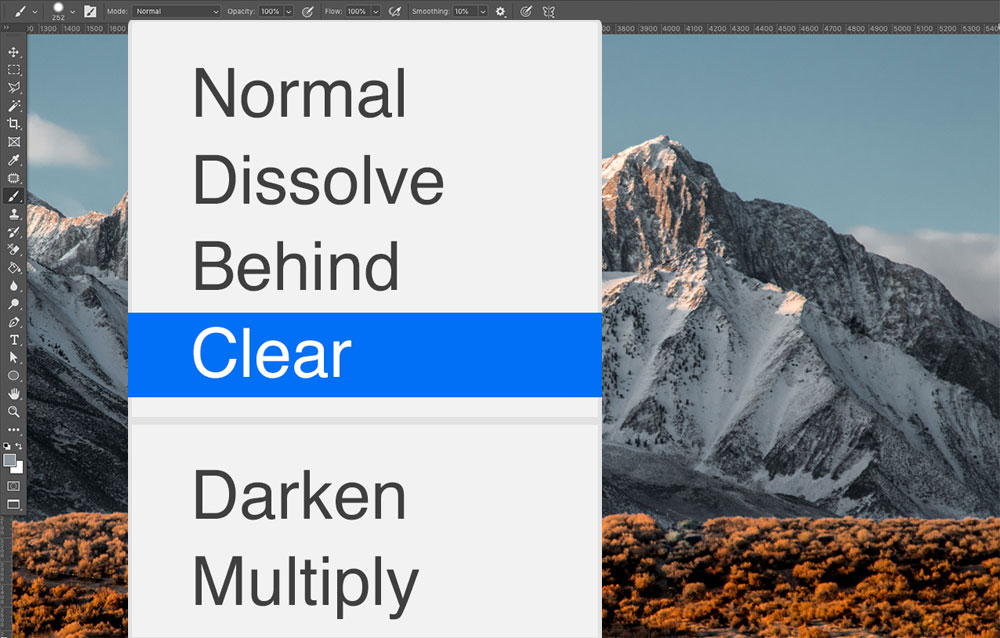Articles & Inspiration
The overprint effect is a timeless art style that was traditionally created by manually printing two colours over the same area, but it is also commonly replicated in digital art, where the Multiply blending mode in art software can simulate the subtractive colour mix. The effect is often used to create vibrant poster designs with a limited colour palette, with the overprinting effectively producing a third hue within the design. The overprint effect can also be used to create interesting art pieces that blend together two contrasting graphics of images and text. In today’s inspiration showcase I present 30 colourful designs made with overprint effects, including hand made prints using real ink as well as modern artworks that combine colours digitially.
The art style of early cartoons from the 1920s-1930s era is known as “Rubber Hose”. It refers to the bendy limbs of cartoon characters from Disney and Fleischer Studios, such as Felix the Cat, Betty Boop and early Mickey Mouse (or Steamboat Willie) and their associated antagonists. Other characteristics that give the cartoons of the silent era their distinctive look include black bodies with white faces, pie-shaped eyes, and three-fingered hands in white gloves. In today’s inspiration showcase I present 30 modern day character illustrations which are inspired by the art style of ’30s cartoons. See how those visual traits are incorporated to give the illustrations a familiar vintage appearance.
Speed painting videos are a popular genre on YouTube, where artists show their creative process in a time-lapse format that condenses many hours of work into a short, convenient screencast. While speed painting videos are fascinating to watch, they are difficult to follow along for anyone looking to learn digital painting techniques. An alternative video style I’ve found myself being engrossed in are real-time digital painting videos, where the artist livestreams their work with informative commentary. Unlike their speed painting counterparts, this long-form content allows you to see every brush stroke and listen to the artist explain their process as you see the work slowly come to life. If you’re interested in developing your digital painting skills, immerse yourself in over 10 hours of educational footage from these talented artists.
Just like all design trends, font styles come and go, but there are a number of timeless typefaces that will never go out of fashion. Eric Gill, Adrian Frutiger and Max Miedinger are celebrated names in the graphic design industry, who created many of the typefaces that have been used by professional designers for several decades. Their fonts allow you to produce fresh typography no matter what century you’re in, so you can rely on them throughout your design career.
I’m sure we’re all familiar with Photoshop’s blending modes. Multiply, Screen, Soft Light and Overlay are among the most commonly used, but have you ever heard of Behind and Clear?! Despite decades of Photoshop experience, I only discovered these two elusive blend modes recently. I’ll be honest, they aren’t going to completely transform your Photoshop experience, but they’re useful options to know about for those rare occasions when you just might need them!
Procreate for iPad is a creative application for artists that makes use of the iPad’s sensitive display to draw directly on-screen. It’s becoming an increasingly popular tool with illustrator’s and letterers who enjoy being able to use traditional art techniques with handheld tools, without the disconnect between a graphics tablet and computer monitor. As with established software like Photoshop, Procreate incorporates brushes to simulate various media, such as paints, inks and pencils. There’s a growing selection of third-party brushes made by creators themselves that allow you to achieve completely new art styles. In today’s roundup post I collate 35 of the best Procreate brush sets, including both free downloads and high quality brush pack products.