Around this time every year I take a moment to reflect back on my posts over the past 12 months and compare how well they performed on social media. My latest Greatest Hits compilation features my top content from 2014, arranging my tutorials, articles and freebies in order of their popularity. Which one was your favourite?
I tallied up all the Twitter, Facebook, Google+, LinkedIn & Pinterest votes/likes from the social media buttons from each post and arranged them in order of popularity. Once again it’s amazing to see the disparity between them. Last year saw a clear winner with my Cinemgraph tutorial, whereas this year my Photoshop money effect tutorial went viral with a total of 115,268 likes.
How To Create a Realistic Money Effect in Photoshop
Read this tutorial 115,268 votes
How To Create an Easy Abstract Blur Pattern Design
Free Wilderness Vector Graphics & Logo Template Kit
Download this freebie 5593 votes
How to Overprint Colors to Create Cool Print Effects
10 Free Vintage Style Illustrated Light Ray Vectors
Download this freebie 3465 votes
How To Create a Contour Map Effect in Illustrator
7 Beginner Mistakes to Avoid When Designing for Print
How To Create Geometric Low Poly Art The Easy Way
20 Free High-Res Geometric Polygon Backgrounds
Download this freebie 1866 votes
How To Create Typography Illustrations the Easy Way
How To Create a Double Exposure Effect in Photoshop
Game of Thrones Inspired Line Art Logos in Illustrator
How To Create Geometric Stripy Line Art in Illustrator
Free Pack of 12 Detailed Vector Screen Textures
Download this freebie 1276 votes
How To Create a Realistic Painted Effect in Photoshop
The Ultimate Guide to Cutting Stuff Out in Photoshop
7 Free Editable Butcher Meat Cut Chart Illustrations
Download this freebie 980 votes
5 Dust & Scratches Textures for Photoshop & Illustrator
Download this freebie 954 votes
Free Pack of 12 Distressed Halftone Pattern Textures
Download this freebie 921 votes
Illustrator Techniques to Turn a Sketch into Vector Art
How To Create a Washed Out Vintage Matte Photo Effect
8 Free Customizable Vector Vintage Style Logo Designs
Download this freebie 768 votes
10 Free Retro Style Photo Effect Photoshop Actions
Download this freebie 672 votes
How To Create a Colorful Fluoro Duotone Photo Effect
Retro Text Effects with Illustrator’s Appearance Panel
24 Free Vector Dry Brush Stroke Illustrator Brushes
Download this freebie 523 votes
20 Free Realistic Rusty Metal Logo Mockup Textures
Download this freebie 472 votes
How To Create an Origami Style Logomark in Illustrator
25 Free Watercolour Circle Textures in JPG & PNG
Download this freebie 413 votes



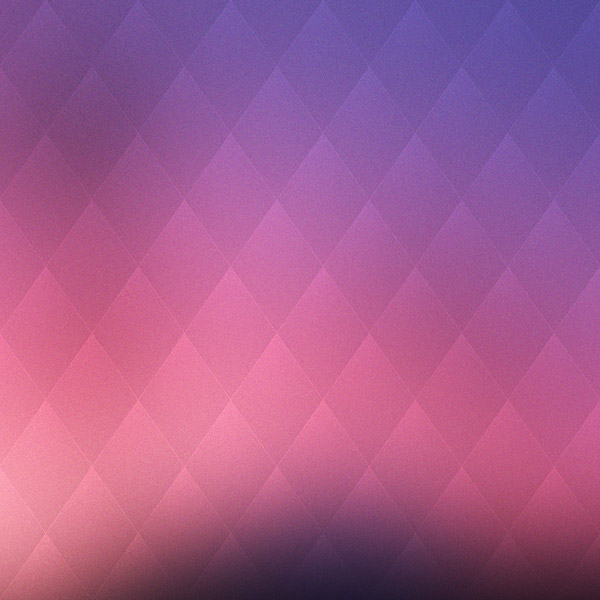

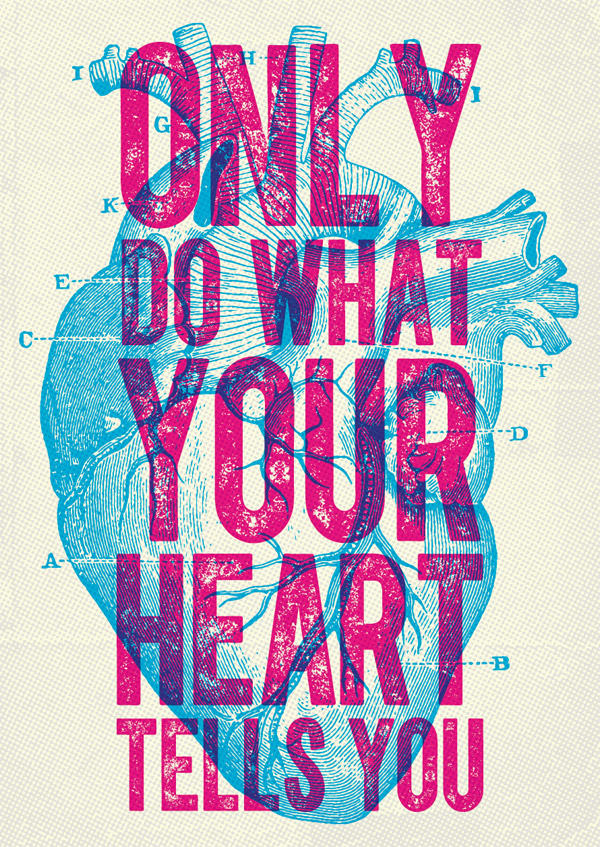
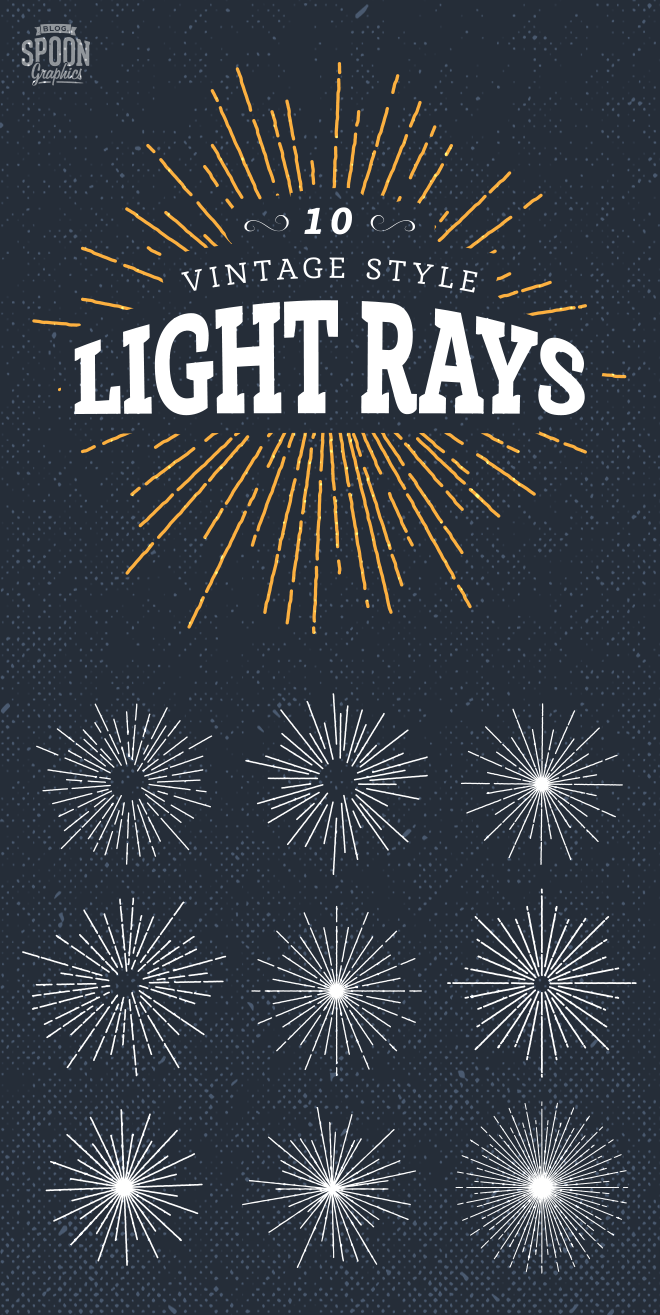
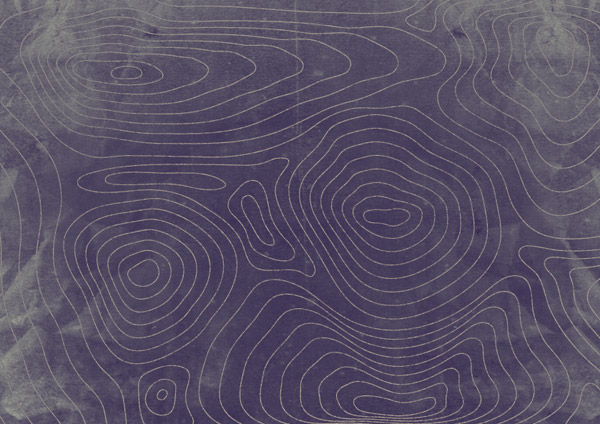





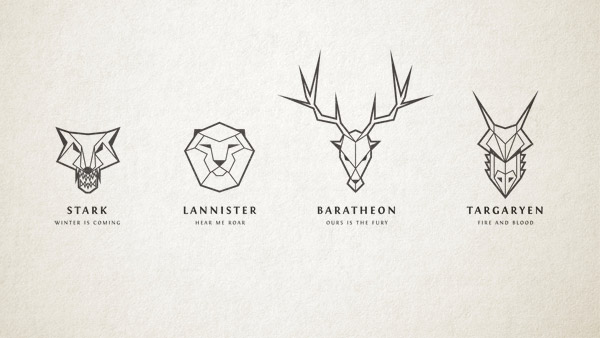




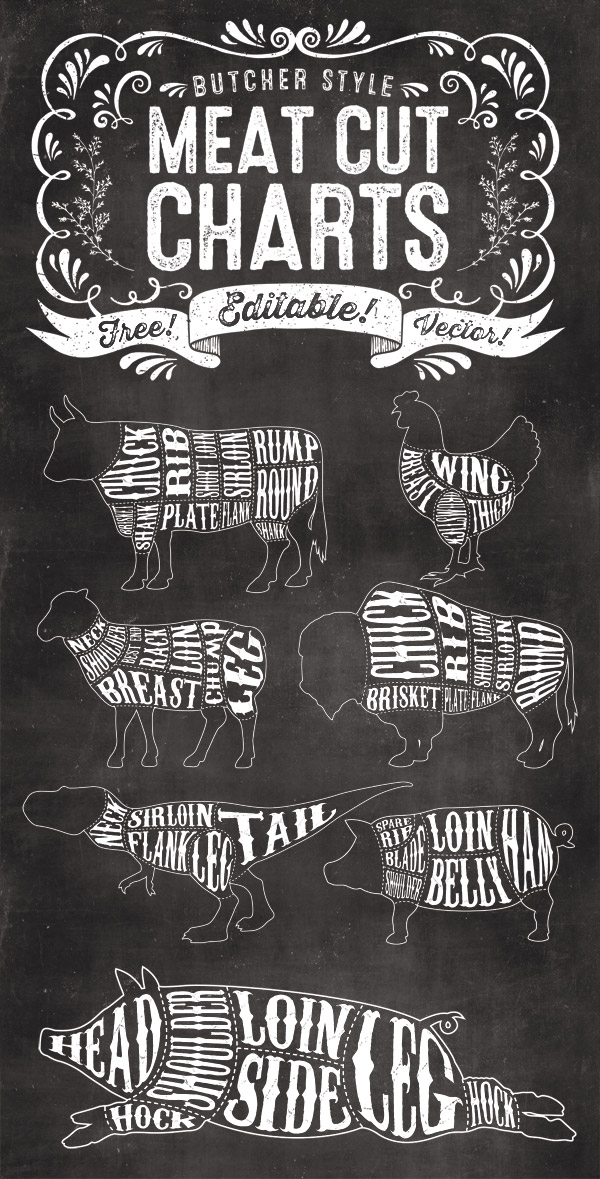





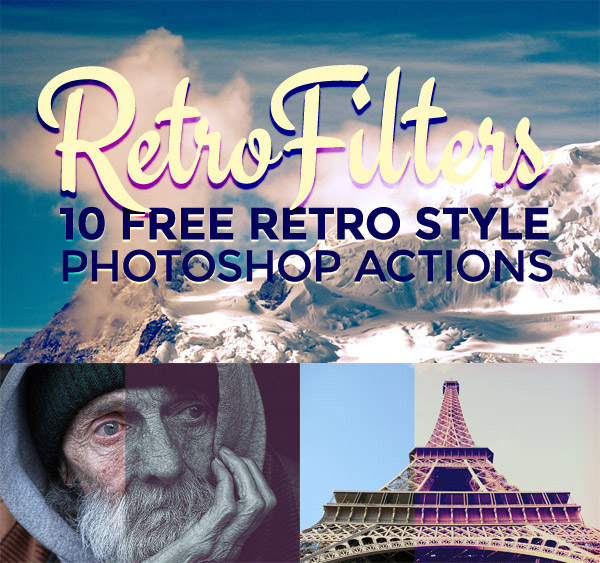
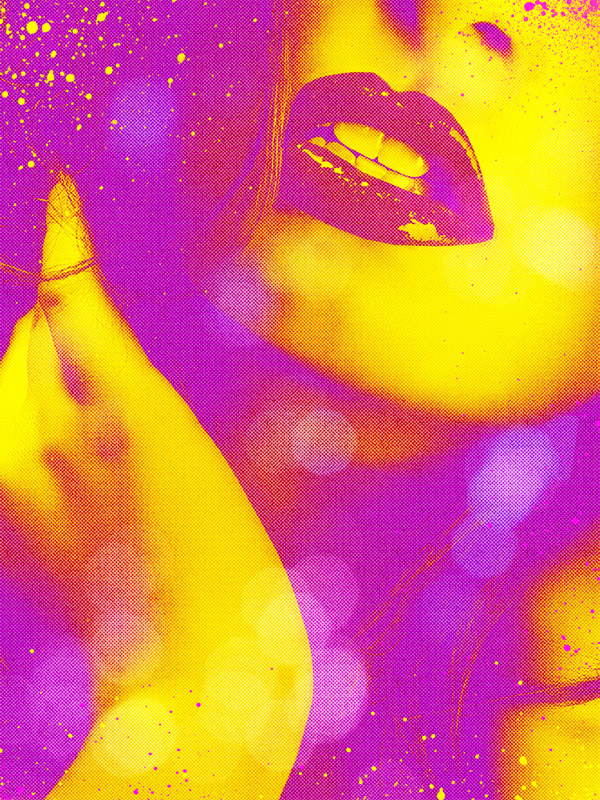

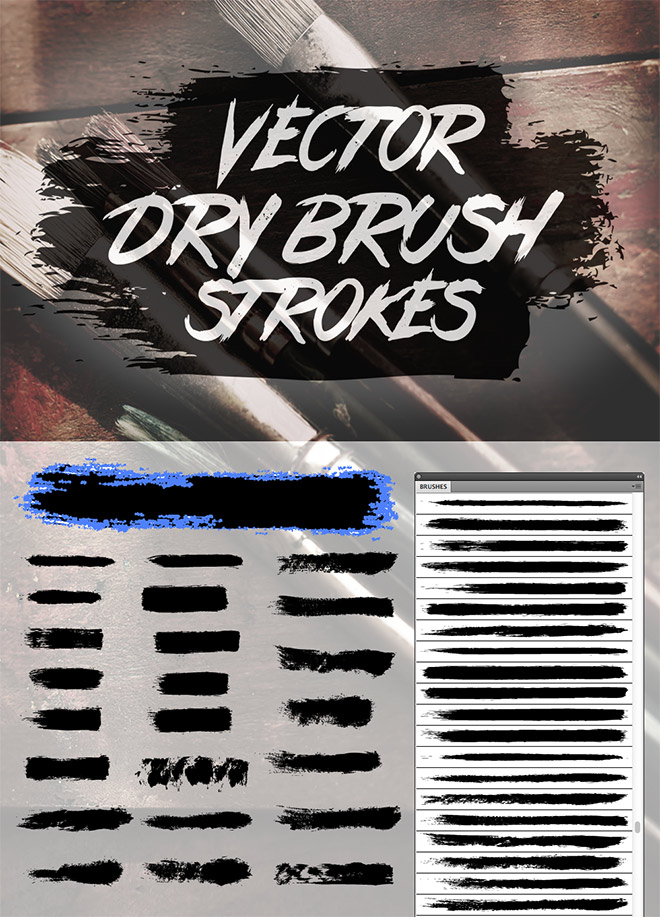


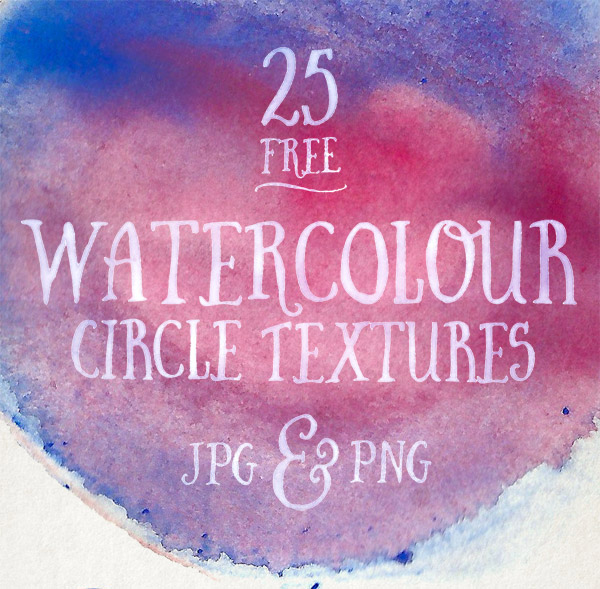
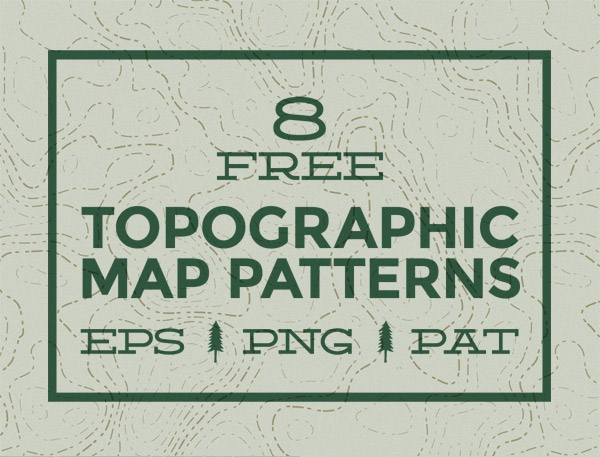
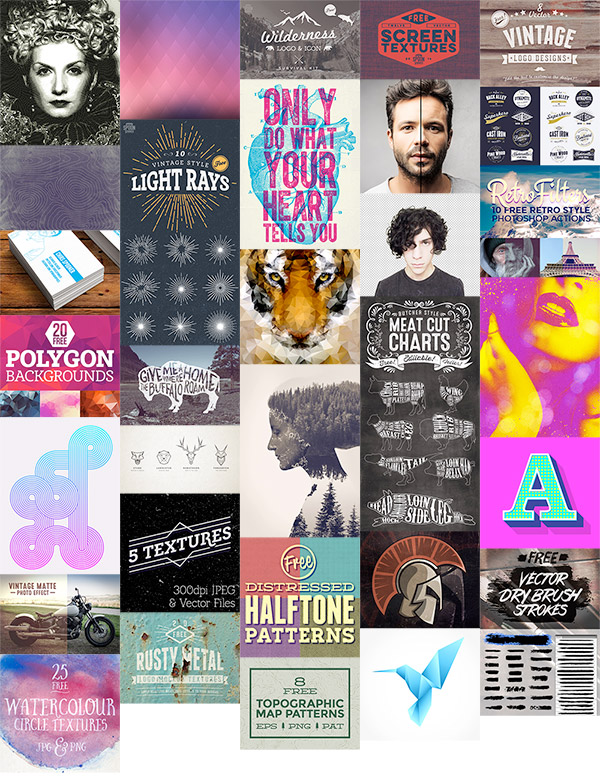

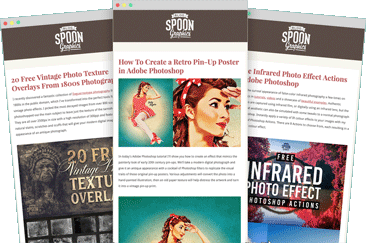

Chris!
This has been one of the wonderful experience since I joined your blog. Honestly Speaking I am not much into reading blog but since February I joined your blog! and never missed the single post. Always innovative and something new. Wising you best of luck for this year. and yes I have followed most of the above. Keep bringing more! Really love the way you are working!
Thank You
That means so much! Thank you for following and liking my work. Same to you for the year ahead, hopefully I will see some more of your comments. :)
Wow! The collection looks like wonderful New Year’s gift – missed some of the tutorials last year, but now have all the best in one place
HAHA, all here to browse through! Thanks Victoria.
Keep up the great work, Chris. I love your posts, never miss one and have been building my graphic design business over the last 8 years, often using your tips and links to resources to speed up my processes.
Thank you Melissa, I’m glad that my tips come in handy!
Thanks, Chris, for some of the most fun tutorials, articles I’ve done in 2014! I enjoy receiving your emails and can’t wait to dive into the new 2015 presentations.
Happy New Year!
Thanks Wendy, I can’t wait either!
Oh, swoon!!!!
I’m a new fan of yours, so this roundup was all new and luscious for me! So wild… I’ve been a PS girl for ages, but just now beginning to step toe into Illustrator, and your tuts cover about 80% of my ‘must learn asap’ list. ;) Thanks so much! Not only are they what I need, subject wise, with your tuts, I end up with a schnazzy piece of art at the end. Not too shabby.
Thanks, loads!
OddModicum Rachel
That’s fantastic, it means the world to me that I can help with my tutorials. This year it’ll hopefully be a full foot into illustrator. :D
Thanks Chris! Happy New Year!
Thank you, same to you!
Chris, you are a wonderful designer. Thank you for all your great and ambitious work!
What I really miss, are your great web design tutorials! Will they come back?
Thanks Alex! I used to use Line25 for web design tutorials but I’ve fallen behind so much I can’t really share any tips. Design and Illustration is my main focus here on B.SG
Wow! It was a prosperous year for all of us! What I like about your articles/posts is they are usable for me. Apparently, they are to others, as well! I really enjoy your blog!
Thank you, Chris!
Su
I am very happy to visit this website and read the great information that you present. Thank you
Can Anyone Suggest a Site Like Design Cuts….for Discounted Resources
Thanks for all the fantastic and useful tutorials and resources. I always look forward to new posts and learning new things! :)
Happy New Year!
A stunningly nice post, thanks for sharing!
Hi Chris,
I always love your tutorials but the double exposure one is by far my favorite in this list. Now I need to find a website to implement it on. Hope you are having a great new year.
Adam
Hey Chris,
Awesome round-up man. Keep it up and thanks for the “Freebies”. Happy New Year! Enjoy :D
Awesome graphics designing tutorial.I am here very inspiring designing tips.
Thanks for sharing such great graphic tutorials :)
Happy new year to you! I really liked seeing your best of 2014 tutorials. I am an Elements user so can’t do many of the tutorials but I love seeing what can be achieved with other software.